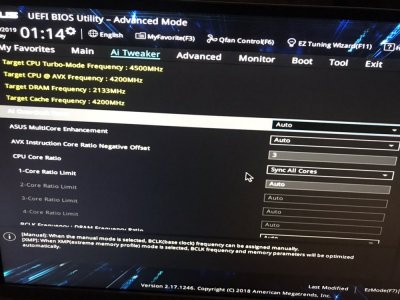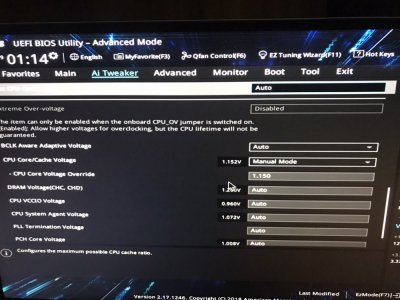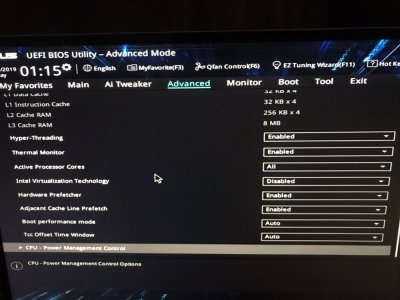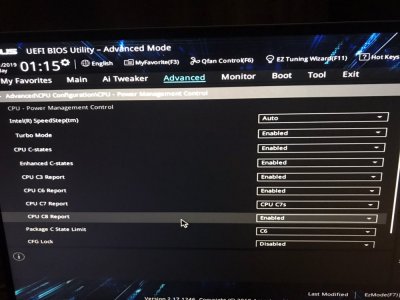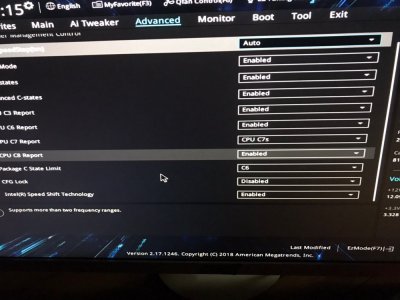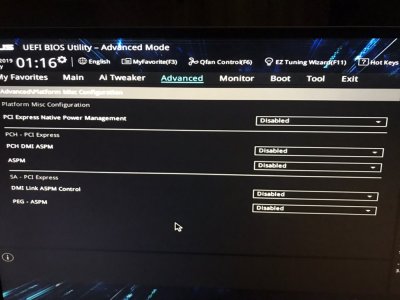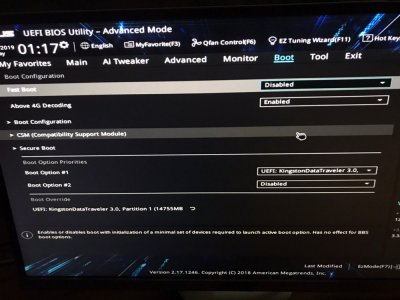- Joined
- Jun 9, 2019
- Messages
- 2
- Motherboard
- Asus Prime X299-A
- CPU
- i7 7740X
- Graphics
- GTX 1050 Ti
Hi, I'm new to hackintosh, and was trying to install on my rig with no luck, because my CPU was 7740X, and none of your CPU Kexts matched  .
.
As I follow your guide, with reconfigured TSCAdjustReset to match my CPU's thread count and config.plist from the 8-core folder. But I'm getting this very very soon error. And got zero progress for a while.

I've read through @kgp guide a little bit, and tried to use his respective EFI folder

 github.com
.
github.com
.
This time, it was getting though the ACPI stuff. But still I wasn't able to boot into the installer. It got freeze at this screen:
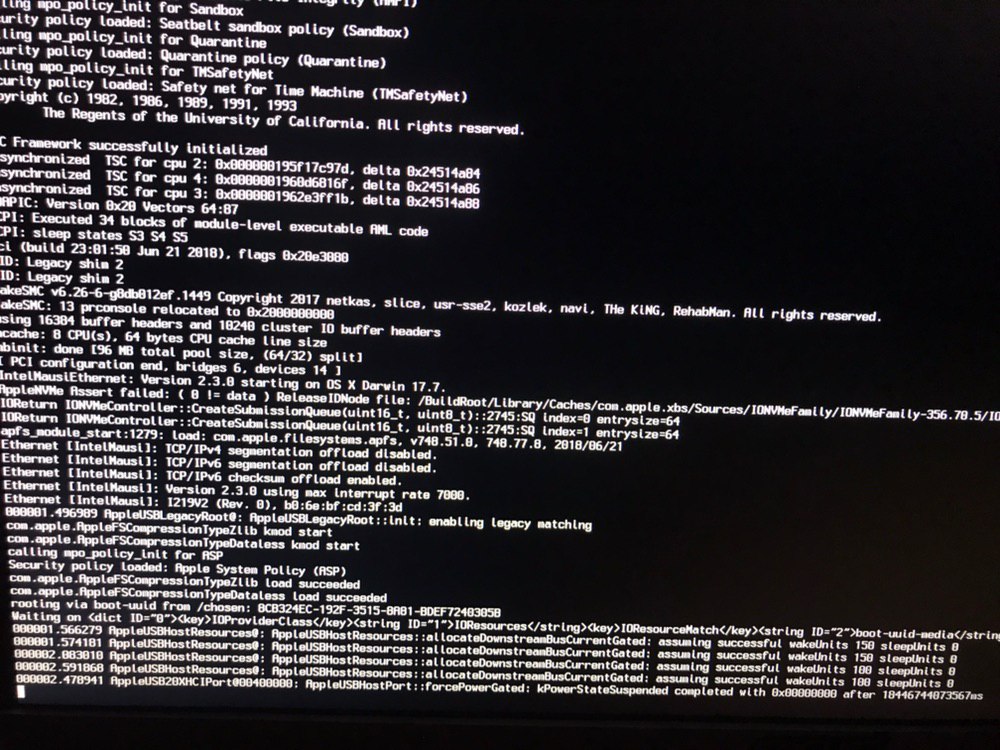
After a while, it's being crash with the prohibited icon:

Any help would be appreciated. Thanks for the guide anyway
My hardware configuration:
CPU: i7 7740X (4C8T)
Mobo: Asus Prime X299-A
SSD: NVMe 970 Evo Plus latest firmware with GPT/ HFS+ formatted by Gparted
GPU: GTX 1050 Ti.
BIOS Configuration:
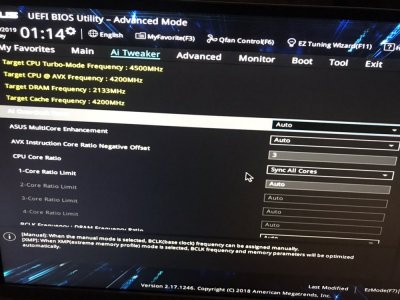

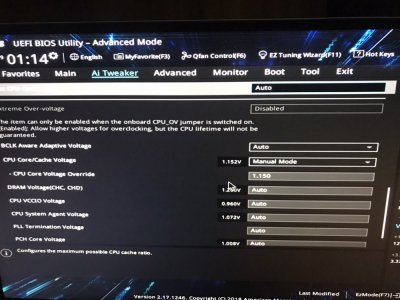
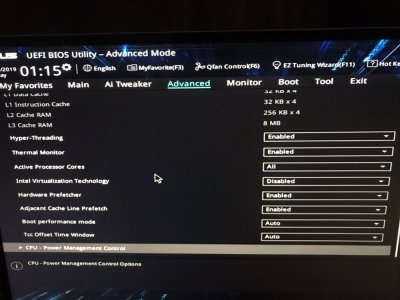
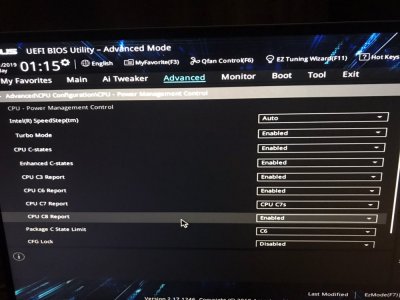
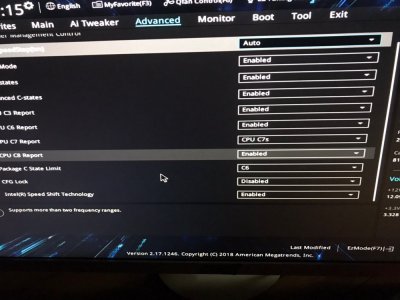
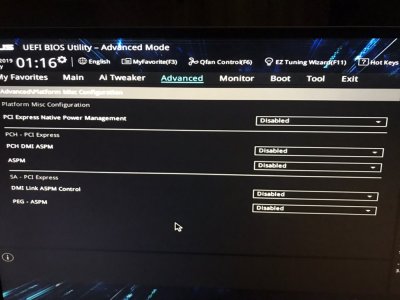

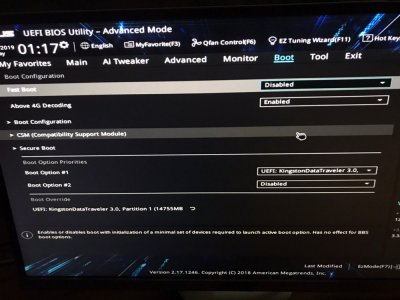
As I follow your guide, with reconfigured TSCAdjustReset to match my CPU's thread count and config.plist from the 8-core folder. But I'm getting this very very soon error. And got zero progress for a while.
I've read through @kgp guide a little bit, and tried to use his respective EFI folder
KGP/X299-EFI-Folder-Distributions
X299-EFI-Folder-Distributions. Contribute to KGP/X299-EFI-Folder-Distributions development by creating an account on GitHub.
This time, it was getting though the ACPI stuff. But still I wasn't able to boot into the installer. It got freeze at this screen:
After a while, it's being crash with the prohibited icon:
Any help would be appreciated. Thanks for the guide anyway
My hardware configuration:
CPU: i7 7740X (4C8T)
Mobo: Asus Prime X299-A
SSD: NVMe 970 Evo Plus latest firmware with GPT/ HFS+ formatted by Gparted
GPU: GTX 1050 Ti.
BIOS Configuration: