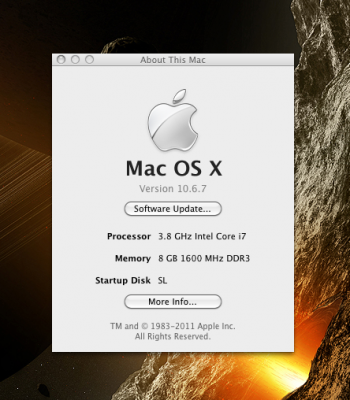- Joined
- Aug 25, 2010
- Messages
- 164
- Motherboard
- GA-P55-USB3 rev2.0
- CPU
- i7-860 @ 3.36
- Graphics
- Gigabyte GTX 670
- Mac
- Classic Mac
- Mobile Phone
OK here are my OC details (3.465 Ghz) (3.8 Ghz):
NOTE: My rams stock are DDR3-1600 / 1.65v so i didn't overclocked it a lot, see what's is the best for your rams. Also I DON'T RECOMMEND anyone to just copy/paste this settings into his bios, Use my settings just as a reference and you SHOULD follow the famous 3-steps guide and see if you will reach these OC, better or lower depending on your components.
Finally, DO IT ON YOUR OWN RISK AND ONLY IF YOU KNOW WHAT YOU DO, I read a lot before doing that.
Settings:
BCLK: 165 200
CPU Ratio: 21 19 (3.8 Ghz)
QPI Ratio: x36 x32
Memory Multiplier: 8 (DDR3-1600)
PCI freq.: 100
Spread Spectrum: Disabled
Load Line Calibration (L.L.C.): Disabled
vCore: Normal
DVID: +0.025v +0.19375v
vtt voltage: Normal 1.310v
Dram voltage: 1.66v
Turbo Boost: Disabled
ALL other cpu/power saving settings: Enabled
Benchmarks before/after OC:
in my sig
Temps:
Idle: ~29c
Load: ~59c ~68c
Avg.: ~42c ~43c
Ambient:~ 22c
CPU cooling: Air cooling - Zalman CNPS 10X Performa
Some general advices for better temps:
? Be sure that you managed the cables as best as you can. Good cable management equals good air flow.
? Study your case cooling vents, put a plan for the air flow (intake/exhaust) using enough fans, there is even quite silent fans for silent-mad people.
? Try to optimize your OC and remove any unnecessary volts that doesn't affect your OC stability and raise your temps.
? Use Dynamic vcore voltage (DVID) instead of fixed, if your mobo support this.
? If (Load Line calibration) disabling doesn't affect your OC stability, It may reduces heat produced by the CPU.
? Apply the thermal grease correctly (there is several methods. Google...)
? Use a good aftermarket CPU cooler (Air, water...etc), search, read reviews and take your decision.
NOTE: My rams stock are DDR3-1600 / 1.65v so i didn't overclocked it a lot, see what's is the best for your rams. Also I DON'T RECOMMEND anyone to just copy/paste this settings into his bios, Use my settings just as a reference and you SHOULD follow the famous 3-steps guide and see if you will reach these OC, better or lower depending on your components.
Finally, DO IT ON YOUR OWN RISK AND ONLY IF YOU KNOW WHAT YOU DO, I read a lot before doing that.
Settings:
BCLK: 165 200
CPU Ratio: 21 19 (3.8 Ghz)
QPI Ratio: x36 x32
Memory Multiplier: 8 (DDR3-1600)
PCI freq.: 100
Spread Spectrum: Disabled
Load Line Calibration (L.L.C.): Disabled
vCore: Normal
DVID: +0.025v +0.19375v
vtt voltage: Normal 1.310v
Dram voltage: 1.66v
Turbo Boost: Disabled
ALL other cpu/power saving settings: Enabled
Benchmarks before/after OC:
in my sig
Temps:
Idle: ~29c
Load: ~59c ~68c
Avg.: ~42c ~43c
Ambient:~ 22c
CPU cooling: Air cooling - Zalman CNPS 10X Performa
Some general advices for better temps:
? Be sure that you managed the cables as best as you can. Good cable management equals good air flow.
? Study your case cooling vents, put a plan for the air flow (intake/exhaust) using enough fans, there is even quite silent fans for silent-mad people.
? Try to optimize your OC and remove any unnecessary volts that doesn't affect your OC stability and raise your temps.
? Use Dynamic vcore voltage (DVID) instead of fixed, if your mobo support this.
? If (Load Line calibration) disabling doesn't affect your OC stability, It may reduces heat produced by the CPU.
? Apply the thermal grease correctly (there is several methods. Google...)
? Use a good aftermarket CPU cooler (Air, water...etc), search, read reviews and take your decision.