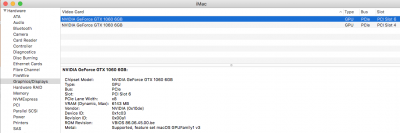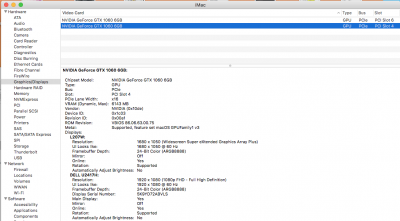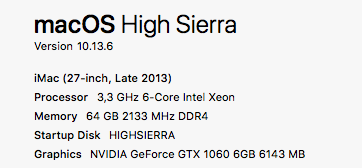Malki I got one more question i just added second GTX 1060 card to the party to boost gpu performance. i guess that its not working as dual GPU sytem. Bledner & Davinci resolve, see the dual card installed, but in "About This Mac" there is only one listed,. Finnaly in system report there are two cards listed but one of theme is x16 lane and second one is x8 lane only ( card are installed i proper PCIE slot [PCIE_1 & PCIE_2 according to manual of motherboard ]. So is there any thing that i could do to make sure its working ? I checked the geekbench this program see those cards but separetly and when testing onle one is under test not two at the same time. at the screeens you can check my cuda drivers ( CUDA Driver Version: 418.163 , GPU Driver Version: 387.10.10.10.40.113). If You got any ideas thanks for help!