- Joined
- Jun 11, 2013
- Messages
- 8
- Motherboard
- Gigabyte Z690 Aorus
- CPU
- i9-12900K
- Graphics
- RX 6600 XT
Hee Malki, it worked like a charm. Thanks for your perfect guidance.
Hee Malki, it worked like a charm. Thanks for your perfect guidance.
Hi @malki I followed your guide to get good CPU performance on my hack - I have the same motherboard and CU as you. It seems that the overclock remains in effect only till the first wake after sleep. I get great geekbench and cinebench scores before sleep, but the scores are much lower after. The processor only hits the max at its max frequency, not the turbo frequency. See attached screenshots.
What could I be doing wrong?
Not sure. I will test that out tomorrow and see what it says for me
Thanks. I will wait for your results.
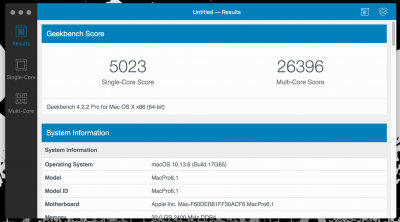
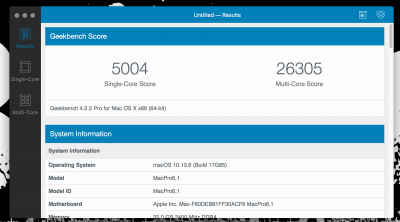
Ok so I did the sleep test and strangely my computer does not sleep correctly. It seemed to keep going on and off so that is not good. Although I don't use the sleep function, I just shut down when I'm not using it. But I seemed to get almost identical scores before & after.
Before:
View attachment 370411
After:
View attachment 370412
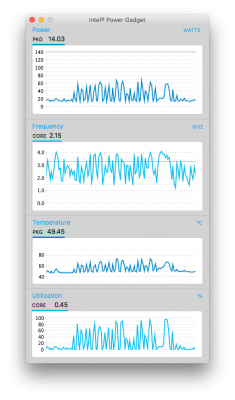
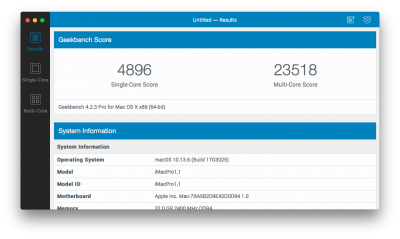
Yeah, as it turns out, the lower scores after sleep seem to be some glitch with my board/BIOS. It's gone now. I am getting pretty much the same scores as you with your method of setting up the config.plist, but sleep/wake is not working, and I leave my computer on for days, only to reboot if I have to boot into Linux. So, after a lot of reading up on different threads and consulting with the wizards here, I have managed to get the perfect balance of xcpm and performance going. No NullCPUPM kexts or ssdts for the CPU required. XCPM works fully, and so does sleep/wake. All C and P-states are loading up. GB scores are a little lower, but I think that's just thermal throttling (I live in India, and temperatures are still in the twenties), BruceX5K takes about 62 seconds (I have only the GTX960 4GB GPU) and Cinebench is around 1150cb for the CPU benchmark.
Attaching my EFI folder here if you would like to go through it. Let me know your scores with this setup.
IPG during Geekbench run:
View attachment 370521
My Geekbench Score:
View attachment 370522
thanks for posting. what do you think the difference is, that is making it sleep / wake correctly between this efi folder and my guide? I would like to update the guide to add that
There are patches in the 'Kernel to Patch' and 'Kexts to Patch' sections that fully enable XCPM (which is essential for sleep/wake), as well as enhance the performance of the CPU within macOS, since it is not natively supported. Besides this, there is the 'PluginType' entry in the 'ACPI/Generate Options' section, which also enables Power Management. No NullCPUPM kext to be installed, and there shouldn't be any ssdt for Power Management in the EFI/ACPI/patched folder. It all works pretty well then.
