- Joined
- May 18, 2013
- Messages
- 10
- Motherboard
- GIGABYTE GA-B75M-D3P Micro ATX Intel Motherboard; Mac OSX 10.8.4
- CPU
- Intel i7-3770 Ivy Bridge 3.4GHz
- Graphics
- Intel HD 4000
- Mac
- Classic Mac
- Mobile Phone
ethankline's First Build: Core i7-3770 - GA-B75M-D3P - 16GB RAM - INTEL HD 4000

Purchased Components

Purchased Components
Apple OS X version 10.8.3 Mountain Lion
Mac OS X 10.8.3 Mountain Lion - Apple Store (U.S.)
SanDisk Cruzer Glide 16GB USB 2.0 Flash Drive Model SDCZ60-016G-A11
http://www.newegg.com/Product/Product.aspx?Item=20-171-595&ParentOnly=1&IsVirtualParent=1
GIGABYTE GA-B75M-D3P Intel B75 Dual UEFI mATX Motherboard
http://www.amazon.com/dp/B007R21JJ0/
Intel Core i7-3770 Ivy Bridge 3.4GHz (3.9GHz Turbo) LGA 1155 77W Quad-Core Desktop Processor Intel HD Graphics 4000 BX80637I73770
http://www.newegg.com/Product/Product.aspx?Item=N82E16819116502
CORSAIR Vengeance LP 16GB (2 x 8GB) 240-Pin DDR3 SDRAM DDR3 1600 (PC3 12800) Desktop Memory Model CML16GX3M2A1600C10
http://www.newegg.com/Product/Product.aspx?Item=N82E16820233280
Fractal Design Define Mini Black Micro ATX Silent PC Computer Case w/ USB 3.0 support and 2 x 120mm Fractal Design Silent Fans
http://www.newegg.com/Product/Product.aspx?Item=N82E16811352011
CORSAIR Enthusiast Series TX650M 650W ATX12V v2.31 / EPS12V v2.92 80 PLUS BRONZE Certified Semi Modular High Performance Power Supply
http://www.newegg.com/Product/Product.aspx?Item=N82E16817139031
Dell 469-1252 UltraSharp U2212HM - LED Monitor - 21.5 inch - 1920 x 1080 FullHD
http://www.amazon.com/dp/B008MMQ746/
Already Owned Components
Seagate Momentus 5400.6 ST9250315AS 250GB 5400 RPM RPM 8MB Cache SATA 6.0Gb/s 2.5" Internal Notebook Hard Drive
http://www.newegg.com/Product/Product.aspx?Item=N82E16822148489
Apple Keyboard
Logitech Mouse
Comments
This is my first computer build. Ever.
I decided to follow the Buyer's Guide parts list for the CustoMac Budget mATX because I wanted a system at home comparable to the system I use at work (27" iMac 3.4GHz Quad-core Intel Core i7).
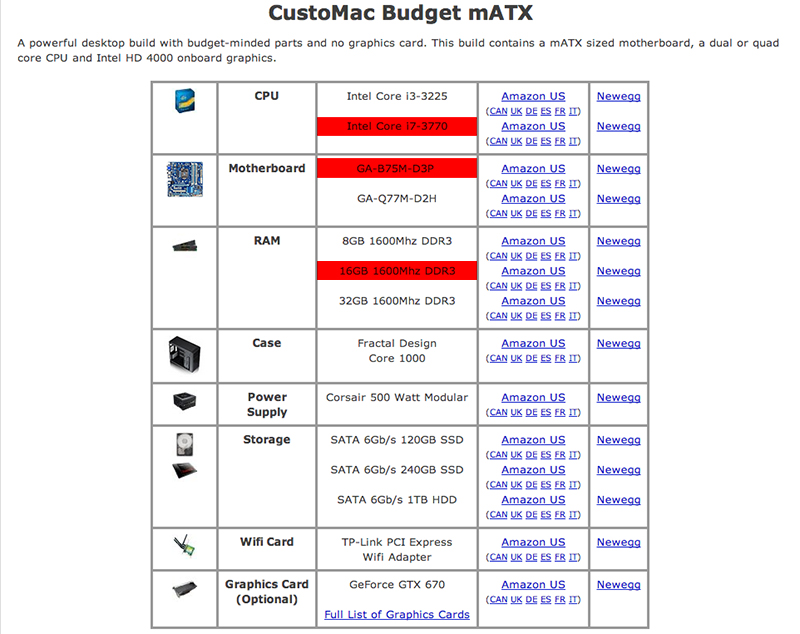
I pretty much stuck to the list with the exception of a few components that I had laying around (laptop hard drive, an old Apple USB keyboard and mouse from my G5). I also went with a different case (Define Mini) and higher wattage (650W) on the power supply. I skipped the graphics card for now because I wanted to see what Intel HD 4000 had to offer. I will eventually invest in a graphics card only because I prefer a dual monitor set-up when working. I also plan on going SSD in the very near future. Before any "upgrades" I wanted to be sure that I could get the machine to boot, so I chose to use as many components I already had on-hand as possible. I was able to purchase everything for just over $980 (including tax and shipping).

I opted for the GA-B75M-D3P because of the features offered (4 DIMM slots, 4 PCI slots, 8 SATA connectors), it's reasonable price point ($95 from Newegg) and it's size (Micro ATX).
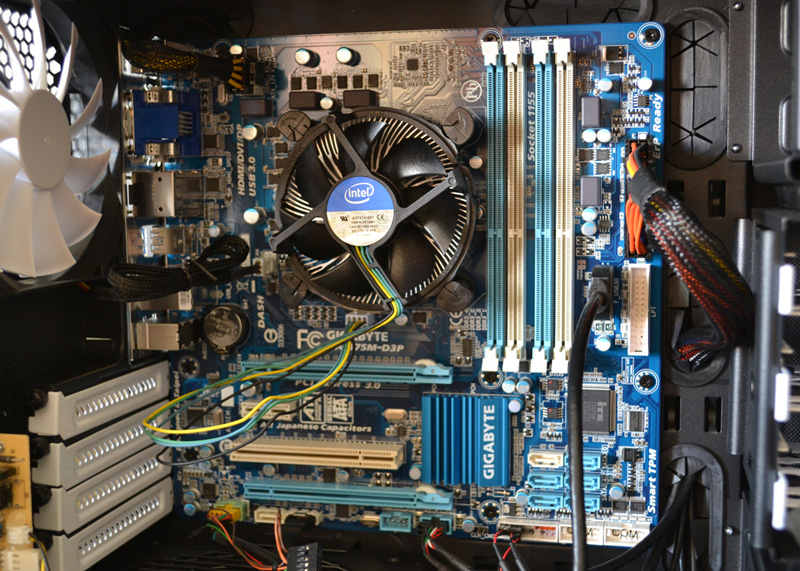
Assembling the components went smoothly. Like I said, I've never done a build from scratch before and it was a pretty easy process.
I installed OS X by following the 10.8 Installation Guide. I referenced Moarfish's and djfreak121's builds for BIOS and MultiBeast configuration.
BIOS Configuration for Mountain Lion
BIOS Version F4
Press F7 for Optimized Defaults
M.I.T. > Advanced Memory Settings > Extreme Memory Profile (X.M.P.) > Profile1
BIOS Features > VT-d > Disabled
Peripherals > SATA Mode Selection > AHCI
Peripherals > Init Display First > IGFX
Peripherals > Marvell ATA Controller Configuration > GSATA Controller > AHCI Mode
Press F10 to Save & Exit
Please note that some of my BIOS settings are different than those suggested by Moarfish or djfreak121. I went through an issue, after Multibeast configuration, where my machine would freeze during the boot. I thought it was BIOS-related. It turns out the issue wasn't related to my BIOS settings. I was able to resolve my issue when I hooked up my monitor through DVI as opposed to VGA. I was using an older monitor connected to the VGA port during installation. Moarfish's build post states that VGA is unsupported, but it was a detail I missed the first time around. I never ended up changing my BIOS settings after I managed to get the system to boot.
MultiBeast 5.3.0 Configuration for Mountain Lion


Please note that some of my Multibeast settings are different than those suggested by Moarfish or djfreak121. As I stated above, I went through an issue, after Multibeast configuration, where my machine would freeze during the boot. I tried numerous configurations in an effort to get my system to boot. Similar to my BIOS settings (see above), I tried alternate Multibeast settings and never ended up changing them after I managed to get the system to boot.
About This Mac
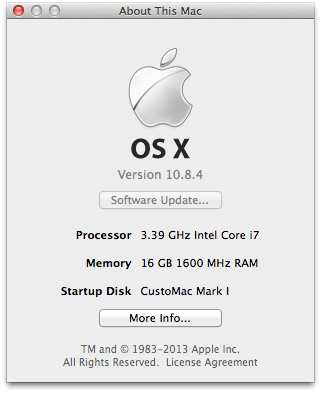
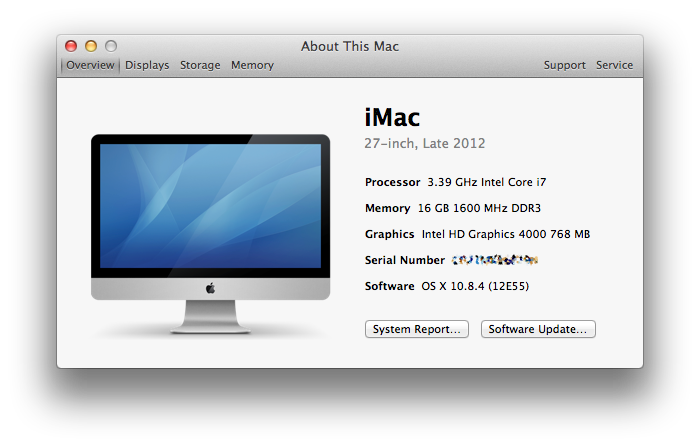

Software Installations Running on Mountain Lion 10.8.4
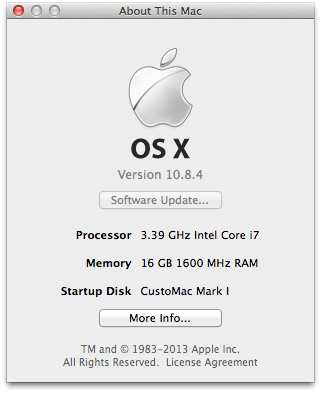
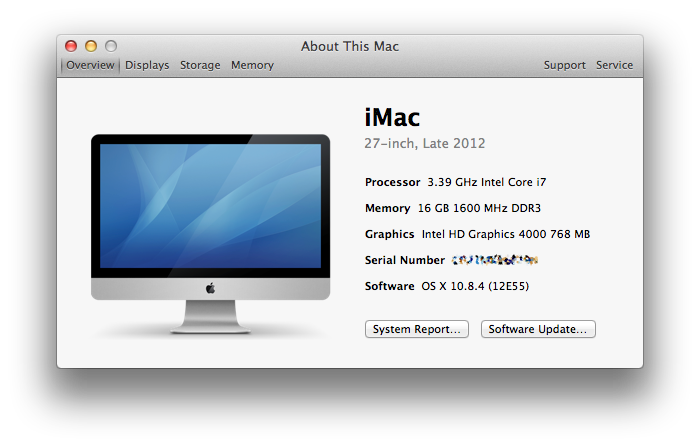

Software Installations Running on Mountain Lion 10.8.4
Adobe Creative Cloud (Photoshop, Illustrator, InDesign, Dreamweaver, Acrobat Pro, Premiere)
MAXON Cinema 4D R14
Dropbox
Updates
06-08-2013: Installed software update (from 10.8.3 to 10.8.4) via the "Software Update..." option under the Apple menu. I didn't notice anything initially, but when I went to open a video file (mp4) in QuickTime I received an error. I also noticed that I no longer had playback in Adobe Premiere or iTunes. Nor did I have audio or audio controls. A fresh install from MultiBeast using my original configuration seemed to fix all of the issues.

06-08-2013: I updated my Model Identifier, with MultiBeast, to match the specs of my machine (27" iMac 3.4GHz Quad-core Intel Core i7). Here are the settings:
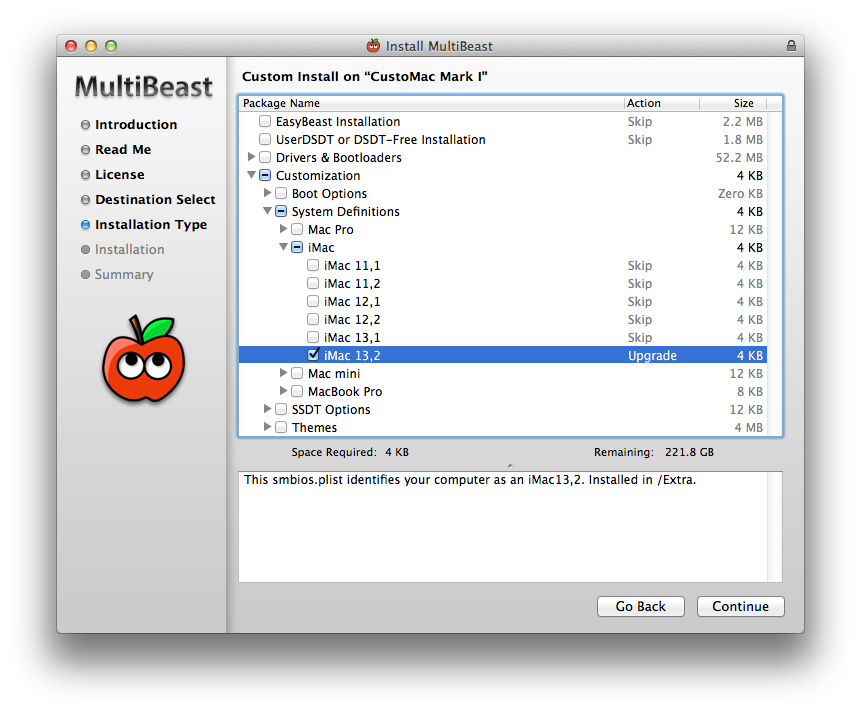
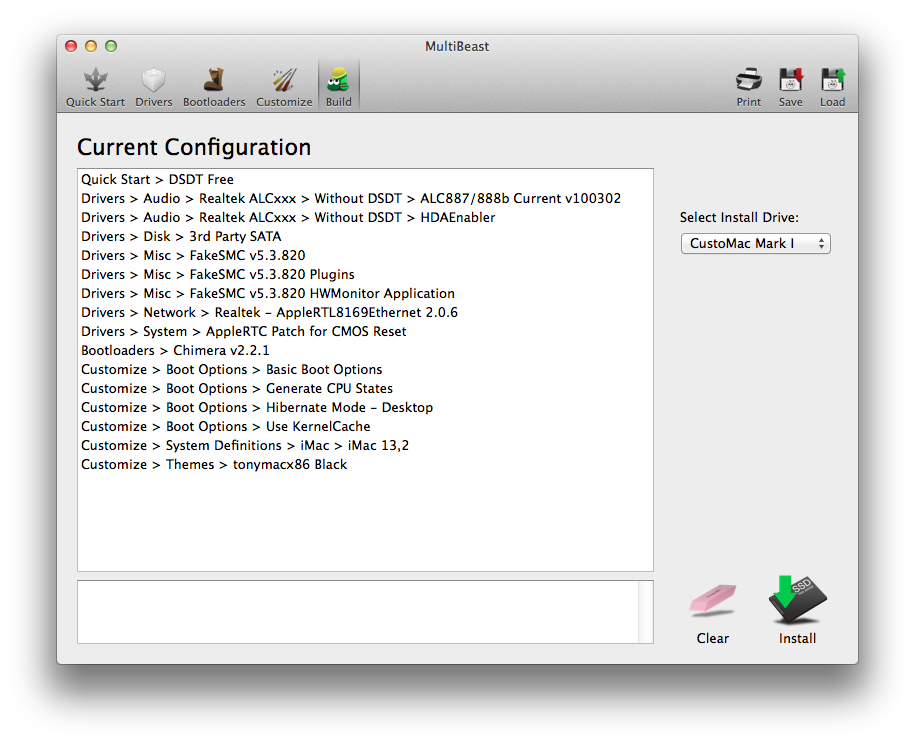
Last edited by a moderator:

