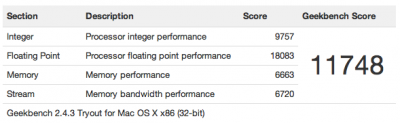- Joined
- Dec 3, 2011
- Messages
- 11
- Motherboard
- GA-Z77X-UD5H
- CPU
- Intel i5 3570K
- Graphics
- Intel HD4000
- Mac
- Classic Mac
- Mobile Phone
Lorphos said:Yes, I have both installed on the same SSD so it is a bit cramped.
It's much easier if you have separate drives. The board can easily handle 5 internal S-ATA drives:
You have 2 S-ATA 6GB/s ports (use them for SSDs) and 3 S-ATA 3GB/s ports.
That leaves 1 eSATA port for further expansion (assuming you use a S-ATA optical drive, too).
You can also add more S-ATA ports later using PCIe of course.
Thanks for the input, this really helps me in deciding my build.