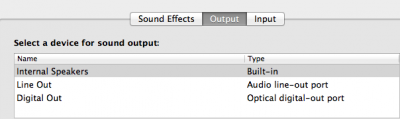- Joined
- Jun 21, 2012
- Messages
- 36
- CPU
- Xeon E3 1230 V2 IVY
- Graphics
- GTX670 OC 2GB
- Mac
- Classic Mac
- Mobile Phone
Wow !! It works. I'm installing now. Let me get back to you again after install and test the performance/status too.
and for the too much sleep well issue, Yes it's gone. I think that it just happen somehow..
and extra option of network wake, It's showing now as I'm with IMAC13,1Get back to you after change to Mac pro3,1 later.
thank you
@MiniHack
I'm back. Let me update the result.
(1)Overall Graphic performance : shows more stable. Min FPS/Max FPS has been increased a little bit in Unibench.
but Not much performance difference and for the GE option matter, No difference too.
but with GE=YES, I can see the graphic card name
I even don't know what GE for.... hahaha..anyway...GE=Yes working only with PCIROOT=1.
I believe that our ITX board has only 1 graphic slot, so All should be PCIROOT=0 right ? so, Also not understand why GE=YES Only works with PCIROOT=1 (even if MY PCIROOT=0) and GE=NO option is works with any PCIROOT numbers 0, 1
(2) SMBIOS : Still MacPro3,1 only shows 9 P-state and high benchmark performance score.
(3) BOOT : I have to roll-back "APPLEACPI~.kext" to boot after update like previous update. 10.8.1 to 10.8.2
Don't know why...How about you ? I think that this time update still based on 10.8.2.
FYI, Moviemakergr's reply here http://www.tonymacx86.com/mountain-lion-desktop-support/72956-10-8-2-problem.html
FYI, I don't use the OEMSBMIOS.kext in E/E or S/L/E and in the FakeSMC.Kext too.
(4) Sound : After update, No sound. I had to update the Mulitbeast again. but New Multibeast 5.1 ALC892 option is not works to me. previous version one works same with before.
(5) USB : My USB 3.0 external hard-drive(has Asmedia 1051) shows great performance after update. Now I may can say that MY USB3.0 Port works.
(6) Extra option : Wake for network acess option. Yes back to normal. I had it in any SMBIOS.
(7) Sleep : Too much sleep well issue ? haha..it's also back to normal.
Thanks. Appreciated if you check for me on your situation for #(1), (3),(4).
and Let me keep you posted whenever I got the any result. thank you.