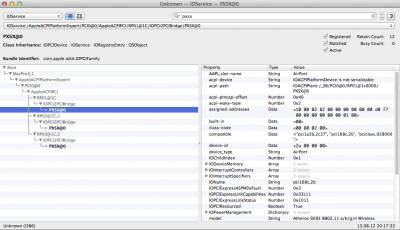You are using an out of date browser. It may not display this or other websites correctly.
You should upgrade or use an alternative browser.
You should upgrade or use an alternative browser.
[Success] i5 2500K - Zotac Z77- ITX - Mountain Lion
- Thread starter minihack
- Start date
- Status
- Not open for further replies.
- Joined
- May 27, 2010
- Messages
- 2,364
- Motherboard
- Dell Optiplex 9030 All in One
- CPU
- i5-4690K
- Graphics
- HD 4600
- Mac
- Classic Mac
- Mobile Phone
Easiest way is to download DSDTse. The main window on that has a button for extracting the I/O reg in the user friendly form. You can then save it, zip it and upload it to the forum.
- Joined
- Jul 5, 2011
- Messages
- 373
- Motherboard
- Zotac Z77ITX
- CPU
- i7 3770k
- Graphics
- HD4000
- Mac
- Classic Mac
- Mobile Phone
Hi,
I have attached here my patched AICPUPM kext for Mountain Lion as well as two DSDTs that I have adapted and are for the most recent bios version. They include the patches for HD 4000. One of them has my power management edits in it and the other leaves them out so you could try both and see what works best. The patches for HD 4000 are based on the need for the injection of the information set out in Toledas excellent post:
http://www.tonymacx86.com/hdmi-audio/62880-mountain-lion-hdmi-audio-hd4000.html
hi minihack, thanks for this fantastic very detailed guide. Just want to clarify. Is the above DSDT for the samisnake patched BIOS or for the official Zotac H77ITX BIOS?
Update:
Just completed my Hackintosh based upon this awesome guide by minihack. Thanks man.
Quick Summary
Zotac Z77ITX-A-E (Stock Bios 20120605)
Intel i5 3570k (HD4000 graphics)
Corsair F120 SSD (SATAII in SATAIII port0)
Mountain Lion 10.8, Unibeast 1.5.3, Multibeast 5.0.2
BIOS Settings: AHCI, IGFX RAM set to 32mb
minihack's DSDT with HD4000 HDMI edits (from here)
My DSDT with HDEF & HDMI audio & AR9285 edits
AICPUPM Patched (Perl script from minihack)
AppleHDA ALC892 patched (from Multibeast 5.0.2)
Lnx2Mac Realtek network drivers (from Multibeast 5.0.2)
MacMini system definition (from Multibeast 5.0.2)
What works
HD4000 accelerated graphics (Strange but I did not have to inject string to org.chameleon.boot.plist)
HDMI to DVI monitor (with HDMI/DVI adaptor)
Stereo analog sound from back panel
Gigabit ethernet (tested Gigabit Port 2, the top one)
Shutdown and restart
Hotplug swap from right HDMI to left HDMI port
USB2.0 ports (Works with either USB2.0 or USB3.0 devices)
USB3.0 ports with USB3.0 device (Only tested 1: Transcend JF700 USB3 Flash Drive OK)
USB3.0 ports with USB2.0 device (Working: Razer Diamondback mouse, DLink DBT-120) Most USB 2.0 devices do not work, see below.
Bundled Atheros wifi working (Just add <string>pci168c,2b</string> to AirPortAtheros40.kext or make a DSDT)
Sleep: Sleep and wake works. (I believe it started working after I got the WiFi working with kext edits)
DLink DBT-120 Bluetooth recognised (Flashed with Apple firmware)
Airdrop is working
HDMI audio/video to LCD TV, HDMI Audio available on Displayport only
Dual monitors (Tested with TV on DP and monitor on HDMI)
Bluetooth devices (Apple Wireless Keyboard, iPhone pairing)
Auto sleep OK
Line Out analog audio works (Orange audio jack)
Now using my own DSDT, pStates are "MSRDumper PStatesReached: 16 22 25 33 34 36"
AR9285 WiFi now working with DSDT edits. Patched AirPortAtheros40.kext no longer required.
SATA hot-swap seems to be working. My case has two hot-swap bays.
Wake from Bluetooth keyboard (Apple Wireless Keyboard)
"Find my Mac" works with the creation of a recover partition.
WOL works for wake from sleep over Ethernet
WOL works for wake from poweroff over Ethernet (Hackintosh only)
Still to test
WOL for wake from sleep over WiFi
Test Airplay with AppleTV1 and 2
Test Airtunes with Airport Express
Still to do
TBA
What doesn't Work
Many USB2.0 devices in USB3.0 ports:
Not working: Apple Wired Keyboard with numeric keypad, Kingston DT120 Flash Drive, Transcend JF600 32GB Flash Drive, WD Passport 1TB USB HD.
Thanks
Once again, lots of thanks to minimac & toleda.
DSDT.aml files
Here're are my DSDTs. Hopefully, these will be useful to somebody.
The DSDTs are for the Zotac Z77ITX-A-E with Stock BIOS 2k120605. I've included 3 DSDTs in the archive.
Please note that with a stock BIOS, you will need a patched AICPUPM to avoid a KP at startup.
dsdt-HDEF.aml
This dsdt contains edits to enable Realtek 892 analog audio output and SPDIF. Nothing else.
dsdt-HDEF-HDMI4000.aml
As above including edits for HD4000 HDMI audio. HDMI audio out via DisplayPort connector only. I'm using an i5 3570K.
dsdt-HDEF-HDMI4000-AR9285.aml
As above with edits for the bundled Azurewave Atheros AR9285 WiFi card. (168c,2b)
Updates
15/8/12: Added USB2.0 devices not working in USB3.0 ports info
16/8/12: WiFi working
16/8/12: Sleep/Wake is working, DBT-120 OK, Airdrop OK
18/8/12: Added HDMI audio, Bluetooth devices and other stuff
18/8/12: Added AR9285 to DSDT and my DSDT files
19/8/12: Added Wake from Bluetooth Apple Wireless Keyboard
Attachments
- Joined
- Jun 13, 2012
- Messages
- 16
- Motherboard
- GA-Z77-UD5H
- CPU
- Core i5 3570k
- Graphics
- Geforce 660 Ti
- Mac
- Classic Mac
- Mobile Phone
Update:
Just completed my Hackintosh based upon this awesome guide by minihack. Thanks man.
Hi miramar -- I am right behind you, in the middle of a Unibeast 1.5.3/Multibeast 5.0.2 install of Mountain Lion on Zotac H77ITX-B-E / i5 3570K / 16gb RAM / 256Gb mSATA SSD.
Look forward to your updates on your build.
- Joined
- May 27, 2010
- Messages
- 2,364
- Motherboard
- Dell Optiplex 9030 All in One
- CPU
- i5-4690K
- Graphics
- HD 4600
- Mac
- Classic Mac
- Mobile Phone
Here it is:
Hi Nico,
What pmdsp1155 is saying is to try this injection in your boot plist:
Code:
Method (_DSM, 4, NotSerialized)
{
Store (Package ()
{
"AAPL,slot-name", Buffer () {"AirPort"},
"device-id", Buffer () {0x2A, 0x00, 0x00, 0x00},
"device_type", Buffer () {"AirPort"},
"model", Buffer () {"Atheros 9285 8802.11 b/g/n Wireless Network Adapter"},
"subsystem-id", Buffer () {0x8F, 0x00, 0x00, 0x00},
"subsystem-vendor-id", Buffer () {0x6B, 0x10, 0x00, 0x00}
}, Local0)
DTGP (Arg0, Arg1, Arg2, Arg3, RefOf (Local0))
Return (Local0)
}You will need to have it in device PXSX@0 (the first one that DSDTse finds). Place it in front of the other methods there.
- Joined
- May 27, 2010
- Messages
- 2,364
- Motherboard
- Dell Optiplex 9030 All in One
- CPU
- i5-4690K
- Graphics
- HD 4600
- Mac
- Classic Mac
- Mobile Phone
Thanks Miramar for the nice comments and good luck with the rest of the troubleshooting. I don't have an Ivy Bridge CPU yet for this board, but once I do I'll do some updates to the build up and some more changes. I hope though that the description of my build has helped.
By the way I have updated the first post a little and re-linked some of the files that seemed to have lost their original links.
By the way I have updated the first post a little and re-linked some of the files that seemed to have lost their original links.
- Joined
- May 27, 2010
- Messages
- 2,364
- Motherboard
- Dell Optiplex 9030 All in One
- CPU
- i5-4690K
- Graphics
- HD 4600
- Mac
- Classic Mac
- Mobile Phone
Thanks Miramar for the nice comments and good luck with the rest of the troubleshooting. I don't have an Ivy Bridge CPU yet for this board, but once I do I'll do some updates to the build up and some more changes. I hope though that the description of my build has helped.
Herflet, You mention H77, please be aware this thread is for the Z77 board...
By the way I have updated the first post a little and re-linked some of the files that seemed to have lost their original links.
Herflet, You mention H77, please be aware this thread is for the Z77 board...
By the way I have updated the first post a little and re-linked some of the files that seemed to have lost their original links.
- Joined
- Jul 5, 2011
- Messages
- 373
- Motherboard
- Zotac Z77ITX
- CPU
- i7 3770k
- Graphics
- HD4000
- Mac
- Classic Mac
- Mobile Phone
Thanks Miramar for the nice comments and good luck with the rest of the troubleshooting. I don't have an Ivy Bridge CPU yet for this board, but once I do I'll do some updates to the build up and some more changes. I hope though that the description of my build has helped.
You're welcome. In fact, your thread is the one that convinced me to purchase the Zotac board. So far Ivy Bridge & HD4000 is working well. If you don't mind I just got a few questions for you.
1. Are you using the patched BIOS from samisnake or stock BIOS?
2. Other than avoiding KP with an unpatched AICPUPM, is there any advantage to running the patched BIOS?
3. Is sleep & wake working for you with the i5 2500k?
4. What pStates are you getting with the i5 2500k? (For me, MSRDumper PStatesReached: 16 28 33 36 37 38)
- Joined
- May 27, 2010
- Messages
- 2,364
- Motherboard
- Dell Optiplex 9030 All in One
- CPU
- i5-4690K
- Graphics
- HD 4600
- Mac
- Classic Mac
- Mobile Phone
You're welcome. In fact, your thread is the one that convinced me to purchase the Zotac board. So far Ivy Bridge & HD4000 is working well. If you don't mind I just got a few questions for you.
1. Are you using the patched BIOS from samisnake or stock BIOS?
2. Other than avoiding KP with an unpatched AICPUPM, is there any advantage to running the patched BIOS?
3. Is sleep & wake working for you with the i5 2500k?
4. What pStates are you getting with the i5 2500k? (For me, MSRDumper PStatesReached: 16 28 33 36 37 38)
Hi,
1. I am using the patched bios - I was the guinea pig for Samisnake to try it with.
2. In truth I found is no advantage other than not needing to patch AICPUPM or to use the null kext for installation. The whole point of the patching of the bios is to avoid the KP, but as I mentioned I found that using the perl script to patch the AICPUPM kext (whether using the patched bios or not using it) still seems to give the best powermanagement options - without it and with no DSDT I just got 2 p-states. There is no disadvantage to using it though as it can make installation a bit easier and take the hassle out of the endless updates OS X gets - 10.8.1 is just around the corner.
3. I have perfect sleep and wake.
4. I need to check, but I think I am getting a few more lower p-states than you. I don't go as high though. I'm not using any overclock as I think the Cube case will be running a bit too warm and the pico psu might be reaching the limit if I did....
All best,
- Status
- Not open for further replies.
Copyright © 2010 - 2024 tonymacx86 LLC