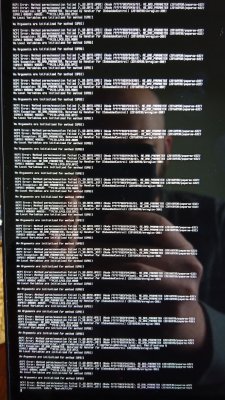jaymonkey
Moderator
- Joined
- Aug 27, 2011
- Messages
- 4,077
- Motherboard
- GB Z490 Vision D
- CPU
- i9-10850K OC @ 5.2 GHz
- Graphics
- RX6800-XT+UHD630
- Mac
- Mobile Phone
was curious if you ever worked out your issues with the touchscreen in Mojave. I'm finally doing the upgrade (on an external SSD to start, with plans to do it on the main device if it goes well) and there doesn't seem to be a lot of Mojave-specific info on the touchscreen situation.
@ShortFormErnie,
I got the touchscreen and pen working quite a while ago which i detailed in this post :-
https://www.tonymacx86.com/threads/...n-and-pen-working-in-osx.246052/#post-1694603
The latest version of VoodooIC2 works with Mojave ... the pen works great but the new gesture engine recently introduced into the project has a small bug in it which means that you have to use three fingers to scroll not two ... Alex the developer is aware of the problem and it should be fixed in the next release.
Also, I realize this thread is a few months old, but if it helps for folks just getting into this: AppleALC works, though I'd recommend mapping to layout 1 rather than layout 3, as I get scratchiness from the speakers on that layout.
I've been using Lilu with the plugins ... WhatEverGreen, AppleALC, AirportBrcmFixup, AppleBacklightInjector which i detailed in a new guide here :-
https://www.tonymacx86.com/threads/an-idiots-guide-to-lilu-and-its-plug-ins.260063/
For AppleALC I'm using Layout 3 which seems to work ok ... however very occasionally after MacOS boot up there is a distortion effect to the sound, but is fixed by a quick sleep/wake which forces AppleALC to refresh the wake verbs, after that the system will not suffer from the distortion again.
I'll give layout 1 a go though .... would be good not to have the issue at all ... thanks for the tip.
Cheers
Jay