- Joined
- Apr 11, 2010
- Messages
- 59
- Motherboard
- HP Prodesk 400 G6 Micro
- CPU
- i5-9500
- Graphics
- HD630
- Mac
- Mobile Phone
Background
It's been around 8 years since my first build, using Snow Leopard 10.6, and another machine especially built for Hackintosh, as a daily driver (Z68 MB and Mountain lion i think). I then used Macs professionally and didn't need a personal computer at all. Now it's time to get my own machine, and I wanted it to be a Hackintosh since I'm bound to the macOS ecosystem. I needed a fairly priced machine and started to check buying guides to get the best suited machine for my needs, building everything from scratch.
For my use, I need Photoshop, Sketch, Premiere and After Effects daily and do some Front end dev occasionaly. Used to be a casual gamer but... 3 kids later, I don't have the time to game anymore. So I figured a powerful i5 would be fine, instead of a pricy i7. I wanted 16GB of RAM, too, and a decent Integrated GPU, or a dedicated graphics Card but it would get the bill up quite rapidly. I got a -40% discount on this used-once HP Prodesk 400 G6 so I didn't think twice. I mean, I *rapidly* checked the MB chip, and found some successful Hackintosh builds, so a bought the computer.
For the macOS version, I figured I'd go straight into the last one, as I don't have needs for 32bit programs.
For the installation and the kexts, patching and all, I really think it was easier with my previous build, but I think it's mainly because at that time I chose the components with care. I quite didn't had the same time this time, and this gave me some hard times (Mainly BIOS Config and Audio).
Now I'm very happy with this build. I tested a few things first, reinstalled everything three times, with different Kexts and Config files, but I think I managed a really decent and stable build. Perfect for my actual needs.


My system specs
What is working
What is not working
BIOS Configuration
I had a hard time figuring out the right configuration, as the BIOS doesn't seem to have an AHCI option anywhere, and some limited options too.
Everything I tested for a week was not working at all, I just simply couldn't get to Installation screen using Mojave or Catalina installer. Then I decided to post a thread to get some help, and figured out the "Legacy support enable and Secure Boot Disable" option in BIOS, then everything went pretty smooth from here.
>> I followed precisely this guide.
A quick summary :
MacOS Installation
Multibeast Configuration
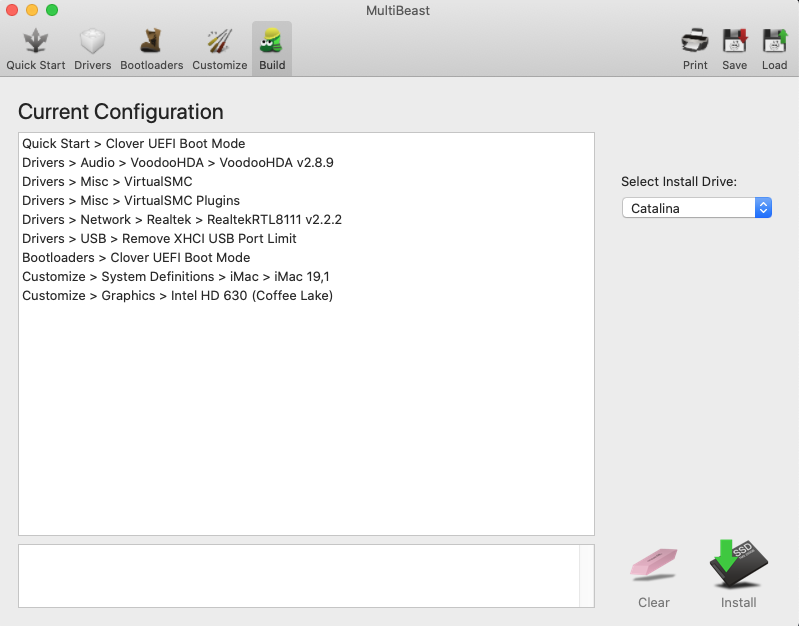
N.B : I intentionnaly used iMac 19,1 as system definition as it seems to me that it was closer to the specs i'm using. Tried the default 14,2 as well but it doesn't seem to affect anything (stability or patching). So i'll leave it 19,1 for now.
Audio Patching
This was the hardest part to figure out. The MB use Conexant CX20632 chip, which is supposedly supported using Lilu + AppleALC, but i never had sound working using this method, or Multibeast AppleALC option checked either. I can see in BIOS this is the right chip, but i never could see any kext loads or ID using Hackintool or else.
So at some point i decided to go for VoodooHDA, tried the latest 2.9.1 version, but didn't get sound. went to 2.8.9 and everything was fine.
[EDIT]
Solution found for using AppleHDA.kext, see the end of the post.
[/EDIT]
UHD 630 Framebuffer Patching
I had some difficulties to understand what that really meant, but i figured if "About this mac" displayed more allocated RAM it was good so... i guess it's okay with patch provided using Multibeast.
I think a have quite poor Geekbench 5 score, ~4950 and when i check online this number maybe around 20k. But i tested in games and Framerate is roughly what i find on the internet from benchmarks. So i think it works fine, but who knows !
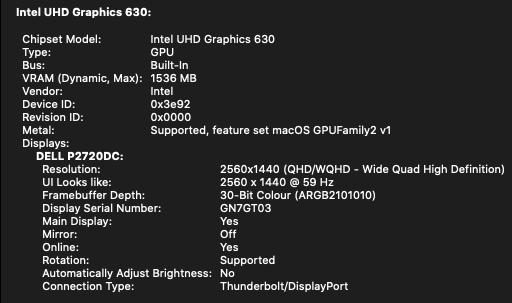



What's next ?
Go deeper into Patching.
Probably upgrading HDD size and searching a mini PCIe wireless/BT card.
Maybe get a Graphics card if i feel the need.
[EDIT]
Audio using AppleHDA.kext
I came across a blog post on how to get audio working with AppleHDA. I already tried one of those, but it never worked before so i gave up.
I followed the steps, and added the layout-id line (which apparently is 23 or 28 for Conexant CX20632 chip) and voilà !
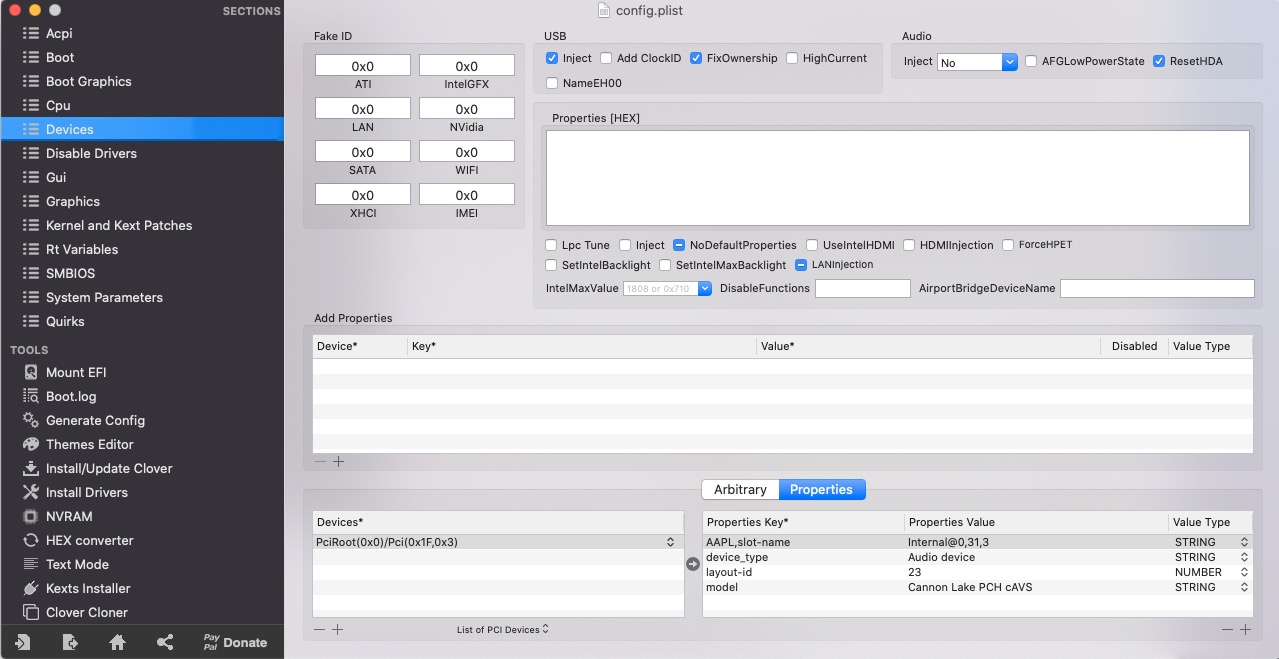
Be sur to remove any trace of VoodooHDA before hand though.
It's been around 8 years since my first build, using Snow Leopard 10.6, and another machine especially built for Hackintosh, as a daily driver (Z68 MB and Mountain lion i think). I then used Macs professionally and didn't need a personal computer at all. Now it's time to get my own machine, and I wanted it to be a Hackintosh since I'm bound to the macOS ecosystem. I needed a fairly priced machine and started to check buying guides to get the best suited machine for my needs, building everything from scratch.
For my use, I need Photoshop, Sketch, Premiere and After Effects daily and do some Front end dev occasionaly. Used to be a casual gamer but... 3 kids later, I don't have the time to game anymore. So I figured a powerful i5 would be fine, instead of a pricy i7. I wanted 16GB of RAM, too, and a decent Integrated GPU, or a dedicated graphics Card but it would get the bill up quite rapidly. I got a -40% discount on this used-once HP Prodesk 400 G6 so I didn't think twice. I mean, I *rapidly* checked the MB chip, and found some successful Hackintosh builds, so a bought the computer.
For the macOS version, I figured I'd go straight into the last one, as I don't have needs for 32bit programs.
For the installation and the kexts, patching and all, I really think it was easier with my previous build, but I think it's mainly because at that time I chose the components with care. I quite didn't had the same time this time, and this gave me some hard times (Mainly BIOS Config and Audio).
Now I'm very happy with this build. I tested a few things first, reinstalled everything three times, with different Kexts and Config files, but I think I managed a really decent and stable build. Perfect for my actual needs.
My system specs
- HP EliteDesk 800 G6 (I5-9500 / UHD 630 / B360 Chipset / 16GB DDR4 RAM)
- 1 x DP Port (connected to monitor)
- 1 x VGA Port
- 4 x USB 3.0
- 4 x USB 2.0
- 1 x NVMe SSD (256G version)
- 1 x mini PCIe port
- 2 x SATA connectors
- 1 x CD/DVD writer combo
- 1 x Realtek Ethernet RJ-45
- Conexant CX20632 Audio Codec
What is working
- All USB Ports
- Sleep / Wake
- Audio (internal speaker and headphone jack)
- Ethernet
- UHD graphics
What is not working
- Nothing I've encountered so far except maybe sound using VoodooHDA and not AppleALC.
BIOS Configuration
I had a hard time figuring out the right configuration, as the BIOS doesn't seem to have an AHCI option anywhere, and some limited options too.
Everything I tested for a week was not working at all, I just simply couldn't get to Installation screen using Mojave or Catalina installer. Then I decided to post a thread to get some help, and figured out the "Legacy support enable and Secure Boot Disable" option in BIOS, then everything went pretty smooth from here.
>> I followed precisely this guide.
A quick summary :
- Hit F10 To access BIOS configuration
- In Advanced > Secure Boot configuration, select Legacy Support Enable and Secure Boot Disable. Then save and reboot.
- Disable Virtualization Technology (VTx)
- Disable Wake on LAN
- Set Video memory size to 64MB or larger
- Disable Extended Idle Power States
- Review Boot order
- Save and quit
MacOS Installation
- Create Unibeast USB Stick using this guide
- Copy SDST-EC.aml in EFI/CLOVER/ACPI/patched folder (very important)
- Reboot and Plug USB Stick on USB 2.0 rear ports (using USB3.0 ports will provide "still waiting for root device" error message)
- Format HDD using Catalina Installation program and Install Catalina on HDD
- 2-3 reboots later (be careful Clover selects the right installation partition) you can boot in MacOS Catalina
- Fire up Multibeast !
Multibeast Configuration
N.B : I intentionnaly used iMac 19,1 as system definition as it seems to me that it was closer to the specs i'm using. Tried the default 14,2 as well but it doesn't seem to affect anything (stability or patching). So i'll leave it 19,1 for now.
Audio Patching
This was the hardest part to figure out. The MB use Conexant CX20632 chip, which is supposedly supported using Lilu + AppleALC, but i never had sound working using this method, or Multibeast AppleALC option checked either. I can see in BIOS this is the right chip, but i never could see any kext loads or ID using Hackintool or else.
So at some point i decided to go for VoodooHDA, tried the latest 2.9.1 version, but didn't get sound. went to 2.8.9 and everything was fine.
[EDIT]
Solution found for using AppleHDA.kext, see the end of the post.
[/EDIT]
UHD 630 Framebuffer Patching
I had some difficulties to understand what that really meant, but i figured if "About this mac" displayed more allocated RAM it was good so... i guess it's okay with patch provided using Multibeast.
I think a have quite poor Geekbench 5 score, ~4950 and when i check online this number maybe around 20k. But i tested in games and Framerate is roughly what i find on the internet from benchmarks. So i think it works fine, but who knows !
What's next ?
Go deeper into Patching.
Probably upgrading HDD size and searching a mini PCIe wireless/BT card.
Maybe get a Graphics card if i feel the need.
[EDIT]
Audio using AppleHDA.kext
I came across a blog post on how to get audio working with AppleHDA. I already tried one of those, but it never worked before so i gave up.
I followed the steps, and added the layout-id line (which apparently is 23 or 28 for Conexant CX20632 chip) and voilà !
Be sur to remove any trace of VoodooHDA before hand though.
Attachments
Last edited:
