- Joined
- Mar 12, 2014
- Messages
- 4
- Motherboard
- Asus Q87T miniITX
- CPU
- i7 4770T
- Graphics
- Intel HD Graphics 4600
- Mac
- Mobile Phone
Components
Apple Mac OS X version 10.9.3 Mavericks
https://itunes.apple.com/ca/app/os-x-mavericks/id675248567?mt=12
2x8GB, 1x4BG USB memory sticks
ASUS Q87T/CSM LGA 1150 Intel Q87 HDMI SATA 6Gb/s USB 3.0 Thin Mini-ITX Intel Motherboard
http://www.amazon.com/dp/B00FYMXEI4/
Intel® Core™ i7-4770T Processor (8M Cache, up to 3.70 GHz)
http://www.amazon.com/dp/B00DVDSQ0O/
Akasa AK-ITX04-BK12EU Cypher THIN Super Compact Mini ITX case
http://www.akasa.com.tw/update.php?...e=Chassis&type_sub=Mini ITX&model=AK-ITX04-BK
SilverStone Nitrogon NT07-115X Low Profile Fan
http://www.silverstonetek.com/product.php?pid=442
KINGSTON SO-DIMM 16GB KIT DDR3 1600MHz CL11
http://www.amazon.com/ValueRAM-PC3-12800-Notebook-KVR16S11K2-16/dp/B008TYIEVQ
1x SAMSUNG 840 EVO basic - 120 gigabytes - mSATA SSD - OS Drive
1x SAMSUNG 840 EVO basic - 120 gigabytes - SATA SSD - for OS Backup and Time Machine
http://www.amazon.com/dp/B00E3W15P0/
Apple Extended Keyboard
http://www.amazon.com/dp/B005DLDTAE/
Already Owned
Philips 21" VGA/DVI Flatscreen
BENQ 21" HDMI Flatscreen
Comments
This is an upgrade from my previous workhorse - a 6 year old Lenovo laptop.
Earning my living doing web development on it has taught me a few things:
Additionally:

The miniITX form factor is (i think) the smallest motherboard you can get that still accepts a 1150 socket CPU, so that set the basis of the build.
Initially, I planned on using a Gigabyte GA-H87TN motherboard, but at the last minute changed my mind and went for the Asus, the reasons for which escape me now, but at least we have one more 'confirmed to work' board now
Since I wanted this machine to be fanless, I went for a low temp CPU. The i7-4470T runs at only 45W.
It's also a nearly 7x improvement in cpu benchmark score over the Lenovo's poor little Pentium Core Duo.
The motherboard has a miniPCIE slot, so the Samsung Evo mSATA is in there as the OS drive, the other SSD (2.5" form factor) is housed internally using the bracket provided with the case.
I filled up the RAM slots with as much reasonably priced silicon as it would take. Unfortunately it still seems that you pay a premium for laptop sized RAM... ho hum.
Unfortunately, I've not the time/resources to build the fanless case that I've designed, so for now all this is housed in the Akasa case and cooled by the (rather noisier that expected) Silverstone fan.
Clearly, there is no room for any sort of additional graphics card in there, but (so far) the Intel onboard GFX seems nippy enough for what I do.
The case is built well, but the power and reset buttons feel cheap, and it ships with a blindingly blue 'IM ON!!!' LED, which I left it unplugged
Installation Notes
Oh where to start...
I'm writing this on the *second* successful install of Mavericks.
The first somehow hung together with 10.9.2 until last Friday, but it started to kernel panic from both the main drive and the backup drive after I plugged in my shiny new Apple Extended Keyboard and I was forced to do a reinstall
Second time's always easier, right?
Step 1: Update the Bios to rev.0904
Prerequisites:
Process:
Step 2: Install Mavericks.
Prerequisites:
Process:
BIOS Settings
Disclaimer
I'm not a BIOS expert. I've been confused by them for many years but somehow seem to muddle through. These newfangled UEFI bios' are nice and all, but there are way too many acronyms to look up nowadays
From what I can tell, these are the important items:
Anyhow, here are some screenshots of my current, working settings:

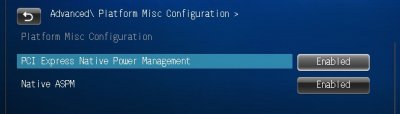
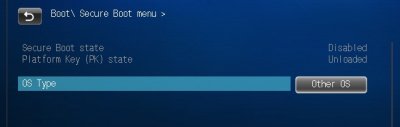



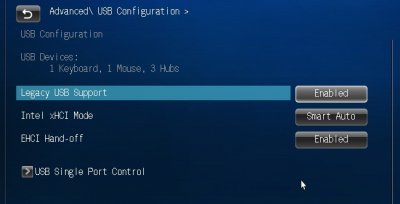
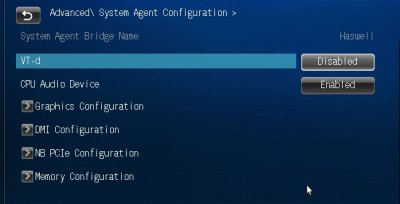
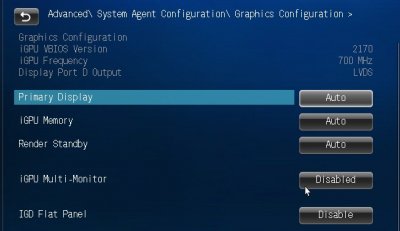

MultiBeast Settings
I'm not convinced I need the Realtek HDMI audio - the BenQ monitor claims to have speakers but I've yet to get them working (nor frankly care, I have some great old Yamaha's which are older than the laptop and still going strong ).
).
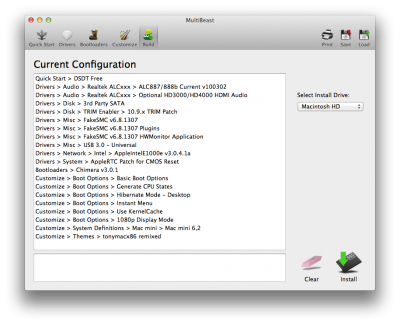
Benchmark
Only 32bit tests sorry, I don't want to pay for the 64bit version of Geekbench for one test
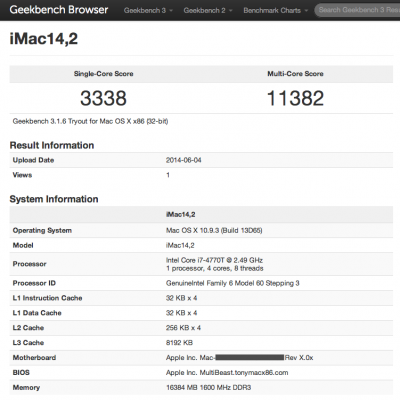
Unsolved Issues
1. No sleep function - initially sleeps, then restarts the boot cycle all on its own. I can live with this as Shutdown and Startup times are very quick thanks to the SSDs.
2. It cannot boot from the SSD directly - I have to boot to the USB installer stick and then choose the OS SSD. If the stick is not in, it will not boot from the SSD and falls back to the bios. No big deal, I leave the USB stick in all the time.
Conclusion
I read someplace that building a hackintosh is not for the faint of heart, and I must say that I agree.
The process has been frustrating at times, it required a lot of experimentation, waiting, googling, eye of newt and bladder of frog, but when all said and done I think this is a success
I take my hat off to everyone who has contributed to all this, and to my mate, for the loan of his mac mini
Peace.
ON EDIT:
I just came back to add some links to the components list, and someone (admin?) beat me too it! Thanks.
I didn't add the links before because I got most of the bits locally, not from Amazon or Newegg.
Instead I've just added links to the manufacturers site where possible.
P.S.
If anyone has any ideas about the boot or sleep problems I'd be glad to hear from you
Peace.
Apple Mac OS X version 10.9.3 Mavericks
https://itunes.apple.com/ca/app/os-x-mavericks/id675248567?mt=12
2x8GB, 1x4BG USB memory sticks
ASUS Q87T/CSM LGA 1150 Intel Q87 HDMI SATA 6Gb/s USB 3.0 Thin Mini-ITX Intel Motherboard
http://www.amazon.com/dp/B00FYMXEI4/
Intel® Core™ i7-4770T Processor (8M Cache, up to 3.70 GHz)
http://www.amazon.com/dp/B00DVDSQ0O/
Akasa AK-ITX04-BK12EU Cypher THIN Super Compact Mini ITX case
http://www.akasa.com.tw/update.php?...e=Chassis&type_sub=Mini ITX&model=AK-ITX04-BK
SilverStone Nitrogon NT07-115X Low Profile Fan
http://www.silverstonetek.com/product.php?pid=442
KINGSTON SO-DIMM 16GB KIT DDR3 1600MHz CL11
http://www.amazon.com/ValueRAM-PC3-12800-Notebook-KVR16S11K2-16/dp/B008TYIEVQ
1x SAMSUNG 840 EVO basic - 120 gigabytes - mSATA SSD - OS Drive
1x SAMSUNG 840 EVO basic - 120 gigabytes - SATA SSD - for OS Backup and Time Machine
http://www.amazon.com/dp/B00E3W15P0/
Apple Extended Keyboard
http://www.amazon.com/dp/B005DLDTAE/
Already Owned
Philips 21" VGA/DVI Flatscreen
BENQ 21" HDMI Flatscreen
Comments
This is an upgrade from my previous workhorse - a 6 year old Lenovo laptop.
Earning my living doing web development on it has taught me a few things:
1. I could live comfortably within it's 120gb internal HD. Any additional storage requirements were occasional.
2. I could live without major gaming, only rarely firing up Minecraft.
3. The computer works way faster than me, pure raw speed wasn't too important.
4. The computer is 3' from the router, so I can live without wifi for now.
5. A bit more graphics punch would be nice for occasional 3d work.
2. I could live without major gaming, only rarely firing up Minecraft.
3. The computer works way faster than me, pure raw speed wasn't too important.
4. The computer is 3' from the router, so I can live without wifi for now.
5. A bit more graphics punch would be nice for occasional 3d work.
Additionally:
1. SSDs are pretty cheap now days
2. A fanless system would mean no spinning bits at all! (ehrm...)
3. Can I build a working hackintosh, or should I just buy a mac-mini?
The answer to that last one is 'Yes' and 'Probably' btw 2. A fanless system would mean no spinning bits at all! (ehrm...)
3. Can I build a working hackintosh, or should I just buy a mac-mini?
The miniITX form factor is (i think) the smallest motherboard you can get that still accepts a 1150 socket CPU, so that set the basis of the build.
Initially, I planned on using a Gigabyte GA-H87TN motherboard, but at the last minute changed my mind and went for the Asus, the reasons for which escape me now, but at least we have one more 'confirmed to work' board now
Since I wanted this machine to be fanless, I went for a low temp CPU. The i7-4470T runs at only 45W.
It's also a nearly 7x improvement in cpu benchmark score over the Lenovo's poor little Pentium Core Duo.
The motherboard has a miniPCIE slot, so the Samsung Evo mSATA is in there as the OS drive, the other SSD (2.5" form factor) is housed internally using the bracket provided with the case.
I filled up the RAM slots with as much reasonably priced silicon as it would take. Unfortunately it still seems that you pay a premium for laptop sized RAM... ho hum.
Unfortunately, I've not the time/resources to build the fanless case that I've designed, so for now all this is housed in the Akasa case and cooled by the (rather noisier that expected) Silverstone fan.
Clearly, there is no room for any sort of additional graphics card in there, but (so far) the Intel onboard GFX seems nippy enough for what I do.
The case is built well, but the power and reset buttons feel cheap, and it ships with a blindingly blue 'IM ON!!!' LED, which I left it unplugged
Installation Notes
Oh where to start...
I'm writing this on the *second* successful install of Mavericks.
The first somehow hung together with 10.9.2 until last Friday, but it started to kernel panic from both the main drive and the backup drive after I plugged in my shiny new Apple Extended Keyboard and I was forced to do a reinstall
Second time's always easier, right?
Step 1: Update the Bios to rev.0904
Prerequisites:
1. New Bios Definition file from Asus Website
2. BIOS_updater_for_4th_Gen_Intel_Core_CPU.exe tool from Asus Website
* This only runs on windows
3. Intel Management Engine Driver - from Asus Driver DVD that comes with the board.
* This only runs on windows
4. An spare internal HD to install your winOS of choice.
2. BIOS_updater_for_4th_Gen_Intel_Core_CPU.exe tool from Asus Website
* This only runs on windows
3. Intel Management Engine Driver - from Asus Driver DVD that comes with the board.
* This only runs on windows
4. An spare internal HD to install your winOS of choice.
Process:
1. Install winOS (7 in my case) to the spare internal HD
2. Install Intel Management Engine Driver
3. Run BIOS_updater_for_4th_Gen_Intel_Core_CPU / update Bios version.
4. Unplug winOS disk and use as doorstop
.2. Install Intel Management Engine Driver
3. Run BIOS_updater_for_4th_Gen_Intel_Core_CPU / update Bios version.
4. Unplug winOS disk and use as doorstop
Step 2: Install Mavericks.
Prerequisites:
1. A friend's mac mini.
2. Mavericks 10.9.3 - downloaded from the Appstore on said friend's mac mini.
3. UniBeast.
4. MultiBeast.
5. KextBeast.
6. HDAEnabler1.kext.zip - audio_kext_enabler by toleda, here -> https://github.com/toleda/audio_kext_enabler
7. 8GB USB stick.
2. Mavericks 10.9.3 - downloaded from the Appstore on said friend's mac mini.
3. UniBeast.
4. MultiBeast.
5. KextBeast.
6. HDAEnabler1.kext.zip - audio_kext_enabler by toleda, here -> https://github.com/toleda/audio_kext_enabler
7. 8GB USB stick.
Process:
1. Use mac mini to install Mavericks onto the USB using UniBeast.
2. Boot from USB.
3. As the installer is starting and before the grey Apple logo screen appears, mash the keyboard. Keep mashing until the spiny wheel has made a few turns and you have avoided the inevitable kernel panic.
4. Wait and pray that the screen res changes and a mouse pointer appears.
5. Wait and pray that the cursor turns into a
6. Wait and pray that the chose language screen appears.
7. Partition SSD using Disk Utility.
8. Install Mavericks to SSD and let it reboot.
9. Boot to Mavericks using the -v -x -f boot options.
10. Run Multibeast using settings below and reboot.
<key>HDEFLayoutID</key>
<string>03000000</string>
To:
<key>HDEFLayoutID</key>
<string>01000000</string>
11. Extract HDAEnabler1.kext to the desktop and run KextBeast, reboot.
12. Enjoy
2. Boot from USB.
3. As the installer is starting and before the grey Apple logo screen appears, mash the keyboard. Keep mashing until the spiny wheel has made a few turns and you have avoided the inevitable kernel panic.
4. Wait and pray that the screen res changes and a mouse pointer appears.
5. Wait and pray that the cursor turns into a

6. Wait and pray that the chose language screen appears.
7. Partition SSD using Disk Utility.
8. Install Mavericks to SSD and let it reboot.
9. Boot to Mavericks using the -v -x -f boot options.
10. Run Multibeast using settings below and reboot.
10a. In File : {OSX_SSD}/Extra/org.chameleon.Boot.plist
Change :<key>HDEFLayoutID</key>
<string>03000000</string>
To:
<key>HDEFLayoutID</key>
<string>01000000</string>
11. Extract HDAEnabler1.kext to the desktop and run KextBeast, reboot.
12. Enjoy
BIOS Settings
Disclaimer
I'm not a BIOS expert. I've been confused by them for many years but somehow seem to muddle through. These newfangled UEFI bios' are nice and all, but there are way too many acronyms to look up nowadays
From what I can tell, these are the important items:
1. Boot \ Secure Boot - Other OS
2. Advanced \ USB Configuration
EHCI Hand-off - needed to let the bootloader attach to the SSD ( big guess this on one... )
3. Advanced \ Onboard Devices Configuration
Disable the Realtek LAN Controller - When enabled and the drivers installed the machine would intermittently connect to my router, drop halfway through a download and then (optionally) freeze solid.
4. Advanced \ System Agent Configuration
VT-d Disabled - someone said this was important
2. Advanced \ USB Configuration
EHCI Hand-off - needed to let the bootloader attach to the SSD ( big guess this on one... )
3. Advanced \ Onboard Devices Configuration
Disable the Realtek LAN Controller - When enabled and the drivers installed the machine would intermittently connect to my router, drop halfway through a download and then (optionally) freeze solid.
4. Advanced \ System Agent Configuration
VT-d Disabled - someone said this was important
Anyhow, here are some screenshots of my current, working settings:

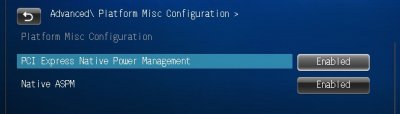
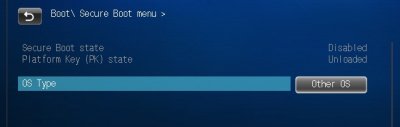



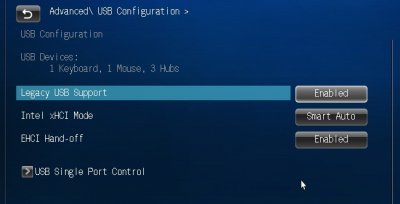
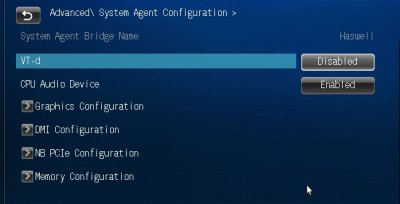
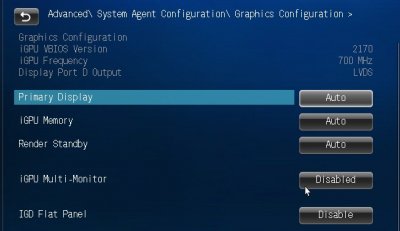

MultiBeast Settings
I'm not convinced I need the Realtek HDMI audio - the BenQ monitor claims to have speakers but I've yet to get them working (nor frankly care, I have some great old Yamaha's which are older than the laptop and still going strong
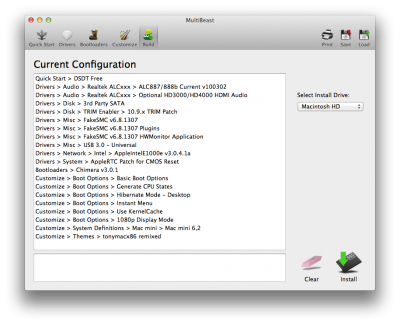
Benchmark
Only 32bit tests sorry, I don't want to pay for the 64bit version of Geekbench for one test
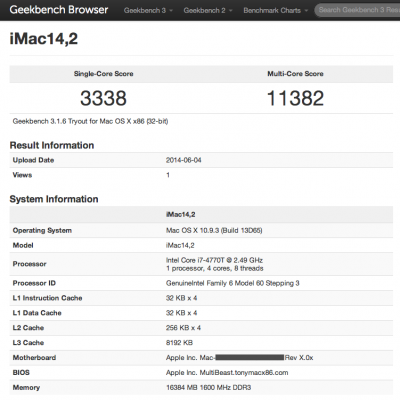
Unsolved Issues
1. No sleep function - initially sleeps, then restarts the boot cycle all on its own. I can live with this as Shutdown and Startup times are very quick thanks to the SSDs.
2. It cannot boot from the SSD directly - I have to boot to the USB installer stick and then choose the OS SSD. If the stick is not in, it will not boot from the SSD and falls back to the bios. No big deal, I leave the USB stick in all the time.
Conclusion
I read someplace that building a hackintosh is not for the faint of heart, and I must say that I agree.
The process has been frustrating at times, it required a lot of experimentation, waiting, googling, eye of newt and bladder of frog, but when all said and done I think this is a success
I take my hat off to everyone who has contributed to all this, and to my mate, for the loan of his mac mini
Peace.
ON EDIT:
I just came back to add some links to the components list, and someone (admin?) beat me too it! Thanks.
I didn't add the links before because I got most of the bits locally, not from Amazon or Newegg.
Instead I've just added links to the manufacturers site where possible.
P.S.
If anyone has any ideas about the boot or sleep problems I'd be glad to hear from you
Peace.


