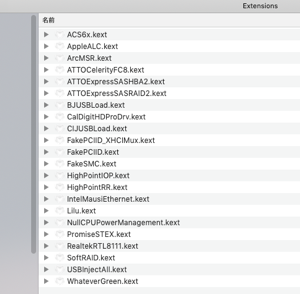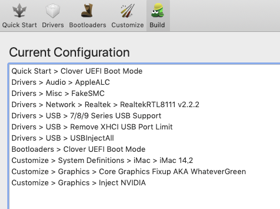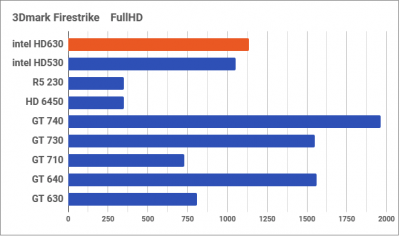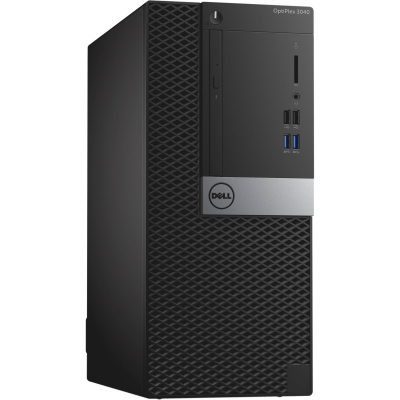- Joined
- Feb 4, 2019
- Messages
- 82
- Motherboard
- DELL Optiplex 7050 MT
- CPU
- i7-7700
- Graphics
- RX 560
- Mobile Phone
2019/6/19
Mojave 10.14.5 Installation Instructions #41
2019/4/6 Re-edited
At First
Succeeded in building Hackintosh with Dell's Optiplex 3040 sff and GT710 graphics card. I hope it will be helpful for many people.
Optiplex 3040 sff This time specification
CPU: intel core i5-6500 (core i3-6100 replaced)
MEM: DDR3L 1600 MHz 8 GB x 2 16 GB (MAX 16 GB)
HDD: SAMSUNG SSD 850 EVO 500GB
Internal audio: Realtek HDA codec ALC 3234
Internal network: Realtek RTL 8111HSD-CG
Gigabit Ethernet LAN 10/100/1000 Mb / s Controller
Embedded graphics: intel HD graphics 530/510
Chipset: Intel H110
Power: 180 W
What you need and preparation
1, you support Hackintosh GT 710 (I use this card) I need a graphics card.
Supplement:
In the Optiplex 3040's internal graphics card VRAM 7MB trouble etc. occurs.
Although solution is possible, it is hard for beginners and it is difficult to handle, so it does not correspond.
2, Download MultiBeast and UniBeast
You need a Tonymacx86.com account.
3, create a bootable USB
You need a Mac that can download and run the latest version of OSX.
4, Add a patch to the USB boot disk to avoid kernel panic.
Kernel panic may occur during installation of Mojave using a USB boot disk.
1. Download Extensions.zip file and EFI.zip
2. Mount the EFI of the Install macOS Mojave USB boot drive.
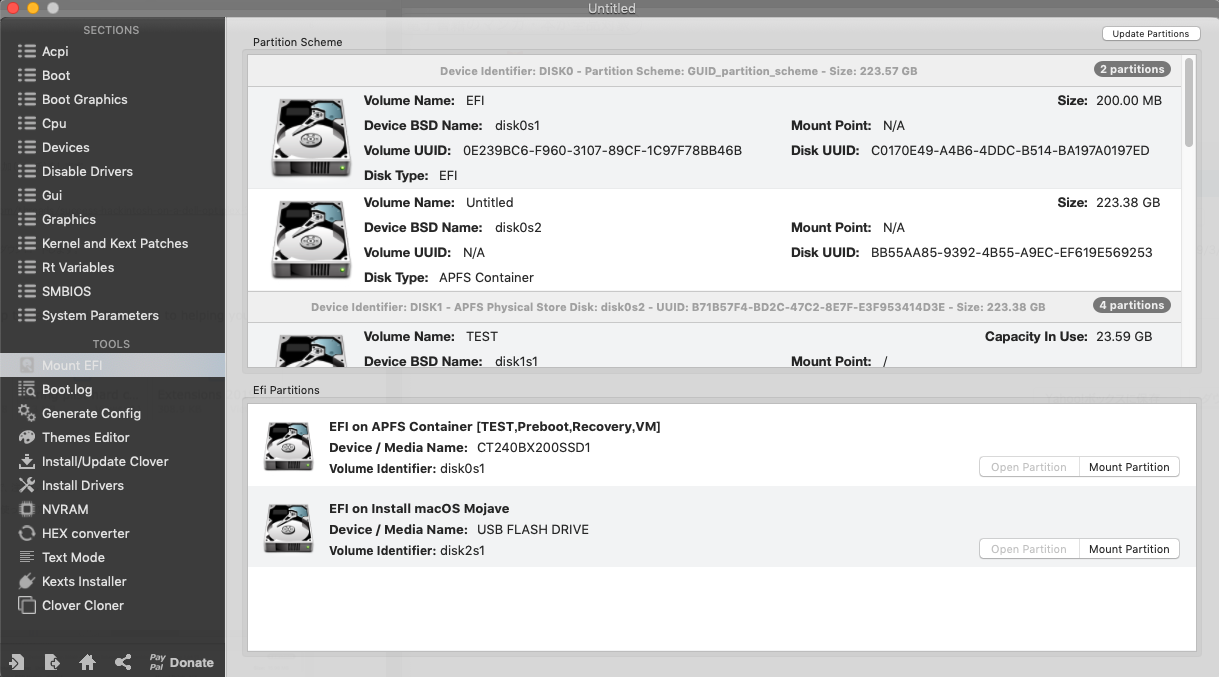
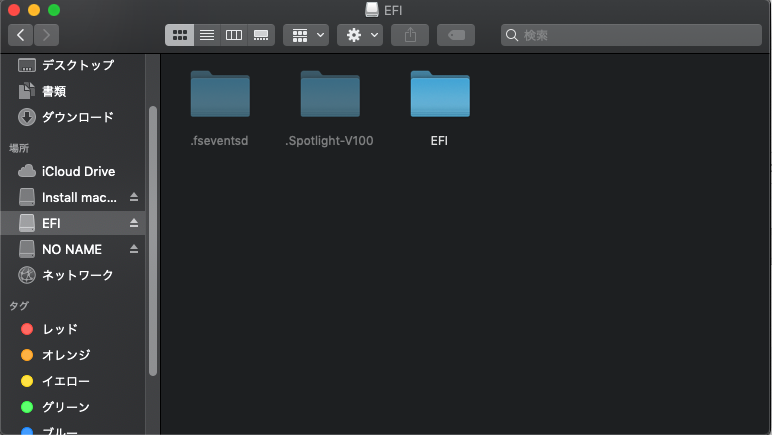
3. Extract the Extensions.zip file into EFI / CLOVER / Kexts / Other.
4. Extract the EFI.ZIP file.
Overwrite EFI / CLOVER / config.plst to the EFI / CLOVER folder config.plst of the USB boot disk.

5. Unmount the EFI.
Install Mojave with this USB boot drive.
5, BIOS setting:
Updated to the latest SYSTEM BIOS version.
OptiPlex_3040_1.2.2.exe
The BIOS loads (initializes) the system defaults
Please correct the BIOS.
See BIOS hard copy.
Work procedure
Step 0: Create a bootable USB I referred you to tonymacx86.com guides.
Step 1: After turning on the power, press F12 to select bootable USB. Just boot from the USB drive and install.
Be sure to insert USB into the USB 2.0 port.
Step 2: Install OSX Mojave
UniBeast: Install macOS Mojave on Any Supported Intel-based PC
Since detailed procedures are available above, we will omit it.
Step 3: After installation is complete, install Mojave with Clover Configuretor
Mount the EFI of the SSD (850 EVO).

Step 4. Open Finder Preferences and display on desktop:
Check the hard disk.
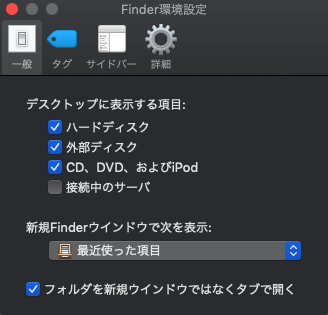
Step5. The library / extension of the SSD (850 EVO) which installed Mojjave
Extensions.zip which deleted all files in the folder and saved it on USB boot disk
Unzip the file and paste the file.
Step6: Delete the EFI folder of the SSD (850 EVO) with Mojjave installed and EFI.ZIP
Please paste and unzip.
Step7. After copying is complete, I installed Mojave with Clover Configuretor
Unmount EFI of SSD (850 EVO).
Step 8: Start Kext Utility
Prepare the permissions.
Step 9. Restart
Step10. Select and start the SSD (850 EVO) which installed Mojave.

Functions confirmed to operate
USB port:
All ports are operating.
Graphic:
Dual screen display with HDMI output DVI output was done.
Sound:
Sound was output from speaker of built-in liquid crystal monitor with HDMI connection.
Ethernet:
I was able to confirm that I can communicate by connecting a wired LAN cable.
Bluetooth:
It was confirmed that the commercially available Bluetooth adapter works.
(Installation operation was unnecessary)
Wireless LAN:
It was confirmed that a commercially available wireless adapter works.
(Installation operation is necessary)
Sleep operation:
Sleep operation is not a problem.
You can restore with keyboard touch or mouse.
Be careful: note the old LCD monitor
If you connect the HDMI to the old LCD monitor, the sound may not come out.
Since the HDMI version of the LCD monitor whose manufacturing date is before 2012 is old (Ver1.3)
It is incompatible with HDMI (Ver 1.4) of GT710 graphics card.
This is not a problem of Hackintosh.
How to solve difficult problem
〇 The headset jack installed on the front does not operate.
〇 The rear blue jack (line out) will not work.
〇 Internal organ speaker does not work.
Audio system problems remain. Even if patches are applied to solve these problems, new problems will occur and teach alternatives as there is no end.
If you can only connect the DVI to the LCD monitor, connect the audio DAC to the USB port and connect the sound output to the speaker.
If you want to use a microphone. You can solve it by connecting the camera & microphone set to the USB port.
In case
config plist
This config plist is up to date. We look forward to helping you.
Mojave 10.14.5 Installation Instructions #41
2019/4/6 Re-edited
At First
Succeeded in building Hackintosh with Dell's Optiplex 3040 sff and GT710 graphics card. I hope it will be helpful for many people.
Optiplex 3040 sff This time specification
CPU: intel core i5-6500 (core i3-6100 replaced)
MEM: DDR3L 1600 MHz 8 GB x 2 16 GB (MAX 16 GB)
HDD: SAMSUNG SSD 850 EVO 500GB
Internal audio: Realtek HDA codec ALC 3234
Internal network: Realtek RTL 8111HSD-CG
Gigabit Ethernet LAN 10/100/1000 Mb / s Controller
Embedded graphics: intel HD graphics 530/510
Chipset: Intel H110
Power: 180 W
What you need and preparation
1, you support Hackintosh GT 710 (I use this card) I need a graphics card.
Supplement:
In the Optiplex 3040's internal graphics card VRAM 7MB trouble etc. occurs.
Although solution is possible, it is hard for beginners and it is difficult to handle, so it does not correspond.
2, Download MultiBeast and UniBeast
You need a Tonymacx86.com account.
3, create a bootable USB
You need a Mac that can download and run the latest version of OSX.
4, Add a patch to the USB boot disk to avoid kernel panic.
Kernel panic may occur during installation of Mojave using a USB boot disk.
1. Download Extensions.zip file and EFI.zip
2. Mount the EFI of the Install macOS Mojave USB boot drive.
3. Extract the Extensions.zip file into EFI / CLOVER / Kexts / Other.
4. Extract the EFI.ZIP file.
Overwrite EFI / CLOVER / config.plst to the EFI / CLOVER folder config.plst of the USB boot disk.
5. Unmount the EFI.
Install Mojave with this USB boot drive.
5, BIOS setting:
Updated to the latest SYSTEM BIOS version.
OptiPlex_3040_1.2.2.exe
The BIOS loads (initializes) the system defaults
Please correct the BIOS.
See BIOS hard copy.
Work procedure
Step 0: Create a bootable USB I referred you to tonymacx86.com guides.
Step 1: After turning on the power, press F12 to select bootable USB. Just boot from the USB drive and install.
Be sure to insert USB into the USB 2.0 port.
Step 2: Install OSX Mojave
UniBeast: Install macOS Mojave on Any Supported Intel-based PC
Since detailed procedures are available above, we will omit it.
Step 3: After installation is complete, install Mojave with Clover Configuretor
Mount the EFI of the SSD (850 EVO).
Step 4. Open Finder Preferences and display on desktop:
Check the hard disk.
Step5. The library / extension of the SSD (850 EVO) which installed Mojjave
Extensions.zip which deleted all files in the folder and saved it on USB boot disk
Unzip the file and paste the file.
Step6: Delete the EFI folder of the SSD (850 EVO) with Mojjave installed and EFI.ZIP
Please paste and unzip.
Step7. After copying is complete, I installed Mojave with Clover Configuretor
Unmount EFI of SSD (850 EVO).
Step 8: Start Kext Utility
Prepare the permissions.
Step 9. Restart
Step10. Select and start the SSD (850 EVO) which installed Mojave.
Functions confirmed to operate
USB port:
All ports are operating.
Graphic:
Dual screen display with HDMI output DVI output was done.
Sound:
Sound was output from speaker of built-in liquid crystal monitor with HDMI connection.
Ethernet:
I was able to confirm that I can communicate by connecting a wired LAN cable.
Bluetooth:
It was confirmed that the commercially available Bluetooth adapter works.
(Installation operation was unnecessary)
Wireless LAN:
It was confirmed that a commercially available wireless adapter works.
(Installation operation is necessary)
Sleep operation:
Sleep operation is not a problem.
You can restore with keyboard touch or mouse.
Be careful: note the old LCD monitor
If you connect the HDMI to the old LCD monitor, the sound may not come out.
Since the HDMI version of the LCD monitor whose manufacturing date is before 2012 is old (Ver1.3)
It is incompatible with HDMI (Ver 1.4) of GT710 graphics card.
This is not a problem of Hackintosh.
How to solve difficult problem
〇 The rear blue jack (line out) will not work.
Audio system problems remain. Even if patches are applied to solve these problems, new problems will occur and teach alternatives as there is no end.
If you can only connect the DVI to the LCD monitor, connect the audio DAC to the USB port and connect the sound output to the speaker.
If you want to use a microphone. You can solve it by connecting the camera & microphone set to the USB port.
In case
config plist
This config plist is up to date. We look forward to helping you.
Attachments
Last edited: