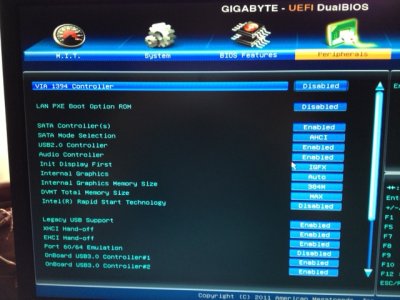Just want to say thank you Alfa, your guide rocks! I just installed ML on my Z68X-UD3H-B3 this evening, had some rough patches, but actually only had to do one install overall (a first in a while!). I have a 6870, so I had to start off with the HD3000 driver and then switch over to the 6870
Only things that don't seem to work 100% is auto sleep, power button sleep works, also getting the ejected USB devices upon resume. I'll have to look into that. Overall, I'm happy to be on ML and to have SLEEP, I could never get it working on my Lion install so I just left it on always :/.
Thanks again!
EDIT
Had to re-install one more time after forgetting that time machine backup migration restored old kexts I didn't need anymore and also that I had accidentally formatted Case-Sensitive, which apps like Steam and Time Machine didn't like. Made a backup of my extensions folder and learned to also make sure to delete the Kernel Cache after having to have to use -f flag.
Sleep now works 100% with the Please Sleep and Jettison Apps, so nice to come back to a 'sleeping' system and having it boot up with 2-3 seconds (ssd is helping for sure there

) My Logitech K750 Solar KB and G700 have no disconnect/wake issues.
Overclocked using Ergman's SSDT files and installed the Patched AppleIntelCPUPowerManagement kext from Multibeast (Drivers>System>AppleIntelCPUPowerManagement> OSX 10.8.0) to a score of GB score of 12079, I could go higher, but I'm happy not to be in the 5000 range anymore
Ergman's post
www.tonymacx86.com/desktop-compatibility/67841-gigabyte-z68x-ud3h-b3-uefi-99-9-a.html#post422879