- Joined
- Nov 4, 2013
- Messages
- 10
- Motherboard
- GA-Z87-HD3
- CPU
- Intel i5-4670k@4GHz OC
- Graphics
- EVGA GeForce GTX 760 OC w/ACX
- Mac
- Classic Mac
- Mobile Phone
The build;
I created the install USB of Mavericks following the tonymacx86 guide (http://www.tonymacx86.com/374-unibeast-install-os-x-mavericks-any-supported-intel-based-pc.html) for UniBeast and then Followed several other forum guides for the BIOS settings, Which are as follows;
This setup allows the install to function as if on a native system.
In case your install goes wrong here are some useful boot flags;
Follow through the installation as the tonymacx86 guides tells you to, performing the correct formatting to your installation HDD/SSD.
Assuming your Mavericks system has installed properly and you've got to the desktop, what you want to do is launch Multibeast - from here, in order to get your sound working you'll need to download this DSDT.aml file;
Once in MultiBeast, choose UserDSDT and load the DSDT.aml file I linked above, this is a quick fix to get your sound working as the GA-Z87-HD3 Mobo has a weird sound error or something.
Once you've loaded the DSDT.aml go to the drivers tab and install;
You may need to install some more drivers from the Disk menu if you're using an SSD.
Next, in the Bootloaders tab select;
Hit the Customize tab, and select;
The select the system definitions menu and select as follows;
I did try it on the Mac Pro 6,1 definition and also the iMac 14,2 definition, but both cause kernel errors, so far the MP 5,1 definitions has worked great.
After you've selected everything, go to the build tab and install to your installation drive.
When all the Multibeast kexts have finished installing you'll need to navigate to System/Library/Extensions, from here you want to find the file "AppleTyMCEDriver.kext", move it to trash and then empty trash.
Once you've done all this, you'll want to go ahead and restart your system, and it should boot up perfectly.
I had to trial this installation several times and this guide is the result of several days of experimenting, my system is now functioning without error and running just like a normal Mac.

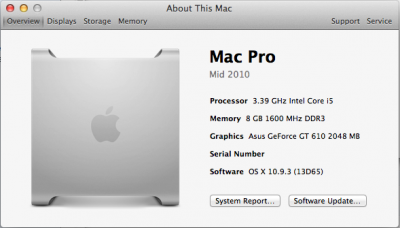

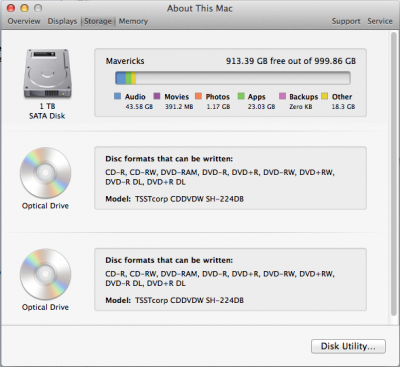

I'm getting pretty shocking read/write speeds but thats just because I don't have an SSD

N.B.
The sound fix contained in the DSDT.aml file only fixes the Mobo sound and NOT the HDMI sound.
What Works;
What Doesn't Work;
After 2 weeks of hard work i am finally done!


- Corsair Carbide 300R Case
- Gigabyte Z87-HD3 Mobo
- Corsair 2x4GB 1600MHz DDR3 Memory
- Corsair CXM 600W Modular PSU
- i5 4670k Quad Core CPU @3.39GHz
- Cooler Master Seidon 120v Liquid CPU Cooling
- 2x Samsung 24x SATA DVD Writers
- 1TB Samsung HD103UJ HDD
- TP-Link TL-WDN4800 Wireless Adapter
- Asus GeForce GT 610 2GB DDR3 GPU
I created the install USB of Mavericks following the tonymacx86 guide (http://www.tonymacx86.com/374-unibeast-install-os-x-mavericks-any-supported-intel-based-pc.html) for UniBeast and then Followed several other forum guides for the BIOS settings, Which are as follows;
- XHCI = Auto
- XHCI Hand-Off = Enabled
- EHCI Hand-Off = Enabled
- XMP Memory Profile = Profile 1
- SATA Mode Selection = AHCI
- PCIe Slot Configuration = Gen3
This setup allows the install to function as if on a native system.
In case your install goes wrong here are some useful boot flags;
- -v
- -x
- GraphicsEnabler=No
- PCIRooteUID=1
- dart=0
Follow through the installation as the tonymacx86 guides tells you to, performing the correct formatting to your installation HDD/SSD.
Assuming your Mavericks system has installed properly and you've got to the desktop, what you want to do is launch Multibeast - from here, in order to get your sound working you'll need to download this DSDT.aml file;
Once in MultiBeast, choose UserDSDT and load the DSDT.aml file I linked above, this is a quick fix to get your sound working as the GA-Z87-HD3 Mobo has a weird sound error or something.
Once you've loaded the DSDT.aml go to the drivers tab and install;
- Audio - With DSDT - ALC892
- Misc - FakeSMC V6.0.xxxx
- Misc - USB 3.0 - Universal
- Network - RealtekRTL81xx
You may need to install some more drivers from the Disk menu if you're using an SSD.
Next, in the Bootloaders tab select;
- Chimera v2.2.1
Hit the Customize tab, and select;
- Boot Options - Basic Boot Options
- Boot Options - Generate CPU States
- Boot Options - GraphicsEnabler=Yes
- Boot Options - Hibernate Mode - Desktop
- Boot Options - PCI Root ID Fix
- Boot Options - Use KernelCache
- Boot Options - 1080p Display Mode
The select the system definitions menu and select as follows;
- System Definitions - Mac Pro - Mac Pro 5,1
I did try it on the Mac Pro 6,1 definition and also the iMac 14,2 definition, but both cause kernel errors, so far the MP 5,1 definitions has worked great.
After you've selected everything, go to the build tab and install to your installation drive.
When all the Multibeast kexts have finished installing you'll need to navigate to System/Library/Extensions, from here you want to find the file "AppleTyMCEDriver.kext", move it to trash and then empty trash.
Once you've done all this, you'll want to go ahead and restart your system, and it should boot up perfectly.
I had to trial this installation several times and this guide is the result of several days of experimenting, my system is now functioning without error and running just like a normal Mac.

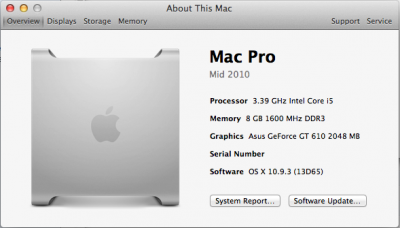

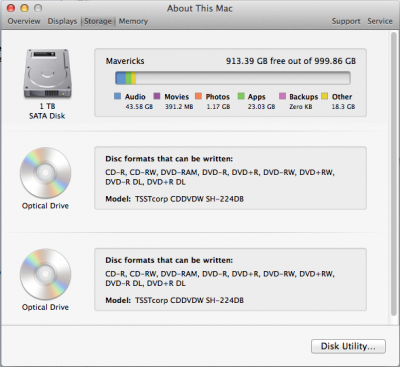

I'm getting pretty shocking read/write speeds but thats just because I don't have an SSD

N.B.
The sound fix contained in the DSDT.aml file only fixes the Mobo sound and NOT the HDMI sound.
What Works;
- Sound
- Airdrop
- iMessage
- Facetime
- Appstore
- Sleep/Wake
- USB 3.0
- Basically everything
What Doesn't Work;
- Time Machine, it caused a system crash
After 2 weeks of hard work i am finally done!
