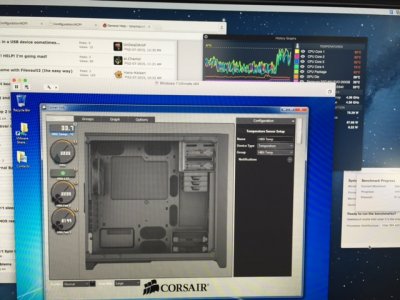First of all,
allgreyare, thanks for the guide!
I recently decided to reinstall my Yosemite install with Clover and not Chimera/Multibeast.
I'm having a few troubles I couldn't fix by reading this thread or googling.
Using cloverALC_v1.0.4 I get to the final installation screen in the terminal, and everything seems to work okay. I don't get the
working dsdt/dsdt hdmi audio (y/n) prompt, but I guess something has changed in the newer versions.
The problems start at this note for 1150 in the readme file:
Code:
F. 1150 only: edit config.plist/KernelAndKextPatches/KextsToPatch/
10.9 or 10.10/AppleHDA/Realtek ALC1150"
1. Clover Configurator/Property List Editor/Replace/
a. Before: <09ec10>
b. After: <0009ec10>
2. TextEdit/Replace
a. Before: CewQ
b. After: AAnsEA==
"t1-10.9-10.10-AppleHDA/Realtek ALC1150" is already set to "0009ec10" for me, and the sound is kind of working, however, it's earrape, but the sounds are there.
Thanks in advance
EDIT: So after about 30 minutes of "earrapy" sound, it suddenly started working - weird.
EDIT 2: After a few reboots one of which involved booting Windows 8, the sound got earrapy again, I guess I'll have to go to
toleda's thread now
EDIT 3: So I haven't really done anything with audio, but I did make sound after sleep and
sleep itself work.
Sound after sleep/wake: I used
this guide linked in the
"official" tread by toleda
Sleep: I'm not sure if it worked originally (pretty sure it just turned off the monitor, like OP mentioned), but it seems to work fine.