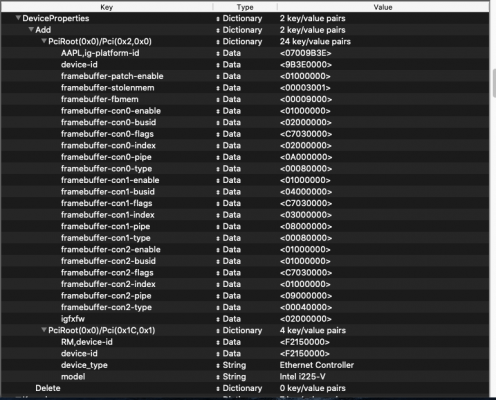- Joined
- Sep 16, 2016
- Messages
- 129
- Motherboard
- Gigabyte Z490
- CPU
- i7-10700
- Graphics
- RX 580
In your config screen capture....
1. PciRoot(0x0)/Pci(0x1C,0x1)/Pci(0x0, 0x0) should be set to Dictionary not String. So make that change first.
2. RM,device-id, dvice-id, device_type and model are not children of PciRoot(0x0)/Pci(0x1C,0x1)/Pci(0x0, 0x0). They need to be children of it (you should see them indented under that line)... so delete them and try again. Make sure you click and select the line PciRoot(0x0)/Pci(0x1C,0x1)/Pci(0x0, 0x0) and then right click and add them one at a time as children of PciRoot(0x0)/Pci(0x1C,0x1)/Pci(0x0, 0x0). Look at storks example for comparison.
If you want, attach a zip of your EFI folder and I can make the changes for you.
Yours:
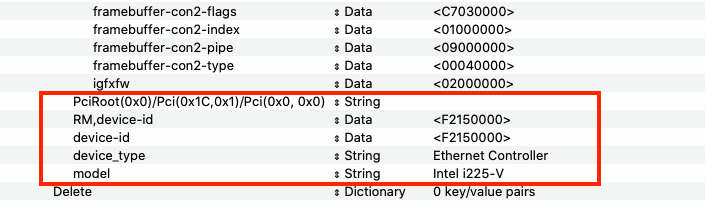
Storks:
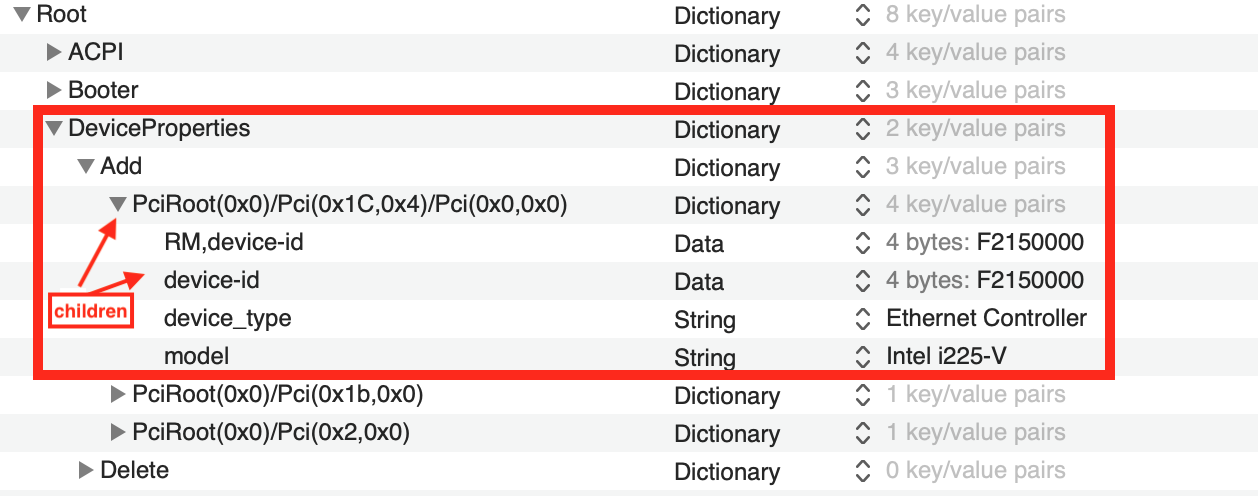
1. PciRoot(0x0)/Pci(0x1C,0x1)/Pci(0x0, 0x0) should be set to Dictionary not String. So make that change first.
2. RM,device-id, dvice-id, device_type and model are not children of PciRoot(0x0)/Pci(0x1C,0x1)/Pci(0x0, 0x0). They need to be children of it (you should see them indented under that line)... so delete them and try again. Make sure you click and select the line PciRoot(0x0)/Pci(0x1C,0x1)/Pci(0x0, 0x0) and then right click and add them one at a time as children of PciRoot(0x0)/Pci(0x1C,0x1)/Pci(0x0, 0x0). Look at storks example for comparison.
If you want, attach a zip of your EFI folder and I can make the changes for you.
Yours:
Storks:
Last edited: