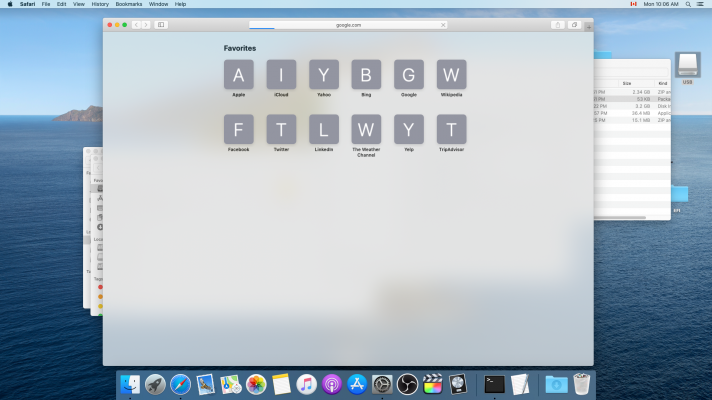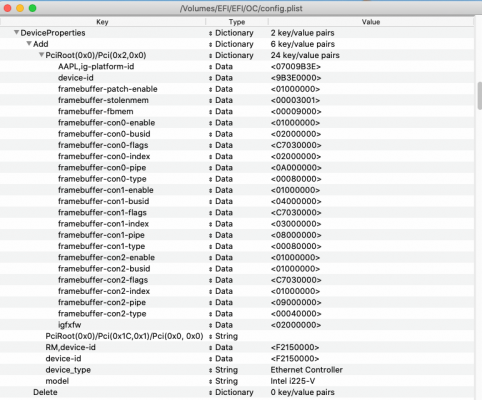- Joined
- Feb 9, 2021
- Messages
- 25
- Motherboard
- MSI Z490 Gaming Plus
- CPU
- i9-10850K
- Graphics
- Intel > Need version > See Rules!
OK...Thanks, JBX, that solved most of my issues. I still can't connect to the Internet though. It is farther than before when I try to connect it. At least it looks like it is trying to load the page, progress. I found this but do not know how to put it in my list... can you help?
- Ethernet: Intel I225-V 2.5Gb
- Add device property:
<dict>
<key>PciRoot(0x0)/Pci(0x1C,0x1)/Pci(0x0, 0x0)</key>
<dict>
<key>device-id</key>
<data>8hUAAA==</data>
</dict>
</dict> - Create custom FakeID-kext "FakePCIID_Intel_I225-V.kext".
- Add device property: