You are using an out of date browser. It may not display this or other websites correctly.
You should upgrade or use an alternative browser.
You should upgrade or use an alternative browser.
(SUCCESS) Gigabyte Z390 UD -Open Core 0.6.3
- Thread starter nottooshabby
- Start date
- Joined
- May 2, 2019
- Messages
- 55
- Motherboard
- Gigabyte Z390 UD
- CPU
- i5-9600K
- Graphics
- RX 560
- Mobile Phone
Thank you for posting this. I recently hit the "Load Optimized Defaults" on my F10 BIOS and your BIOS settings revived my hackintosh <3 You are AWESOME. Thank you so much!
- Joined
- May 2, 2019
- Messages
- 55
- Motherboard
- Gigabyte Z390 UD
- CPU
- i5-9600K
- Graphics
- RX 560
- Mobile Phone
Tonight I will be upgrading to Monterey. I am using the same EFI as you guys:
Z390-UD
i5 9600k
32 GB Ram
M2 500 GB
RX 580 8GB Sapphire
After I'm done, I'll be testing dual boot with installing Windows 11. I am hoping Intel Trusted Platform (PTT) (required by Windows 11) will work while booting into Mac (fingers crossed).
I will report back my findings on Monterey install, but it should just involve updating all of my OpenCore kexts / extensions and installing. Wish me luck!
Z390-UD
i5 9600k
32 GB Ram
M2 500 GB
RX 580 8GB Sapphire
After I'm done, I'll be testing dual boot with installing Windows 11. I am hoping Intel Trusted Platform (PTT) (required by Windows 11) will work while booting into Mac (fingers crossed).
I will report back my findings on Monterey install, but it should just involve updating all of my OpenCore kexts / extensions and installing. Wish me luck!
- Joined
- Jan 5, 2020
- Messages
- 478
- Motherboard
- MSI Z690 Force
- CPU
- i9-13900K
- Graphics
- RX 590
- Mac
Just a heads up for anyone upgrading to Monterey, you need 0.7.4 + of open core.
- Joined
- May 2, 2019
- Messages
- 55
- Motherboard
- Gigabyte Z390 UD
- CPU
- i5-9600K
- Graphics
- RX 560
- Mobile Phone
Hey guys, so it's 11:40 PM. I had a bit of a ride tonight because this motherboard is such a pain.
I was able to pretty much stick with my Big Sur settings to install Monterey.
One thing though, my onboard Ethernet is no longer recognized in Monterey. Unfortunately, this is not acceptable for some of you, but I went ahead and bought a USB-C PCIE and a USB-C -> Ethernet adapter. USB-C seems to be very native to Mac so it works great as a PCIE.
Sound, mouse, everything works great.
Sapphire RX 580 8GB detected - shows up in my About Mac. Tested a 4K sample on Youtube, looks great.
I would say success!
Make sure you get the latest of all the kexts in Open Core and definitely upgrade to 0.7.4 as mentioned above.
If anyone figures out the Ethernet issue let me know. The latest Realtek Kext did not work. It worked on first boot, after that it just switched on/off every few seconds and then after a few more reboots the Ethernet interface went away altogether. So weird!
Good luck hackintoshers, and see you for OSX 13!
If someone here needs me to post my EFI please let me know.
I was able to pretty much stick with my Big Sur settings to install Monterey.
One thing though, my onboard Ethernet is no longer recognized in Monterey. Unfortunately, this is not acceptable for some of you, but I went ahead and bought a USB-C PCIE and a USB-C -> Ethernet adapter. USB-C seems to be very native to Mac so it works great as a PCIE.
Sound, mouse, everything works great.
Sapphire RX 580 8GB detected - shows up in my About Mac. Tested a 4K sample on Youtube, looks great.
I would say success!
Make sure you get the latest of all the kexts in Open Core and definitely upgrade to 0.7.4 as mentioned above.
If anyone figures out the Ethernet issue let me know. The latest Realtek Kext did not work. It worked on first boot, after that it just switched on/off every few seconds and then after a few more reboots the Ethernet interface went away altogether. So weird!
Good luck hackintoshers, and see you for OSX 13!
If someone here needs me to post my EFI please let me know.
- Joined
- May 2, 2019
- Messages
- 55
- Motherboard
- Gigabyte Z390 UD
- CPU
- i5-9600K
- Graphics
- RX 560
- Mobile Phone
Hi nathanh0!
I'd be interested in trying an update on Monterey too. Unfortunately, I'm not very good at it. Can you please post your EFI folder?
If your configuration is different than mine it may not work, but hopefully it gets you a head start.
Remember to update your SMBIOS so your iMessage and that stuff works. You can google how to do that.
Also keep in mind, Ethernet is busted. If you find a fix for it let us know!
Good luck!
PS: Best to boot this from a USB and put the final working version on your main SSD/HDD EFI
Attachments
- Joined
- Jan 5, 2020
- Messages
- 478
- Motherboard
- MSI Z690 Force
- CPU
- i9-13900K
- Graphics
- RX 590
- Mac
Try making these changes
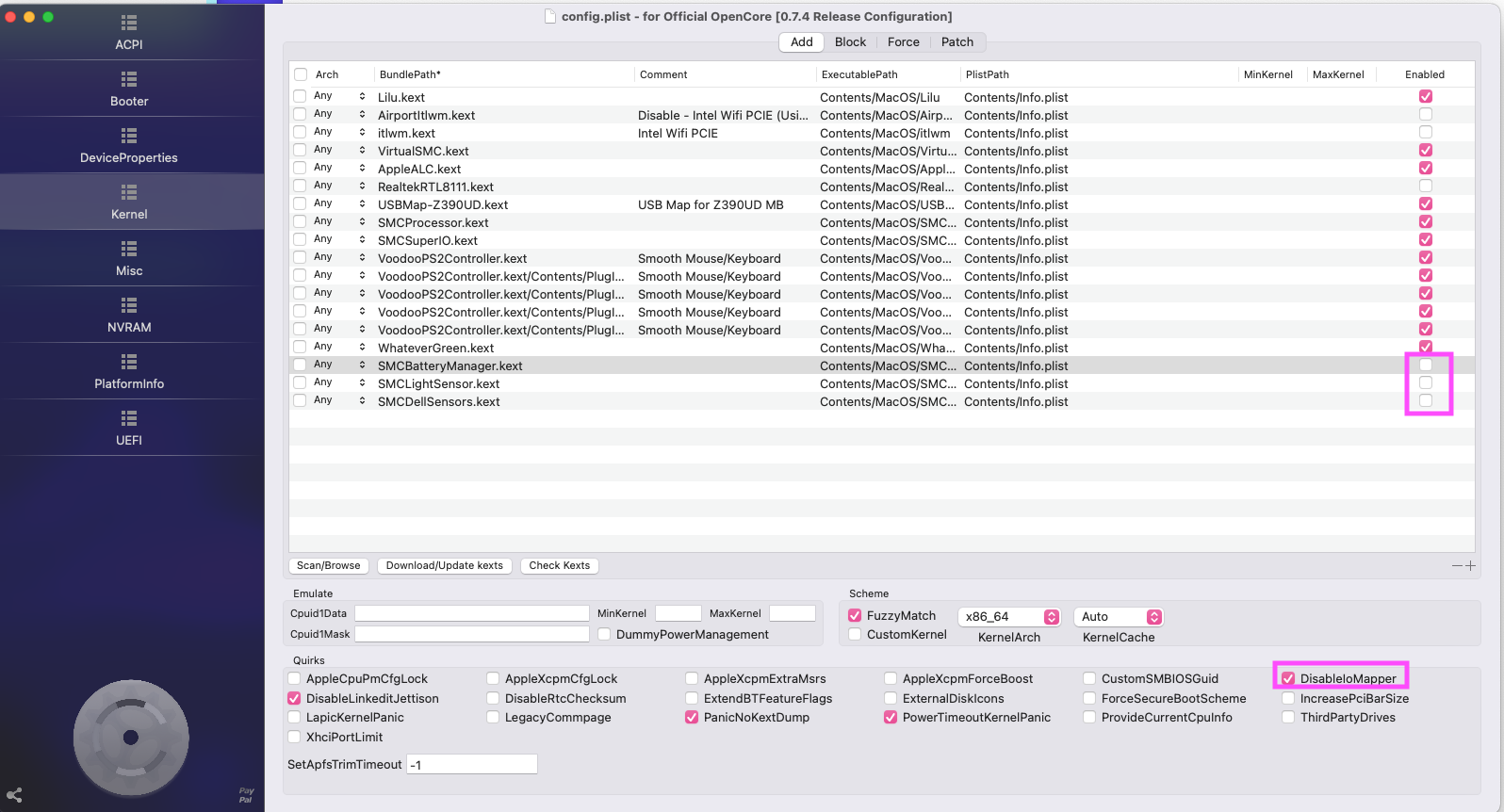
Try making these changes. Uncheck the three SMD kexts as those are for laptops and dell computers. Also you should have DisableIOMapper checked. I think that is causing your ethernet issue.If your configuration is different than mine it may not work, but hopefully it gets you a head start.
Remember to update your SMBIOS so your iMessage and that stuff works. You can google how to do that.
Also keep in mind, Ethernet is busted. If you find a fix for it let us know!
Good luck!
PS: Best to boot this from a USB and put the final working version on your main SSD/HDD EFI
Copyright © 2010 - 2024 tonymacx86 LLC
