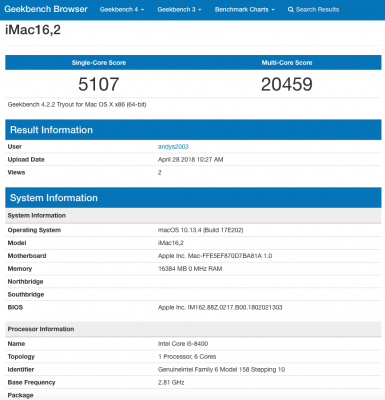- Joined
- Apr 20, 2018
- Messages
- 34
- Motherboard
- Gigabyte Z370m-D3H
- CPU
- I5-8400
- Graphics
- Galax GeForce GTX 1060 3Gb
- Mobile Phone
Newbie Build: GA-Z370M-D3H, i5-8400, GTX 1060 3gb
Components
Gigabyte Z370m-D3H micro ATX motherboard (DS3H not available in my country)
https://www.amazon.co.uk/dp/B075ZP4GT9/?tag=tonymacx86-21
https://www.newegg.com/global/uk/Product/Product.aspx?Item=1JW-000J-000A7
Intel CPU i5-8400
https://www.amazon.com/dp/B0759FGJ3Q/?tag=tonymacx86com-20
https://www.newegg.com/global/uk/Pr..._re=intel_core_i5-8400-_-19-117-824-_-Product
Samsung 860 EVO M.2 250gb SATA SSD
https://www.amazon.com/dp/B07864V6CK/?tag=tonymacx86com-20
https://www.newegg.com/global/uk/Pr...gb_samsung_m.2_860_evo-_-20-147-675-_-Product
Already Owned
Galax nVidia Geforce GTX 1060 3gb video (link lists the 6gb version)
https://www.amazon.com/dp/B01LXPABU0/?tag=tonymacx86com-20
G.Skill Ripjaws V DDR4-2400 16gb RAM (8gb x2)
https://www.amazon.com/dp/B013J7T5K6/?tag=tonymacx86com-20
https://www.newegg.com/global/uk/Pr...g.skill_ripjaws_v_2400-_-20-231-888-_-Product
Antec VP-600P 600W, 88% efficiency (bronze) power supply
https://www.amazon.com/dp/B00JG5AI48/?tag=tonymacx86com-20
DeepCool Tesseract mid-tower case
https://www.amazon.com/dp/B01B2IQBNI/?tag=tonymacx86com-20
https://www.newegg.com/global/uk/Pr...deepcool_tesseract-_-9SIA0AJ5AY9288-_-Product
COMMENTS
Hi everyone, first time posting a trial setup with the amazing resources accumulated in this website. I managed to get my first Hackintosh setup successfully (with a few issues - outlined below, I would be grateful for some help with). I converted what was essentially my 1 year old PC build (which I refreshed last year, to play some games) with upgrade of some necessary components to follow as closely as possible with tonymacx86’s build recommendations. For those interested in cost, the entire build cost me USD$960 (inclusive of the reused parts bought last year), excluding keyboard and mouse. The setup is connected via Ethernet. I will add wifi/BT later as I gain more experience with Hackintoshing. I built this system as a hobby and being an Apple fan on a budget, was keen to experience the macOS within PC experience.
The path to success was a rocky one - first, setup of the Unibeast USB drive on an el-cheap 1.4ghz Oct Mac mini running HS failed. This required a terminal command (#19 in Unibeast 8 troubleshooting notes) to correct and then installation succeeded. Gigabyte UEFI BIOS settings were standard, no surprises there.
Next trip-up was when installation stalled at the end, when the error - High Sierra could not be installed on this computer please restart. After a nervous 15 mins of watching the progress bar, very disappointing! This required toro86’s fix (https://www.tonymacx86.com/threads/...cted-mac-os-x-installer-is-incomplete.249330/) to install all the necessary installation files. Not sure if it was because HS was downloaded from a HS mac?? Possibly. But @toro86 saved the day for me. I then had to redo the entire installation from STEP 2 again and then HS installed successfully.
Next hiccup came after I (foolishly) updated iTunes and that broke the nVidia drivers completely. I couldn’t find a quick fix and so repeated the entire installation process from Unibeast USB again - but as this was my 3rd go, it took only 30 mins or so
Following Multibeast, the App Store, iTunes and iMessage were not working - I followed @P1LGRIM an idiot’s guide to iMessage to the letter and got all of those 3 things working https://www.tonymacx86.com/threads/an-idiots-guide-to-imessage.196827/
WHAT WORKS
Internet, iMessage, App Store, iTunes, iCloud syncing of passwords, bookmarks etc, Photostream. Sleep, wake, shutdown, screensavers working. The Customac is very useable and does not currently hold up anything I need to do on it which is great.
[UPDATE 29/4/2018 - Geekbench scores posted (see attachments). Single core 5,107, multicore 20,459].
WHAT DOES NOT WORK
(I intend to read the forum posts and if still stuck will post in the appropriate group to ask for help. But if the gurus here could point me the right way, also much appreciated!)
1. AL892 audio - I have tried a fair few suggested solutions to this including including kexts here and there, clover configuration this and that and no success thus far so will keep tinkering here. [FIXED - see next post]
2. USB port behavior - all USB 2 devices work in all the USB ports. USB 3 devices will only work in a USB 2 port and will not be recognized in a USB 3 port which is a bummer because the Gigabyte motherboard has a measly 3 USB 2 ports but 6 USB 3 ports. I have seen Rehabman’s guide and that looks formidable to say the least - I will have to dedicate a weekend to that at some stage. [EDIT 29/4/2018 - FIXED. See post below]
3. I cannot play videos within iTunes movie previews and within Facebook in Safari - haven’t quite figured out the reason for this yet.
4. Can't seem to backup my HS M.2 SSD into an external USB drive with Disk Utility. I was trying the guide to
4. My Logitech MX400 laser mouse's side buttons. The left, right and scroll wheel (and it's button) works. But the side thumb buttons are not working [FIXED]
WHAT I INTEND TO ADD ON
I intend to purchase a Bluetooth adapter and see if Handoff works.
Attachments
Last edited: