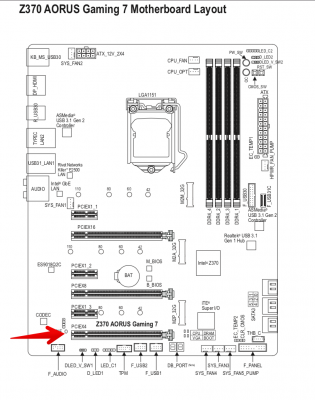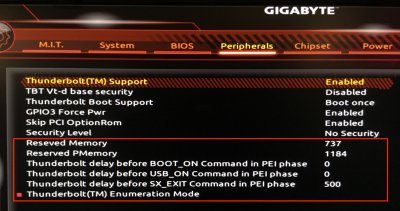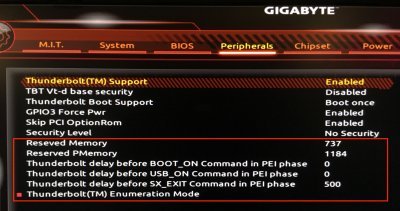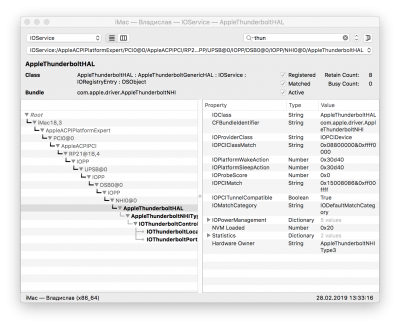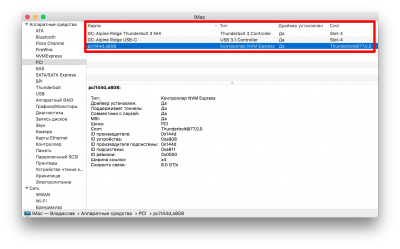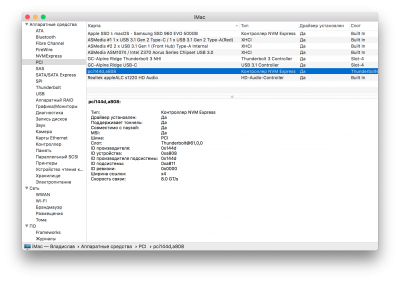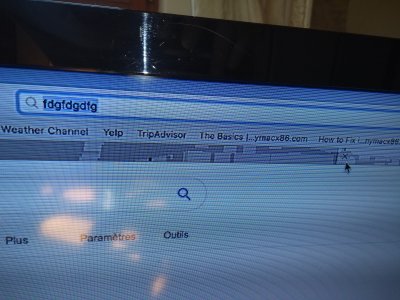Hello to everyone! please help me setup thunderbolt hot swap.
First of all, I have Mac OS X 10.13.6 High Sierra (not 10.14 Mojave) because of Nvidia 1080ti video card (no web drivers from Nvidia for Mojave around 6 month from Mojave release.)
I Have Gigabyte z370 AORUS Gaming 7 rev 1.0 (not ultra) with GC-Alpine Ridge rev 2.0 installed in slot 4 (the bottom one like in attached screenshot in post above) with connected cable to the motherboard. Thunderbolt 3 device is SSD Samsung X5 disk.
I flashed F7 bios for my motherboard to power on hot swap support. I set thunderbolt bios options like attached screenshot (by post in thread
https://www.tonymacx86.com/threads/in-progress-ssdt-for-thunderbolt-3-hotplug.248784/ )
then I opened registry explorer and see that my thunderbolt device in PCI0 and RP21 (see screenshot in attach, ioreg dump in attach)
after that I download SSDT-Z370-TB3HP.aml and changed all RP05 to RP21 via MaciASL (see attached aml file) and save it.
then I copy it to EFI/Clover/acpi/patched/ in EFI drive with another ssdt-dtpg.aml file.
in Windows I installed thunderbolt software from gigabyte website and installed bootcamp drivers.
After all in Windows hot swap worked perfectly for me, but for Mac OS X 10.13.6 it didn't work.
If first I plug Thunderbolt 3 SSD drive to Alpine ridge and after that power on computer and boot up to windows - and after that reboot to Mac - Mac OS X sees thunderbolt device in pci device and Finder (see attached screenshot), but after plug out and again plug in, device doesn't show again in finder and in pci devices.
What else I can do to install hot swap? I've attached my EFI folder and config plist file.
Please help me to setup hot swap because all you can do it, but I don't know, only in Mojave or somebody can do it in High Sierra too.
What I need to do else? may be some config.plist changes or may be I need another AML file?