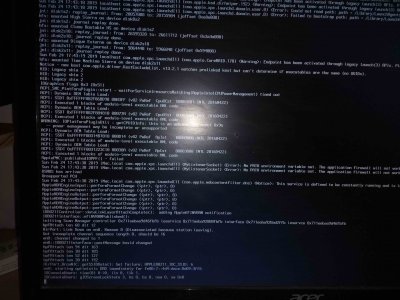Hi everyone,
I still have graphics issue with my build that I can’t seem to fix. I didn’t install a discreet graphic card so I’m using the internal intel chip. I do not rule out the possibility to get a RX 580 to add a monitor in the near future, but I’d like to buy a used GPU to save some €. In the mean time I need my build fully working.
So my problem is that there are a lot of graphic artefacts, mostly on the desktop when moving icons, and when using browsers (google chrome in particular). The display of tabs for example, is so glitchy that I can’t even read the tabs titles.
I followed
@jb007 advice and flashed the BIOS to F10 but this hasn’t solved the issue. I had to go back to F1 at first because after updating the BIOS my system wouldn’t boot anymore. I had to check « inject intel » in my clover config to get my system booting with F10.
I’m on 10.13.16 and I tried to install apple security updates (2019-001), but it also made my system unable to boot so I restored my previous system with a clone SSD. Here’s what I get when I try to install security updates :
View attachment 389502
I’m using a config file that
@jb007 gave to another user who was also using intel integrated graphics. I think the only modification I did was checking « inject Intel » to get High Sierra booting with F10 BIOS, but I haven't had the time to mess around too much these days, so maybe I did other modifications that I don't remember.
I’m using the same BIOS settings than those given by OP, with two exceptions :
initial display output : "PCIe 1 Slot"
I tried putting "iGFX" but the setting automatically switches back to "PCIe 1" after I hit « save & exit »
internal graphics : "Auto"
same comment: when I choose "enabled" it switches back to "Auto" after restart for some reason.
Also, this might be unrelated, but when I followed the post installation guide provided by OP, I noticed something wrong. According to OP, I should have had 3 kexts already installed but I lack this one :
com.apple.driver.usb.AppleUSBXHCIPCI
Any ideas to get the graphics working normally?