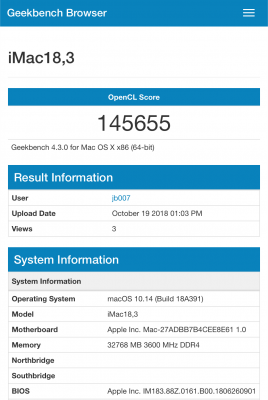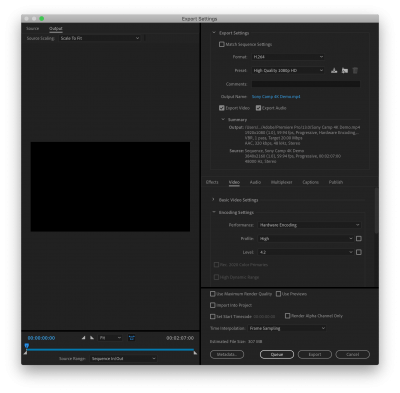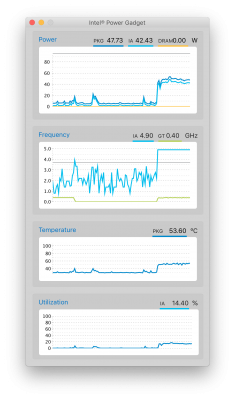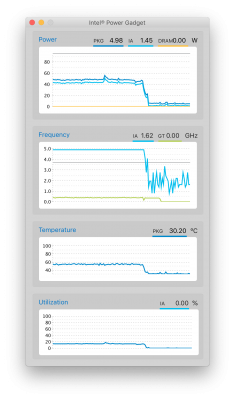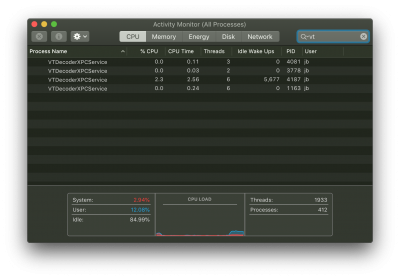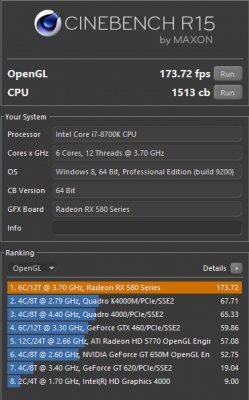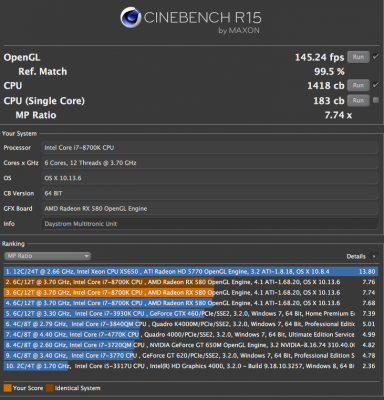- Joined
- May 12, 2018
- Messages
- 109
- Motherboard
- Gigabyte Z370 Gaming 7
- CPU
- i7 8700k @4.9GHz
- Graphics
- GTX 1080
- Mac
- Mobile Phone
The various sig/build/profile pages were a little confusing. I was trying to be really specific with my build components. Q: Did anyone's CPU temps start jumping up with Gigabyte's F7 BIOS with an 8700K? I'm trying to take it easy with the OC. I'm more concerned with over-voltage to my CPU than heat. I'm OC'ing at ~4.5GHz, I've diabled Intel Speed Shift, and temps are around 38-45°C: Can I share some Cinebench and Geekbench info here since I've got the same build?
The only big difference I saw when I updated to F7 and had the reconfigure the OC settings from scratch, I can run a stable OC of 4.9GHz at a lower core voltage.
Before my system would shutdown during benchmark test with anything lower of 1.35V at 4.9Ghz.
Now I am running stable at 1.3v at 4.9GHz.
Idle temps are around: 31-34 degrees (my CPU is delidded, applied Liquid Metal and running on a 280mm AIO water cooler).