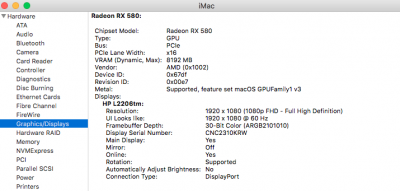Hi
@EdwardVH. Yes, I did mean /L/E.
I have had a look at your config.plist. Some things I don't think are right are:
Boot Section
- -disablegfxfirmware should be disableddart=0
- dart=0 disable it.
Device Section
- Change all the Fake ID's to nothing ie delete them so they become nothing
Graphics Section
- Unless you are using you Intel iGPU in 'headless' mode then don't have ig-platform-id filled out. Also 0x59120000 I believe is wrong use one of the ones for Coffe Lake using the drop-down list... search for the correct one.
- Remove Inject Intel if not using your iGPU as above
- Also if you do intend to use your iGPU, then use iMac18,3 as your Product Name in your SMBIOS. iMac18,3 is closer to our build than 14,2 but both will work to get you going. Use the Up/Down arrows to select this in this section.
I have uploaded my config.plist that I was using when I was running HS 10.13.6 on this build. I've deleted my serial number etc. I was running Clover r4674 with this configuration.
There are also some ACPI setting in my file that you don't have along with Drop Tables DMAR & PluginType... the last makes power management work better for the CPU etc.
Hopefully, this will get you in the ballpark. Rename/copy (I use the right click duplicate function) your original config.plist before adding mine. If the system doesn't boot then in clover boot menu you can select the original one.
Last, of all, I hope these work I've had very little time to check further on this today. Let me and others know how you go.

Jim