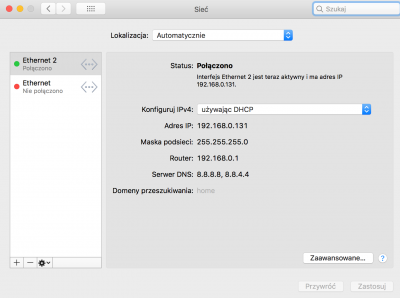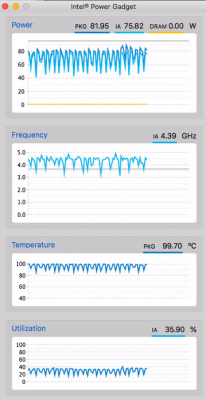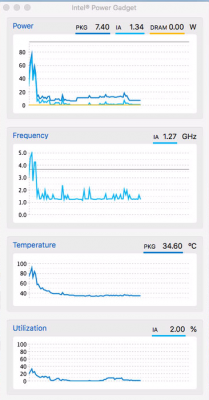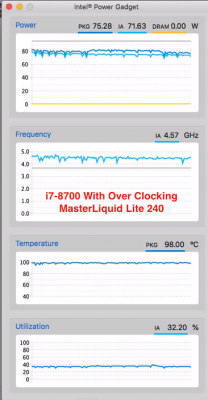My Hack crashed hard. Unrecoverably hard, as in not boot from my CCC backup -which was the first thing I did when I got it to boot the first time after Multibeast. Starting over. Anyway, about Thunderbolt, I just made these for you. I'm assuming nothing about what you already know, so pardon the arrows, etc.
Jeez
@jiffyslot, you're not having much luck! Thanks for the info, I will be getting a TB3 card very soon, but the eGPU will have to wait a little bit longer as I went out and purchase a 10Gbe Switch today (I've got a 10Gbe NIC talking to my NAS), and my wallet is looking very sad!
I don't mind you assuming my level of knowledge, sometimes it's the little things you think you know, that are the gotchas! I have both a hardware and software engineering qualifications, but I'm getting a little older and sometimes forget what I did 5 minutes ago but remember things I learnt back in 1975 in the military... go figure.
Moving on, after your post the other day, I created a new USB with the latest 10.13.6 ( I installed/upgraded from 10.13.4). I installed on a spare SSD using APFS, with no problems. It has to be something really simple with your set-up (it usually is), but what I don't know.

4
Have you, (you most probably have), run from the clover boot menu with verbose on, select space bar, then the options for verbose and halt on kernel panic, to see if you can get any error message or where its hanging. Also pressing F2 before booting dumps a boot log file into the EFI/EFI/CLOVER/misc/ directory as preboot.log and if you have the debug=0x100 flag set in your config.plist Boot section, I believe it also creates a debug.log file in there also. Turn this flag off when finished, as it slows down the boot process.
I can send you my config.plist if you want... let us know. Jim
Edit: For the debug.log file just press F4 at clover boot, F2 for preboot.log or both, for well both!
Edit: Also I had problems last week whenI updated my clover, from memory it rebooted just as it was initialising the AMD graphics after all the crosses... I've reverted back to Clover revision: 4458. I'll re investigate this tomorrow and re confirm.