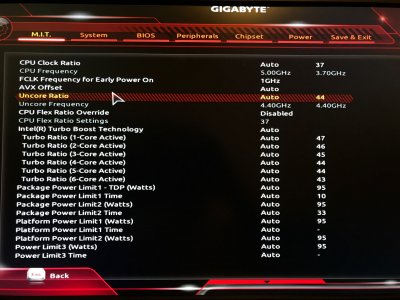- Joined
- Jan 16, 2011
- Messages
- 621
- Motherboard
- Gigabyte Z390 Designare
- CPU
- i7-8700K
- Graphics
- Vega 64
- Mac
- Classic Mac
- Mobile Phone
Good info, and you're exactly right about stability. If the machine isn't stable, then it's pointless. But what I like about this "dummy" approach is that it's so easy to turn off and/or go back to "normal", or dial down the CPU overclock without having to remember all the manual settings from my original overlock step-by-step.
I just did a few sleep/wakes, and my system sleeps and it properly stays asleep. So I'm not experiencing any sleep/wake issues at all. Then again, I just installed the new BIOS today, so I'm going to keep a close eye on things. But I haven't had any sleep issues (or any OS issues at all really) on 10.13.4 or 10.13.5. Hope that info helps.
Thanks for the quick feedback, it must be very early there in the States (assumption on my part). Don't forget that you can save your settings into different 'Profiles' in the BIOS. I have at least 2, 1 for macOS and the other for Windows. You can create multiple, and also overwrite them as required.
I look into the sleep issue... I'll disconnect all USB devices... I'm using nearly all ports (especially the internal ports) and try and isolate the cause. I'll post if I find an issue that might effect others users of this board.