- Joined
- Sep 20, 2013
- Messages
- 1,192
- Motherboard
- Gigabyte Z390 Designare
- CPU
- i9-9900KS
- Graphics
- RX 6600
- Mac
- Classic Mac
- Mobile Phone
Kextbeast 2 handles all of that: https://www.tonymacx86.com/resources/kextbeast-2-0-2.399/
I ended up cloning from another SSD. It's working fine as an 18,3 and since it's working and the CPU is recognized as Coffee Lake, I should probably not fix it again. I think the problem with FCPX and Compressor is that they still cannot properly handle MTS/AVCHD files, even when the timeline has been rendered and exported. Something stinky is going over with it. Canon H.264 works natively without causing problems: Nothing to conform, etc. There's also this: Note the "No" under 64-bit. Surprising for 2018.
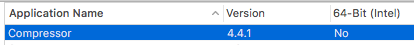
I ended up cloning from another SSD. It's working fine as an 18,3 and since it's working and the CPU is recognized as Coffee Lake, I should probably not fix it again. I think the problem with FCPX and Compressor is that they still cannot properly handle MTS/AVCHD files, even when the timeline has been rendered and exported. Something stinky is going over with it. Canon H.264 works natively without causing problems: Nothing to conform, etc. There's also this: Note the "No" under 64-bit. Surprising for 2018.
