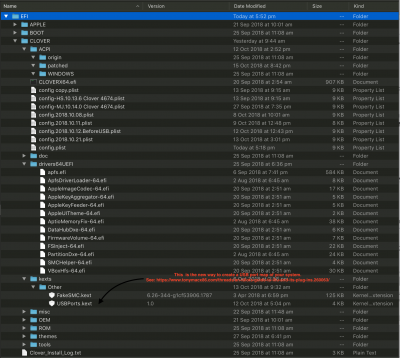@jiffyslot, and others. I've been looking at your versions of Whatevergreen & Lilu kexts and also your other kexts in your /L/E directory.
There have been a lot of changes in recent weeks/months that make it easier to on our Z370 Mobos to get them working smoothly with power management, graphics, USB etc. Unfortunately, there are a lot of documents that need updating and qualifying in regards to which CPU, macOS version and other hardware.
Documentation is always a pain to do, and invariably it falls behind development. As a now retired software engineer, I can totally relate to this!
I've spent a lot of my time trying to sort out what is the 'updated way' of getting my system running smoothly, with the minimum number of kexts.
@jiffyslot, this is what I have noticed about your system:
- WhateverGreen.kext you have version 1.2.0 which is outdated. Since then there have been some changes that may be affecting your iGPU... see here for the latest and the major change descriptions. You must use Lilu v 1.2.7 or later for WhateverGreen to do its stuff.
- NullCPUPowerManagement.kext I believe is not required for our Mojave and Z370. I don't use it.
Enable PluginType in config.plist and in Drop Tables 'DMAR' in the ACPI section.
- FakeSMC* has been updated to 6.26-357-gceb835ea.1800, I'm not sure what 'fixes' it has but it's what I'm using.
I'd copy your /L/E directory to a safe place and then use KextBeast to load the later kexts on your desktop to /L/E, delete the NullCPUPowerManagement.kext, then use your updated config.plist that I have modified, to test after saving your original.
Then don't forget to update your kernel cache...
Code:
sudo touch /Library/Extensions && sudo touch /System/Library/Extensions
sudo kextcache -i /
There are a lot of changes I have made in this config.plist.... I suggest you place it in the 'Other' directory named as it is after doing all of the above and then selecting it in the Clover boot menu (hit the 'o' key to go into Options and then select this one), this way if I have mucked it up you can reboot using your default config.sy. I have several config.plists in my other directory ... a bit like a timeline of all the things I have tried if you understand.
There are a few other Q's I have, but let's test it now like it is.
Jim