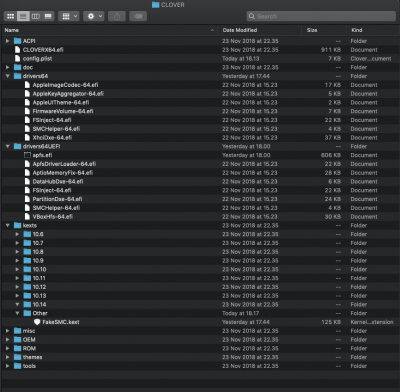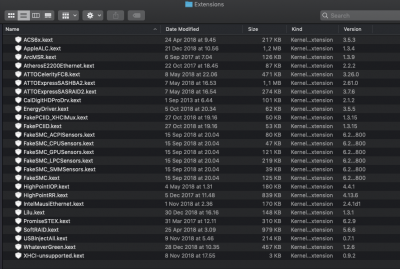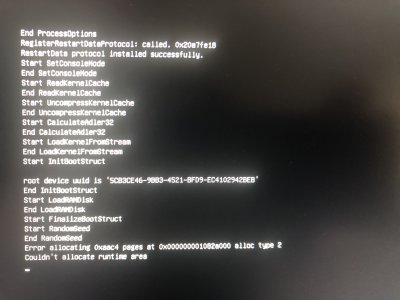Hi
@seattle_hackintosh, I'll try and see if we can get your mac going. I'm not at my hack ATM, so this is from my hazy memory! I should have a Mojave guide up in the next few days... so I don't want t
Some things I need to know, or for you to check:
BIOS:
- Make sure you have all of your BIOS settings as per this guide. I have CSM turned off in my BIOS, but this should not cause your problems.
- If you have any overclocking settings, turn them off ATM
- Make sure your RAM is in the correct slots if you are using only two modules.
- Make sure you have Profile 1 selected for your RAM.
- If you have any extra add-in cards eg TB3 card, PCIe network card, fire wire card, remove them ATM
- Make sure you have set your default graphics to PCIe and the two iGPU card settings for running in headless mode, i.e. for QuickSync, jpg preview etc, to 64MB and 256MB.
EFI/Config.plist:
Assumption... that you are using your RX 580 as primary, and your iGPU as a headless 'helper'. If you want to use your iGPU as a display driver, I have had it working with the macmini8,1 BIOS.
- Find the last config.plist I posted, this should get you going in the right direction
- What SMBIOS are you using in your config.plist? You should be using iMac18,3. Make sure you have the correct BIOS settings selected. Use the up/down arrows in the SMBIOS page and select the 18,3 model. Don't worry about your serial numbers etc until your graphics is fixed.
- Make sure you have not enabled any setting for graphics in your config.plist, ie no ATI, Intel or frame buffer settings.
- Remove all kexts from your other directory, except for fakeSMS.
- Remove all ACPI patches from patches ATM
/Library/Extensions
- Have the latest WhateverGreen & Lilu kext's in your /Library/Extensions directory.
- Make sure you have run in a terminal the following code and don't have any errors after running them:
Code:
sudo touch /Library/Extensions
sudo touch /System/Library/Extensions
NVRAM
- Make sure you have selected UEFI boot with native NVRAM in multibeast.
Booting with iGPU enabled and circle of death!
- Clear your NVRAM at the Clover Menu by pressing F11, mac should reboot...
- Press the spacebar at Clover Menu and select the don't halt on kernel panic and verbose options, then boot with the selected options. If it kernel panics, take a picture and post for me to look at.
- Also try and turn on 'Enable above 64GB' in BIOS and see if this helps.
- Make sure your versions of fakeSMC.kext are the same versions both in your EFI other and /L/E folders.
If all is still 'pear shaped' upload your EFI folder zipped up minus the themes folder f& a print out of your /L/E folder with the version info...this build should just work.
Jim
Holy cow!! I can't believe you're doing all that from memory, Jim. Anyway, I won't get on an overly tedious step-by-step checking off of all your suggestions, but I'll just say that I followed them. Your assumption on how I want to configure is correct -- RX580 feeding a LG 4K display via DP, and iGPU as headless helper. I've been using iMac18,3 all along and it seems to be the best fit.
Soooo...in following your steps, I originally got the kernel panic in the attached screenshot, consistently and repeatedly.
Then I realized I did indeed forget one of your steps, and that was pulling my Alpine Ridge TB card. I had unplugged my TB drive, but forgot to go back and pull the card. Once I did that, things progressed beyond the original KP!
Then it got into this loop of "Begin Gfx firmware load process" steps as reflected in the second screenshot below. It must've cycled through this 50 or more times. I lost track and actually walked away to get a drink, and when I came back my login screen was up! So I've logged in and am successfully playing around.
Scrolling through 1080p x264 videos in quick view feels snappier, and I have yet to run into the Window Server freezes that have plagued me in that scenario.
So it seems like maybe the Alpine Ridge controller is my main culprit on that kernel panic. In googling that KP message, it seems like it maybe related to the AptioMemoryFix driver versions...
Before I try to muck with reintroducing Alpine Ridge, do I need to replace any of the ACPI patches, etc.?
Jim, you are the man. I'd mucked with this for hours and hours without getting to this point. I should've probably known to pull an extra component like the TB card, but sometimes you just need someone to remind you of the right steps!
EDIT: Now with 100% more screenshots!