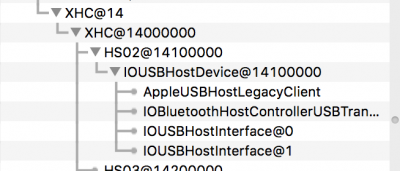- Joined
- Jun 24, 2012
- Messages
- 21
- Motherboard
- Gigabyte Z370N WIFI
- CPU
- I7-8700k
- Graphics
- GTX 1050 ti 4GB
- Mac
- Mobile Phone
I managed to get audio to work.
But the only thing I had to do was to copy the https://github.com/vit9696/AppleALC and https://github.com/vit9696/Lilu in /EFI/Clover/Kexts/Other and reboot. The audio peripherals just showed up. I still did continue the procedure with Multibeast but I am not sure it had any effect.
Audio on the front panel is very bad. But on the green jack, it is very good.
I see in Sound Preferences 2 extra Line Out ports which apparently do not connect to anything as far as I can say (the built-in Internal Speakers must be used).
I also verified that the SPDIF output of the board works. Selecting Digital Out really does actually work and the Audio MIDI Setup tool in Utilities allows for changing the sample rate and sample width.
However, the electrical singling level on the SPDIF header is 70mv (can somebody else confirm?), which is ridiculously low. I will design a little electronics board to convert that tiny signal to usable optical out and coax out. It's a bit of a pity that this MoBo does not have a built-in optical output, as many others do.
Still no luck with Bluetooth. Powering off the hardware did not help. I guess I have to wait for the M.2 BCM NGFF board I ordered and hope it works...
Sleep still has adverse effects (eject USB disks and lose network connections). Easy workaround: I do not let the Mac sleep.
Once Bluetooth is operational, I'll consider this build successful ;-)
But the only thing I had to do was to copy the https://github.com/vit9696/AppleALC and https://github.com/vit9696/Lilu in /EFI/Clover/Kexts/Other and reboot. The audio peripherals just showed up. I still did continue the procedure with Multibeast but I am not sure it had any effect.
Audio on the front panel is very bad. But on the green jack, it is very good.
I see in Sound Preferences 2 extra Line Out ports which apparently do not connect to anything as far as I can say (the built-in Internal Speakers must be used).
I also verified that the SPDIF output of the board works. Selecting Digital Out really does actually work and the Audio MIDI Setup tool in Utilities allows for changing the sample rate and sample width.
However, the electrical singling level on the SPDIF header is 70mv (can somebody else confirm?), which is ridiculously low. I will design a little electronics board to convert that tiny signal to usable optical out and coax out. It's a bit of a pity that this MoBo does not have a built-in optical output, as many others do.
Still no luck with Bluetooth. Powering off the hardware did not help. I guess I have to wait for the M.2 BCM NGFF board I ordered and hope it works...
Sleep still has adverse effects (eject USB disks and lose network connections). Easy workaround: I do not let the Mac sleep.
Once Bluetooth is operational, I'll consider this build successful ;-)