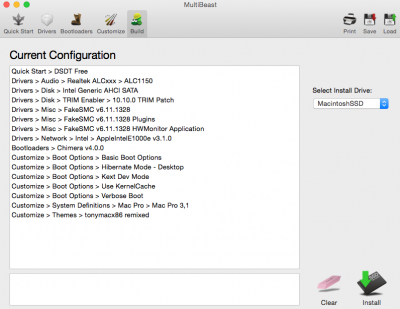- Joined
- Feb 7, 2013
- Messages
- 4
- Motherboard
- Gigabyte GA-Z97X-UD5H
- CPU
- Intel® Core™ i7-4790
- Graphics
- Gigabyte NVIDIA GeForce GTX 570
- Mac
- Classic Mac
- Mobile Phone
Hello everyone
My system:
GA-UD5H-Z97
Intel I-7 4970
16 GB RAM
Samsung Evo 840 250GB
Gigabyte GeForce GTX 570
Install stick with a 10.9.4 on it...
Intallation process:
BIOS: VT-D and internal GPU deactivated.
Because the GPU is installed I had to use -x -v GraphicsEnabler=Yes to get it installed.
I can only boot with those 3 flags. otherwise it will fail... Blackscreen or Kernel Panic or AGPM unknown platform (because of the GPU I guess....)
Can someone tell me what to do? The GPU Driver is not installed at all =(
My system:
GA-UD5H-Z97
Intel I-7 4970
16 GB RAM
Samsung Evo 840 250GB
Gigabyte GeForce GTX 570
Install stick with a 10.9.4 on it...
Intallation process:
BIOS: VT-D and internal GPU deactivated.
Because the GPU is installed I had to use -x -v GraphicsEnabler=Yes to get it installed.
I can only boot with those 3 flags. otherwise it will fail... Blackscreen or Kernel Panic or AGPM unknown platform (because of the GPU I guess....)
Can someone tell me what to do? The GPU Driver is not installed at all =(

 ) I used the VoodooHDA 2.8.4 and the sound is coming from the orange out
) I used the VoodooHDA 2.8.4 and the sound is coming from the orange out