- Joined
- Feb 10, 2014
- Messages
- 47
- Motherboard
- Gigabyte GA-Z490M Gaming X
- CPU
- i9-10850K
- Graphics
- RX 580
- Mac
- Classic Mac
- Mobile Phone
Finally I completed a fully working installation of this powerful build. I wanted to share what I learned to help somebody with the same build.
Build:
CPU:Intel Core i7-4930K (6 core)
MotherBoard:GA-X79-UP4 BIOS F5
Graphics: GeForce GTX 780 (3GB)
Ram: Crucial Ballistix Sport LP (8gb to start)
CPU Cooler:Thermaltake Water 3.0 Performer (Water)
HD: SSD 840 EVO 256gb
Power: Corsair HX 750 Watt Modular
Case: Corsair Carbide Series Black 300R
Apple wireless keyboard, Magic mouse, IOGear Bluetooth 4.0 usb micro, TP-Link PCI Express Wifi Adapter.
1: BIOS SETTINGS *F5
( not much tweaking) Attached pictures of settings and overview
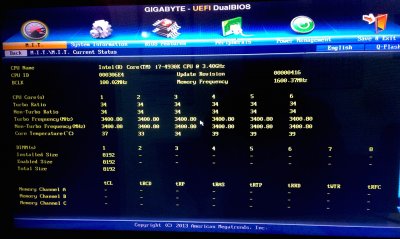

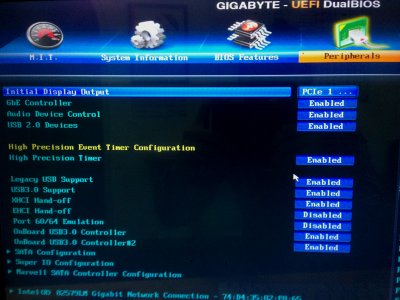
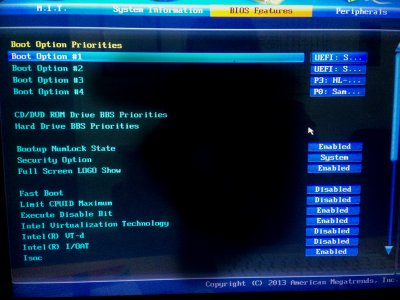

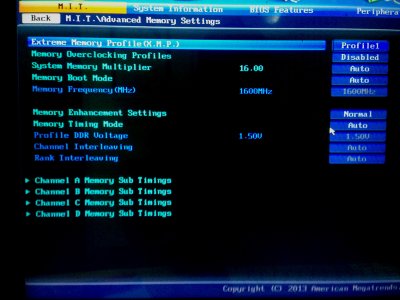
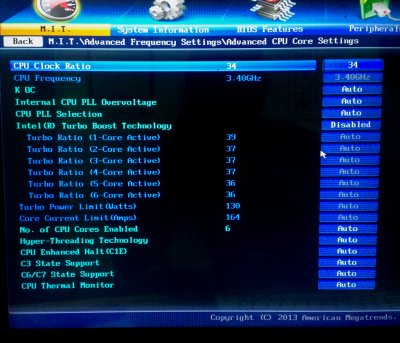
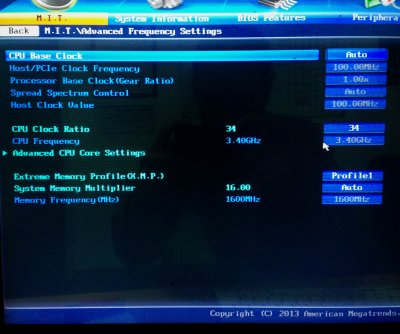
2: Boot: This Guide to step 4. http://www.tonymacx86.com/374-unibeast-install-os-x-mavericks-any-supported-intel-based-pc.html
When you choose USB before hitting enter just start typing this boot flags:
-v npci=0x3000 cpus=1 -f
and wait... wait... suddenly grey screen... wait... it looks like is not working... wait... Then the OSX installer begins.
Follow step 5,6,7 and 8 of the tutorial: Utilities , Format your drive, 1 partition..etc... RESTART.
Upon RESTART, hit F12 chose your usb "choose USB-HDD"
At the Chimera Boot Screen (your boot drive and your new Mavericks disc you just installed), choose your new Mavericks installation AND type this boot flags:
-v -f npci=0x3000
( EDIT FOR 10.9.3 or .4)
if you use 10.9.3 or 10.9.4
type "-v npci=0x3000 cpus=1 -f" instead of just "-v -f npci=0x3000" after OS X installation
Wait.... wait...
Finally you get into the desktop.
Run MultiBeast:
credit for this:theandrewlucas http://www.tonymacx86.com/mavericks...l-3930k-dual-gtx-770-samsung-ssd-256gb-2.html
Choose
Quickstart:
DSDT Free
Drivers:
Audio: Without DSDT ALC892
Disk: 3rd Party SATA, Trim Enabler 10.9.0 TRIM Patch
Misc: EvOreboot, FakeSMC v5.3.820, NullCPUPowerManagement, VoodooTSCSync 6 Core
Network: Intel - nhank’s AppleIntelE1000e v2.5.4d
System: AppleRTC Patch for CMOS Reset (automatically selected)
Bootloaders: Chimera v2.2.1
Customize:
Boot Options:
Generate CPU States
Hibernate Mode - Desktop
PCI Root ID Fix
Use Kernel Cache
1080p Display Mode (you can edit this to whatever your monitor and GPU can support if higher than 1080p)
System Definitions: Mac Pro 5,1 ( maybe you can use new 6,1 havent tried it)
Build/Install/ And restart your computer.
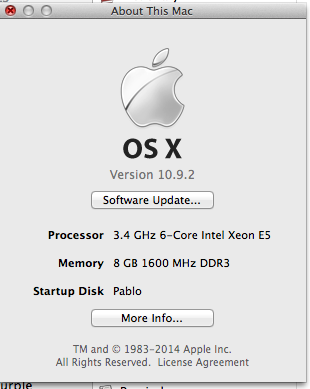
EVERYTHING SEEMS PERFECT BUT... you don't have fluid audio nor video and Preview, quicktime and some others crash whe you try to open a image so:
TO GET THE AUDIO/VIDEO WORKING:
Download Chameleon http://www.insanelymac.com/forum/files/file/59-chameleon-22-svn/
Open/ open the Installer / continue/ continue/ continue /Standard Install.
TO STOP THE PREVIEW and others from crashing DOWNLOAD Fix GTX 780:
http://www.nvidia.com/download/driverResults.aspx/73628/
Nvidia drivers, install, update if you want and
from the menu bar or system preferences
select "NVIDIA web driver" DONT select "OS X Default Graphics Driver"
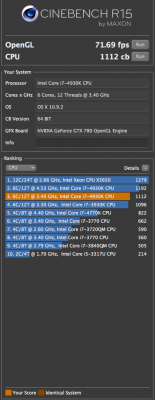
*BAD NEWS for everyone on a mac or hackintosh until today (May 8,2014) there are no CUDA drivers for the GTX 780 yet... we will have to wait (hope not to long) to enable CUDA... but anyway without them this card is blazing fast!!!... don't worry.
RESTART / DONE.
Double check:
in your Extra folder in the boot hard drive ssd the "org.chameleon.Boot.plist" open it with text edit and check if matches this:
<?xml version="1.0" encoding="UTF-8"?>
<!DOCTYPE plist PUBLIC "-//Apple//DTD PLIST 1.0//EN" "http://www.apple.com/DTDs/PropertyList-1.0.dtd">
<plist version="1.0">
<dict>
<key>EthernetBuiltIn</key>
<string>Yes</string>
<key>GenerateCStates</key>
<string>Yes</string>
<key>GeneratePStates</key>
<string>Yes</string>
<key>Graphics Mode</key>
<string>"1920x1080x32"</string>
<key>GraphicsEnabler</key>
<string>No</string>
<key>IGPEnabler</key>
<string>Yes</string>
<key>Timeout</key>
<string>2</string>
<key>Kernel</key>
<string>mach_kernel</string>
<key>Kernel Flags</key>
<string>npci=0x2000 PCIRootUID=1 nvda_drv=1</string>
<key>Legacy Logo</key>
<string>Yes</string>
<key>UseKernelCache</key>
<string>Yes</string>
</dict>
</plist>
Review in your Extra folder in the boot hard drive ssd the "smbios.plist" open it with text edit and check if matches this:
Simbios
<?xml version="1.0" encoding="UTF-8"?>
<!DOCTYPE plist PUBLIC "-//Apple//DTD PLIST 1.0//EN" "http://www.apple.com/DTDs/PropertyList-1.0.dtd">
<plist version="1.0">
<dict>
<key>SMfamily</key>
<string>MacPro</string>
<key>SMproductname</key>
<string>MacPro5,1</string>
<key>SMboardproduct</key>
<string>Mac-F221BEC8</string>
<key>SMserial</key>
<string>G8243JXAGWR</string>
<key>SMbiosversion</key>
<string>MultiBeast.tonymacx86.com</string>
</dict>
</plist>
I over clocked my CPU with the mother board bios to 4.2 ( just changed the multiplier to 42)
And got this scores:
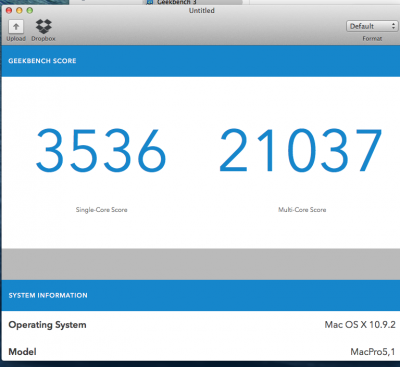
AND I AM HAPPY!!!




Build:
CPU:Intel Core i7-4930K (6 core)
MotherBoard:GA-X79-UP4 BIOS F5
Graphics: GeForce GTX 780 (3GB)
Ram: Crucial Ballistix Sport LP (8gb to start)
CPU Cooler:Thermaltake Water 3.0 Performer (Water)
HD: SSD 840 EVO 256gb
Power: Corsair HX 750 Watt Modular
Case: Corsair Carbide Series Black 300R
Apple wireless keyboard, Magic mouse, IOGear Bluetooth 4.0 usb micro, TP-Link PCI Express Wifi Adapter.
1: BIOS SETTINGS *F5
( not much tweaking) Attached pictures of settings and overview
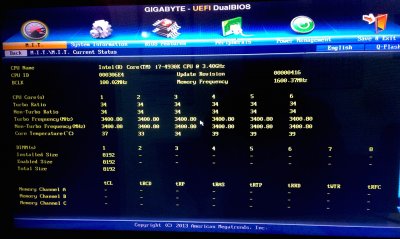

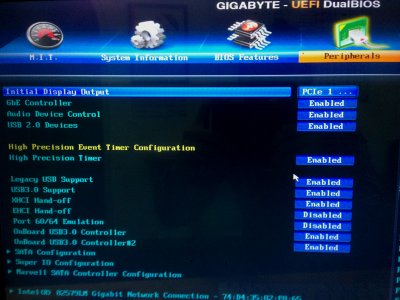
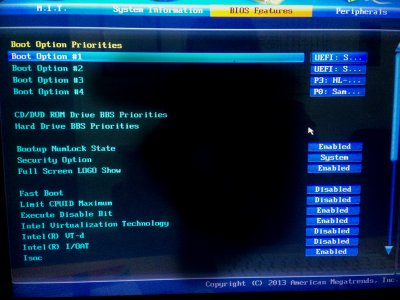

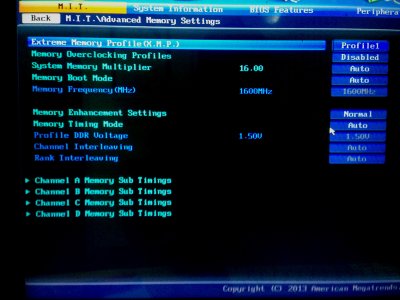
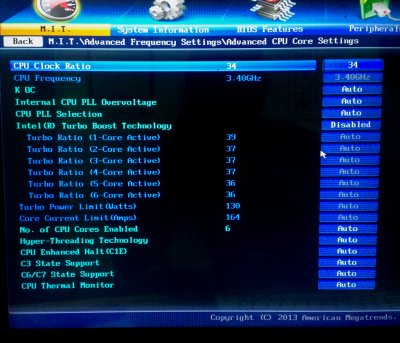
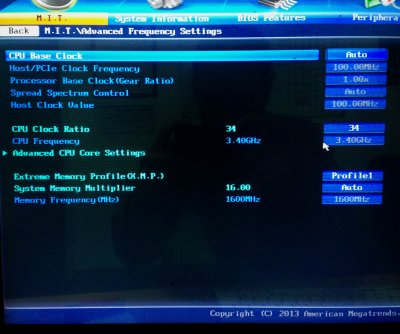
2: Boot: This Guide to step 4. http://www.tonymacx86.com/374-unibeast-install-os-x-mavericks-any-supported-intel-based-pc.html
When you choose USB before hitting enter just start typing this boot flags:
-v npci=0x3000 cpus=1 -f
and wait... wait... suddenly grey screen... wait... it looks like is not working... wait... Then the OSX installer begins.
Follow step 5,6,7 and 8 of the tutorial: Utilities , Format your drive, 1 partition..etc... RESTART.
Upon RESTART, hit F12 chose your usb "choose USB-HDD"
At the Chimera Boot Screen (your boot drive and your new Mavericks disc you just installed), choose your new Mavericks installation AND type this boot flags:
-v -f npci=0x3000
( EDIT FOR 10.9.3 or .4)
if you use 10.9.3 or 10.9.4
type "-v npci=0x3000 cpus=1 -f" instead of just "-v -f npci=0x3000" after OS X installation
Wait.... wait...
Finally you get into the desktop.
Run MultiBeast:
credit for this:theandrewlucas http://www.tonymacx86.com/mavericks...l-3930k-dual-gtx-770-samsung-ssd-256gb-2.html
Choose
Quickstart:
DSDT Free
Drivers:
Audio: Without DSDT ALC892
Disk: 3rd Party SATA, Trim Enabler 10.9.0 TRIM Patch
Misc: EvOreboot, FakeSMC v5.3.820, NullCPUPowerManagement, VoodooTSCSync 6 Core
Network: Intel - nhank’s AppleIntelE1000e v2.5.4d
System: AppleRTC Patch for CMOS Reset (automatically selected)
Bootloaders: Chimera v2.2.1
Customize:
Boot Options:
Generate CPU States
Hibernate Mode - Desktop
PCI Root ID Fix
Use Kernel Cache
1080p Display Mode (you can edit this to whatever your monitor and GPU can support if higher than 1080p)
System Definitions: Mac Pro 5,1 ( maybe you can use new 6,1 havent tried it)
Build/Install/ And restart your computer.
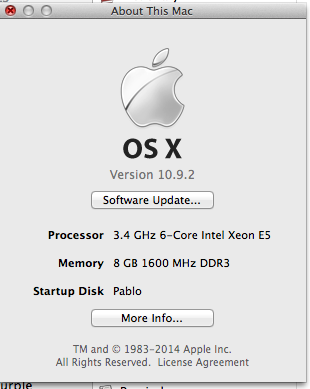
EVERYTHING SEEMS PERFECT BUT... you don't have fluid audio nor video and Preview, quicktime and some others crash whe you try to open a image so:
TO GET THE AUDIO/VIDEO WORKING:
Download Chameleon http://www.insanelymac.com/forum/files/file/59-chameleon-22-svn/
Open/ open the Installer / continue/ continue/ continue /Standard Install.
TO STOP THE PREVIEW and others from crashing DOWNLOAD Fix GTX 780:
http://www.nvidia.com/download/driverResults.aspx/73628/
Nvidia drivers, install, update if you want and
from the menu bar or system preferences
select "NVIDIA web driver" DONT select "OS X Default Graphics Driver"
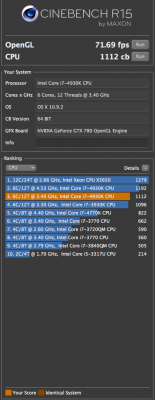
*BAD NEWS for everyone on a mac or hackintosh until today (May 8,2014) there are no CUDA drivers for the GTX 780 yet... we will have to wait (hope not to long) to enable CUDA... but anyway without them this card is blazing fast!!!... don't worry.
RESTART / DONE.
Double check:
in your Extra folder in the boot hard drive ssd the "org.chameleon.Boot.plist" open it with text edit and check if matches this:
<?xml version="1.0" encoding="UTF-8"?>
<!DOCTYPE plist PUBLIC "-//Apple//DTD PLIST 1.0//EN" "http://www.apple.com/DTDs/PropertyList-1.0.dtd">
<plist version="1.0">
<dict>
<key>EthernetBuiltIn</key>
<string>Yes</string>
<key>GenerateCStates</key>
<string>Yes</string>
<key>GeneratePStates</key>
<string>Yes</string>
<key>Graphics Mode</key>
<string>"1920x1080x32"</string>
<key>GraphicsEnabler</key>
<string>No</string>
<key>IGPEnabler</key>
<string>Yes</string>
<key>Timeout</key>
<string>2</string>
<key>Kernel</key>
<string>mach_kernel</string>
<key>Kernel Flags</key>
<string>npci=0x2000 PCIRootUID=1 nvda_drv=1</string>
<key>Legacy Logo</key>
<string>Yes</string>
<key>UseKernelCache</key>
<string>Yes</string>
</dict>
</plist>
Review in your Extra folder in the boot hard drive ssd the "smbios.plist" open it with text edit and check if matches this:
Simbios
<?xml version="1.0" encoding="UTF-8"?>
<!DOCTYPE plist PUBLIC "-//Apple//DTD PLIST 1.0//EN" "http://www.apple.com/DTDs/PropertyList-1.0.dtd">
<plist version="1.0">
<dict>
<key>SMfamily</key>
<string>MacPro</string>
<key>SMproductname</key>
<string>MacPro5,1</string>
<key>SMboardproduct</key>
<string>Mac-F221BEC8</string>
<key>SMserial</key>
<string>G8243JXAGWR</string>
<key>SMbiosversion</key>
<string>MultiBeast.tonymacx86.com</string>
</dict>
</plist>
I over clocked my CPU with the mother board bios to 4.2 ( just changed the multiplier to 42)
And got this scores:
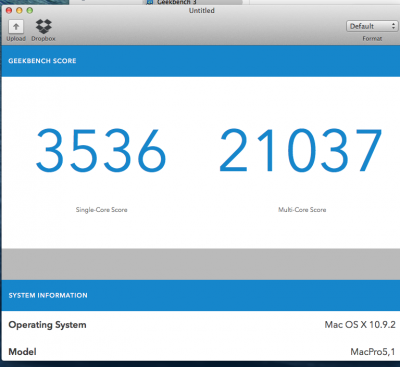
AND I AM HAPPY!!!


