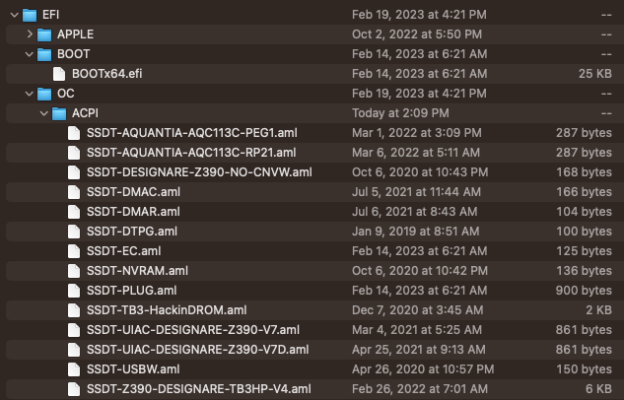panic(cpu 4 caller 0xffffff800790a046): initproc exited -- exit reason namespace 2 subcode 0xa description: none
Thread 1 crashed
RAX: 0x0000600000a12108, RBX: 0x0000600000a12100, RCX: 0x0000600000a2d080, RDX: 0x0000600000a156b8
RSP: 0x000070000a643770, RBP: 0x000070000a643790, RSI: 0x0000600000a12100, RDI: 0x0000000000000000
R8: 0x0000000000000000, R9: 0x0000600002850b40, R10: 0x00000000000a3a7c, R11: 0x0060000000000000
R12: 0x0000000000000000, R13: 0x0000600002850b40, R14: 0x00007f81f6010400, R15: 0x0000600000a12100
RFL: 0x0000000000010202, RIP: 0x000000010380eac0, CS: 0x000000000000002b, SS: 0x0000000000000023
Thread 0: 0xffffff9558f580c8
0x00007ff805c432d6
0x00007ff805b0e3e6
Thread 1: 0xffffff95555a90c8
0x000000010380eac0
0x00000001038042fd
0x000000010381ff3b
0x00007ff805afca44
0x00007ff805aff500
0x00007ff805b10dff
0x00007ff805b02964
0x00007ff805b035b4
0x00007ff805b0dad7
0x00007ff805c78ce3
0x00007ff805c77c67
Thread 2: 0xffffff9556e540c8
0x00007ff805c3ecb2
0x00007ff805c77c67
Thread 3: 0xffffff955750bb30
0x00007ff805c3d53e
Could not read LR from frame at 0x000070000a6c6f18
Thread 4: 0xffffff9555a910c8
0x00007ff805c3d53e
Could not read LR from frame at 0x000070000a749f18
Thread 5: 0xffffff9556d2cb30
0x00007ff805c77c58
Thread 6: 0xffffff9556d0eb30
0x00007ff805c3d53e
0x00007ff805afd3d7
0x00000001037dff71
0x00007ff805c7c259
0x00007ff805c77c7b
Mac OS version:
22D68
Kernel version:
Darwin Kernel Version 22.3.0: Mon Jan 30 20:42:11 PST 2023; root:xnu-8792.81.3~2/RELEASE_X86_64
Kernel UUID: 10E5D254-4A37-3A2A-B560-E6956A093ADE
roots installed: 0
System model name: iMac19,1 (Mac-AA95B1DDAB278B95)
System shutdown begun: YES
Panic diags file available: YES (0x0)