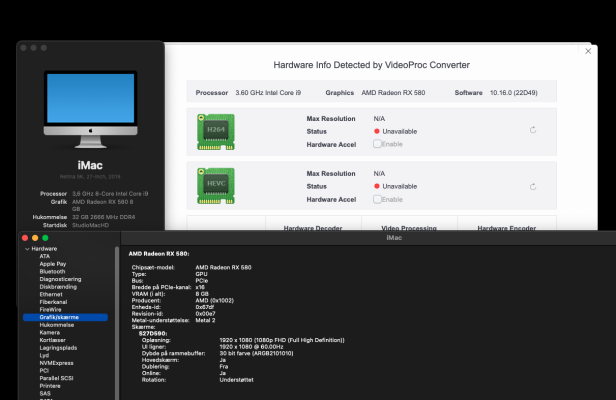- Joined
- Mar 28, 2019
- Messages
- 51
- Motherboard
- Gigabyte Z390 AORUS PRO WIFI
- CPU
- i9-9900K
- Graphics
- RX 580
- Mac
It's alive.. ! But I notices this? Im a missing something?Hello @LekerHack,
The RX580 is natively supported and your config.plist looks correct (specifically, boot arg agdpmod=pikera is not present, which is correct).
If you're installing Monterey or Ventura, we should change SecureBootModel to Default (instead of Disabled).
We should also enable OpenHfsPlus.efi:
View attachment 562821
View attachment 562822
I've made these and other changes in attached config.plist. Note: I removed serial numbers from PlatformInfo so please copy them all back before use.
RadeonBoost?
Sidenote.. The Titan Ridge is not detected with the SSDT kext. is it set to the wrong port?
Its stille put into PCIEX4
Attachments
Last edited: