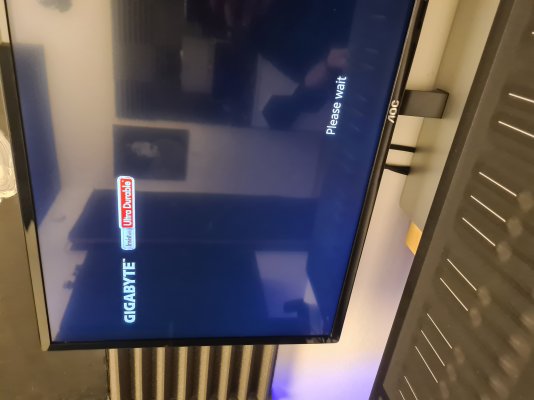If you are using the z390 Designaire motherboard, you could make a USB stick and put Casey's OC EFI on the EFI partition of the USB drive. Then boot into the OpenCore shell; mount your HDD; and optionally the EFI on the HDD. Mv EFI -> EFI.Clover, and copy the new one over from the USB. Of course, remove any Clover scripts
At the very least ,you will be able to view your drives from OC shell; mount them; and make sure everything is OK.
1. This will transition you over from Clover to OC directly, if you are using the same hardware as on this thread
2. You should be able to boot back into OSX Catalina, and, eventually, do an in-place upgrade to Monterey.