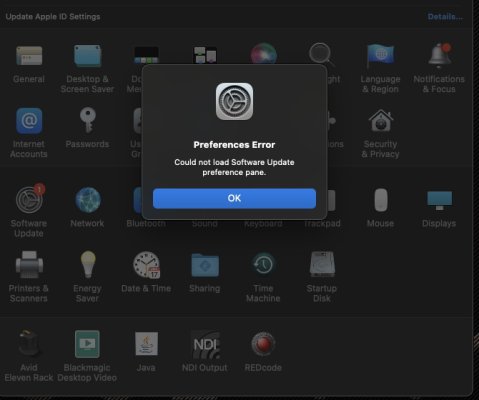- Joined
- Nov 23, 2018
- Messages
- 173
- Motherboard
- Gigabyte Designare 390-F6
- CPU
- i9-9900K
- Graphics
- UHD 630 + RX 580
- Mac
- Mobile Phone
Ok, looks like this a bug related to HDR & there is no way to turn this off in Monterey (that I know of)
& the resolution keeps falling to 1080p, making the desktop unusable.
Anyone here with an LG 4k monitor and any way to turn the HDR off ?
Edit
...and FIXED.......
LG 4k 32UN880-B aka LG Ergo Monitor.
Go to Settings -> General -> DisplayPort Version & change that from 1.4 to 1.2 & that will force HDR off & the resolution can go back to 4k, since Apple decided to remove that option from its system prefs.
Enjoy
& the resolution keeps falling to 1080p, making the desktop unusable.
Anyone here with an LG 4k monitor and any way to turn the HDR off ?
Edit
...and FIXED.......
LG 4k 32UN880-B aka LG Ergo Monitor.
Go to Settings -> General -> DisplayPort Version & change that from 1.4 to 1.2 & that will force HDR off & the resolution can go back to 4k, since Apple decided to remove that option from its system prefs.
Enjoy
Last edited: