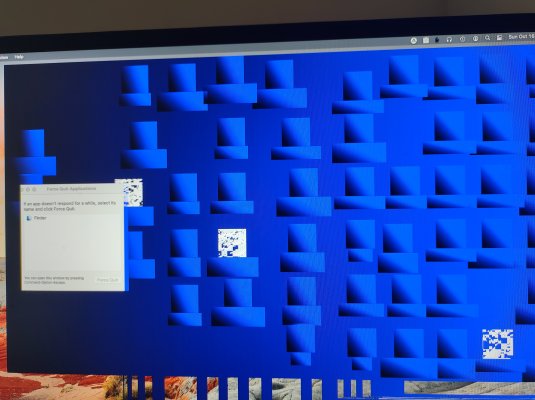- Joined
- Jun 18, 2010
- Messages
- 133
- Motherboard
- z390 Designaire
- CPU
- i9-9900K
- Graphics
- AMD Radeon VII
- Mac
- Classic Mac
- Mobile Phone
Trouble shooting step #1: Is it plugged in?I looked inside the box one more time to make sure everything is plugged in, and when I pulled out the bad ram, I forgot to reinsert a plug. MY fault! Sorry to waste your time on that one; it's all back in working order. Many thanks for your patient guidance!