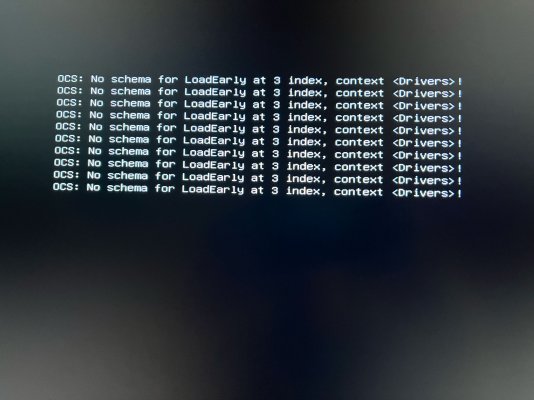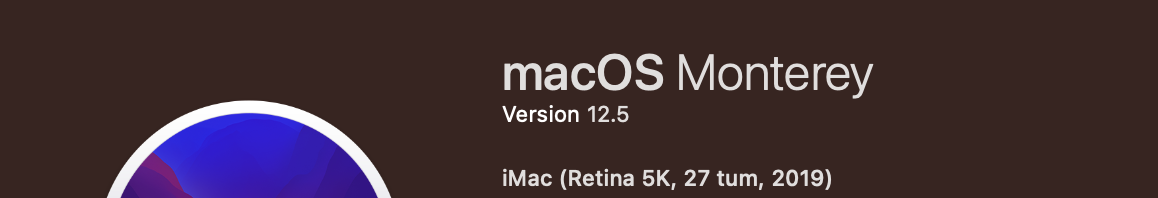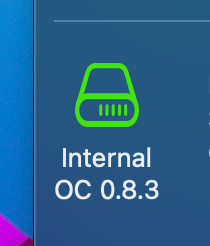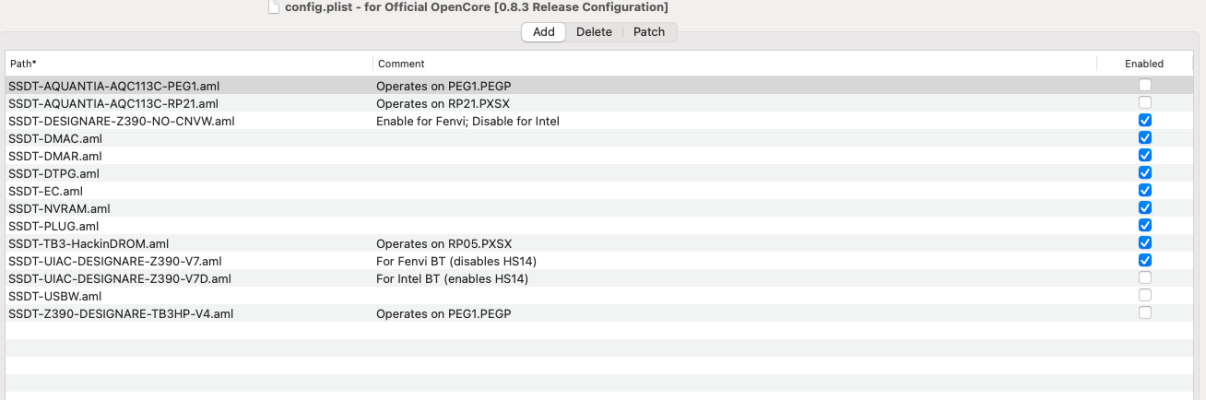CaseySJ
Moderator
- Joined
- Nov 11, 2018
- Messages
- 22,170
- Motherboard
- Asus ProArt Z690-Creator
- CPU
- i7-12700K
- Graphics
- RX 6800 XT
- Mac
- Classic Mac
- Mobile Phone
Glad to hear it!Still under warranty. I just got my new Patriot Viper DDR4 RAM in the mail and installed it. That problem is solved!
What is the make/model of your computer’s case? We may need to adjust the USB port map accordingly.However, now my front USB ports (which I use very frequently) don't work. I first noticed this after I'd removed the bad RAM and hoped the problem would go away with the new RAM, but no such luck. I tried reinstalling OpenCore 0.8.3 using Hackindrom, but it didn't help. I read this and stared at Hackintool some, but didn't make any moves. Please continue to guide me.
Also please post a screenshot of OpenCore Configurator —> ACPI section.