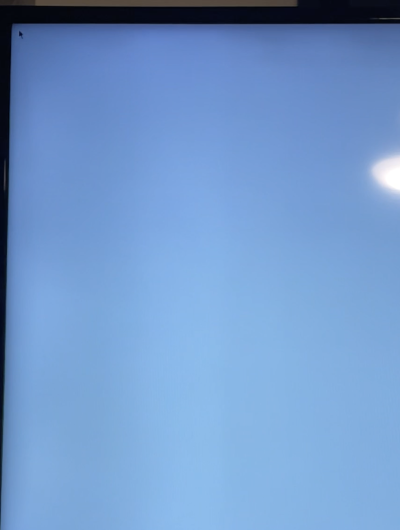- Joined
- Sep 20, 2011
- Messages
- 31
- Motherboard
- Giabyte Z390 Designare
- CPU
- i9-9700k
- Graphics
- RX 570
- Mac
- Classic Mac
- Mobile Phone
I'm having issues with screen recording: I keep getting the error "You screen recording can't be saved (error saving recording)". I didn't hav e this issue with Mojave, only with my recent upgrade to Catalina.
Any ideas where to start trouble shooting?
Thanks in advance
Any ideas where to start trouble shooting?
Thanks in advance