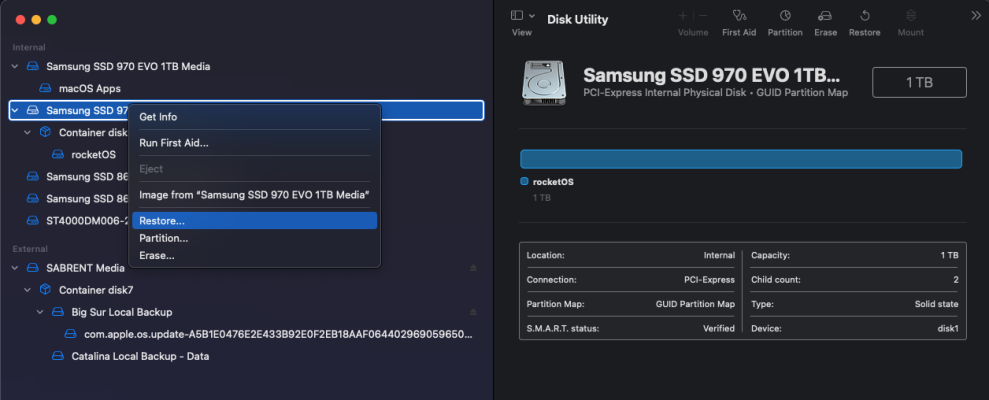- Joined
- Aug 25, 2012
- Messages
- 1,510
- Motherboard
- ASRock Z690 Steel Legend
- CPU
- i7-13700k
- Graphics
- Vega 56
- Mac
- Classic Mac
- Mobile Phone
I don't think so, no. iPad doesn't charge properly anymore either, 500 mA load current max.Are you using a Fenvi FV-T919 or a Bluetooth USB dongle? If using a dongle, please let us know the make and model.
USB messed up?