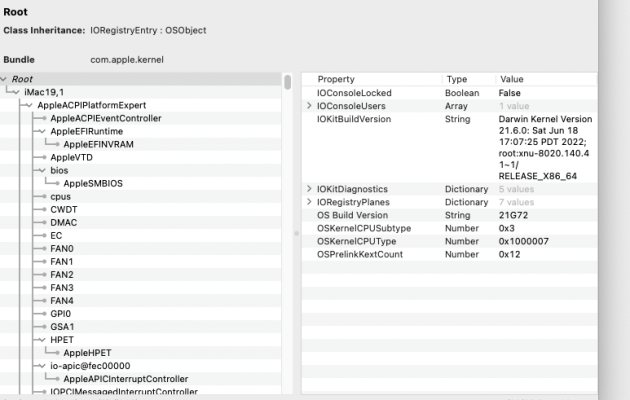- Joined
- Apr 2, 2020
- Messages
- 96
- Motherboard
- Gigabyte Z390 Designare - F9i
- CPU
- i9-9900K
- Graphics
- Vega 64
- Mac
- Classic Mac
- Mobile Phone
Once again, you are correct sir.Were you using AirportBrcmFixup.kext?
Can you post a screenshot of OpenCore Configurator --> Kernel
AirportBrcmFixup.kext was unchecked.
Now that it is checked, everything is back to normal.
Should I also check the BrcmFirmwareData and the BrcmPatchRam3 kexts ?