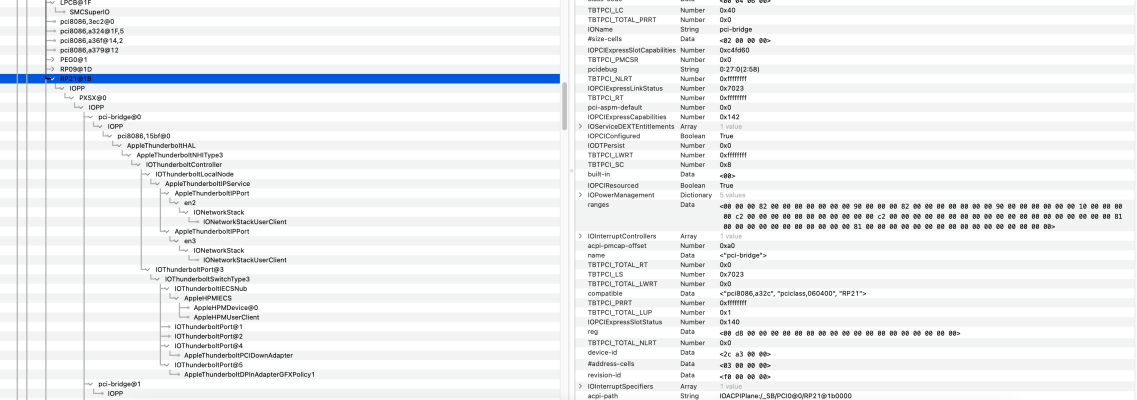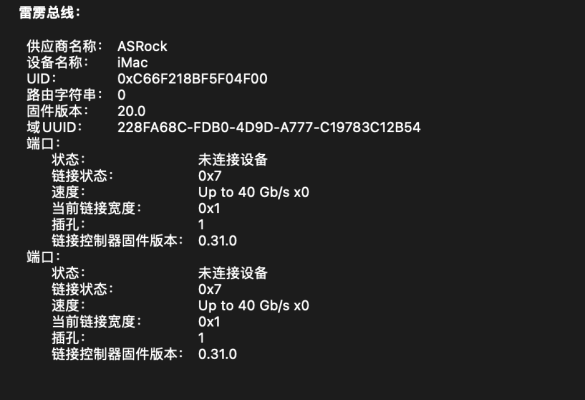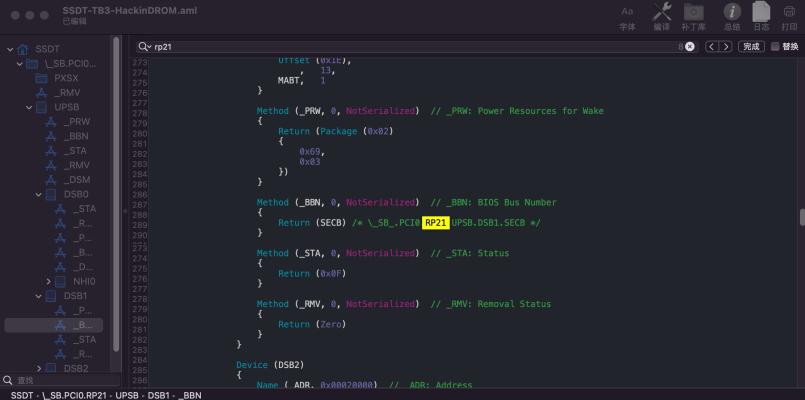CaseySJ
Moderator
- Joined
- Nov 11, 2018
- Messages
- 22,187
- Motherboard
- Asus ProArt Z690-Creator
- CPU
- i7-12700K
- Graphics
- RX 6800 XT
- Mac
- Classic Mac
- Mobile Phone
I'm currently using the Z390 Designare with Monterey 12.3 and no SmallTreeIntel driver. Everything continues to run properly. The port connects every time, whether rebooting or hot-connecting/disconnecting the Ethernet cable.I upgraded my spare SSD to 12.4 & OC 0.8.0. Smalltree ethernet driver doesn't work, I knew that, so I removed it. Apple driver kicked in after a reboot, port worked once. But after getting rid of some OC warnings, this port kernel panics and even kills my WIFI and/or router...
What am I missing?
Last edited: