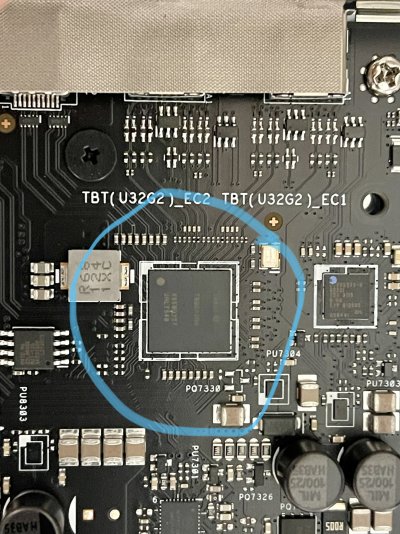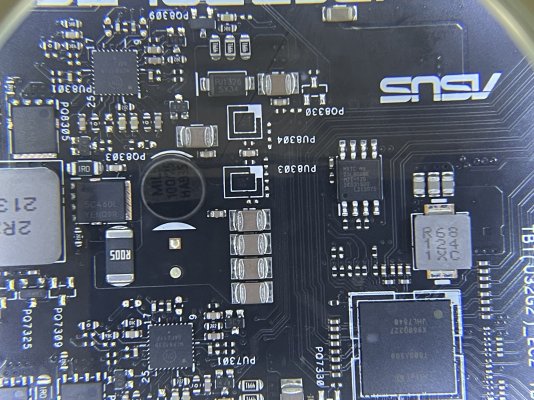panic(cpu 12 caller 0xffffff80051044f0): __memcpy_chk object size check failed: dst 0xffffff9557fdf5a0, src 0xffffff86f0986094, (1024 < 1756) @subrs.c:606
Panicked task 0xffffff9089e95670: 344 threads: pid 0: kernel_task
Backtrace (CPU 12), panicked thread: 0xffffff954d44f000, Frame : Return Address
0xffffffd10204b7e0 : 0xffffff8005283e2d mach_kernel : _handle_debugger_trap + 0x41d
0xffffffd10204b830 : 0xffffff80053e3cb6 mach_kernel : _kdp_i386_trap + 0x116
0xffffffd10204b870 : 0xffffff80053d350d mach_kernel : _kernel_trap + 0x51d
0xffffffd10204b8c0 : 0xffffff8005223a60 mach_kernel : _return_from_trap + 0xe0
0xffffffd10204b8e0 : 0xffffff80052841fd mach_kernel : _DebuggerTrapWithState + 0xad
0xffffffd10204ba00 : 0xffffff80052839b6 mach_kernel : _panic_trap_to_debugger + 0x2b6
0xffffffd10204ba60 : 0xffffff8005b164bf mach_kernel : _panic + 0x84
0xffffffd10204bb50 : 0xffffff80051044f0
0xffffffd10204bb70 : 0xffffff80070bf1e8 com.apple.iokit.IO80211FamilyLegacy : __ZN18IO80211ScanManager8scanDoneEb + 0x104
0xffffffd10204bbe0 : 0xffffff80070a751f com.apple.iokit.IO80211FamilyLegacy : __ZN16IO80211Interface11postMessageEjPvm + 0x9a3
0xffffffd10204bc50 : 0xffffff80074112fb com.apple.driver.AirPort.BrcmNIC : _wlc_scan_callback + 0x5c
0xffffffd10204bc90 : 0xffffff800740eb3e com.apple.driver.AirPort.BrcmNIC : _wlc_scantimer + 0xb7d
0xffffffd10204bdb0 : 0xffffff80071ce3d6 com.apple.driver.AirPort.BrcmNIC : __ZL17wl_timer_callbackP8OSObjectP18IOTimerEventSource + 0x80
0xffffffd10204bdd0 : 0xffffff8005a4c6d5 mach_kernel : __ZN18IOTimerEventSource15timeoutSignaledEPvS0_ + 0xa5
0xffffffd10204be40 : 0xffffff8005a4c5d8 mach_kernel : __ZN18IOTimerEventSource17timeoutAndReleaseEPvS0_ + 0xc8
0xffffffd10204be70 : 0xffffff80052d71f5 mach_kernel : _thread_call_delayed_timer + 0x505
0xffffffd10204bee0 : 0xffffff80052d82c2 mach_kernel : _thread_call_delayed_timer + 0x15d2
0xffffffd10204bfa0 : 0xffffff800522318e mach_kernel : _call_continuation + 0x2e
Kernel Extensions in backtrace:
com.apple.iokit.IO80211FamilyLegacy(1200.12.2b1)[3D7E24FF-CEF0-3208-91F9-7FF6B620FCB5]@0xffffff8007010000->0xffffff8007154fff
dependency: com.apple.driver.AppleMobileFileIntegrity(1.0.5)[2C07C501-6849-3156-ABBF-BBA8477F46E5]@0xffffff8006991000->0xffffff80069b2fff
dependency: com.apple.driver.corecapture(1.0.4)[DBEB1C47-C51E-36D8-911F-B1C50A3A5A88]@0xffffff8008665000->0xffffff800867efff
dependency: com.apple.iokit.CoreAnalyticsFamily(1)[0F3BD94F-E03A-3FB6-9EFF-154227A6DCC0]@0xffffff8006caa000->0xffffff8006cb1fff
dependency: com.apple.iokit.IONetworkingFamily(3.4)[62888EF4-277C-35B5-B9FA-DF8008BC5D28]@0xffffff8007b6b000->0xffffff8007b81fff
dependency: com.apple.iokit.IOSkywalkFamily(1.0)[704F7BA6-0A24-3F85-9BEE-5932BA094DDD]@0xffffff8007ee2000->0xffffff8007f2afff
dependency: com.apple.kec.corecrypto(12.0)[FEE26327-9979-30B0-ABEC-614507B4FEA8]@0xffffff800868b000->0xffffff800870afff
com.apple.driver.AirPort.BrcmNIC(1400.1.1)[472C435B-6435-3F79-B70F-5D37D9FCA900]@0xffffff8007170000->0xffffff80076c9fff
dependency: com.apple.driver.corecapture(1.0.4)[DBEB1C47-C51E-36D8-911F-B1C50A3A5A88]@0xffffff8008665000->0xffffff800867efff
dependency: com.apple.driver.mDNSOffloadUserClient(1.0.1b8)[4FBA2427-9C02-3A92-B50D-9477FED500C7]@0xffffff8007dfc000->0xffffff8007e00fff
dependency: com.apple.iokit.IO80211FamilyLegacy(1200.12.2b1)[3D7E24FF-CEF0-3208-91F9-7FF6B620FCB5]@0xffffff8007010000->0xffffff8007154fff
dependency: com.apple.iokit.IONetworkingFamily(3.4)[62888EF4-277C-35B5-B9FA-DF8008BC5D28]@0xffffff8007b6b000->0xffffff8007b81fff
dependency: com.apple.iokit.IOPCIFamily(2.9)[A436E92C-DE10-3718-AEF4-ED2A788A466A]@0xffffff8007e03000->0xffffff8007e2efff
dependency: com.apple.iokit.IOSkywalkFamily(1.0)[704F7BA6-0A24-3F85-9BEE-5932BA094DDD]@0xffffff8007ee2000->0xffffff8007f2afff
Process name corresponding to current thread (0xffffff954d44f000): kernel_task
Boot args: keepsyms=1 debug=0x100 agdpmod=pikera alcid=11 shikigva=80 igfxfw=2 chunklist-security-epoch=0 -chunklist-no-rev2-dev
Mac OS version:
21E258
Kernel version:
Darwin Kernel Version 21.4.0: Fri Mar 18 00:45:05 PDT 2022; root:xnu-8020.101.4~15/RELEASE_X86_64
Kernel UUID: B6F8637B-0844-355F-8C82-60FA06149384
KernelCache slide: 0x0000000005000000
KernelCache base: 0xffffff8005200000
Kernel slide: 0x0000000005010000
Kernel text base: 0xffffff8005210000
__HIB text base: 0xffffff8005100000
System model name: iMac19,1 (Mac-AA95B1DDAB278B95)
System shutdown begun: NO
Panic diags file available: YES (0x0)
Hibernation exit count: 0
System uptime in nanoseconds: 66668603528627
Last Sleep: absolute base_tsc base_nano
Uptime : 0x00003ca27e6e5813
Sleep : 0x0000000000000000 0x0000000000000000 0x0000000000000000
Wake : 0x0000000000000000 0x0000001737092960 0x0000000000000000
Compressor Info: 0% of compressed pages limit (OK) and 0% of segments limit (OK) with 0 swapfiles and OK swap space
Zone info:
Foreign : 0xffffff800b3b2000 - 0xffffff800b3c0000
Native : 0xffffff808a024000 - 0xffffffa08a024000
Readonly: 0xffffff8556cf0000 - 0xffffff86f0689000
Metadata: 0xfffffffbfffe9000 - 0xfffffffc207d6000
Bitmaps : 0xfffffffc207d6000 - 0xfffffffc387d6000