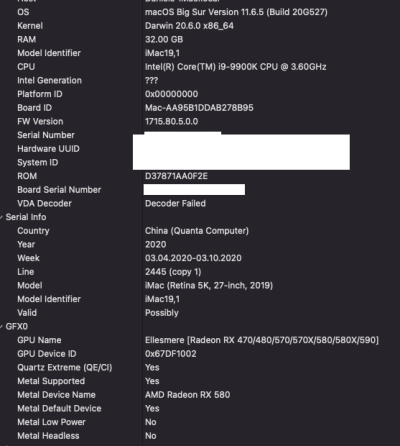CaseySJ
Moderator
- Joined
- Nov 11, 2018
- Messages
- 22,187
- Motherboard
- Asus ProArt Z690-Creator
- CPU
- i7-12700K
- Graphics
- RX 6800 XT
- Mac
- Classic Mac
- Mobile Phone
If the update is still not appearing in System Preferences --> Software Update then set SecureBootModel to Disabled (instead of Default) and reboot:Thanks BOTMT.
I don't not get the message as I am up-to-date.
I just noticed that MacOS was still on 12.1 after trying to download an app that requested 12.3.