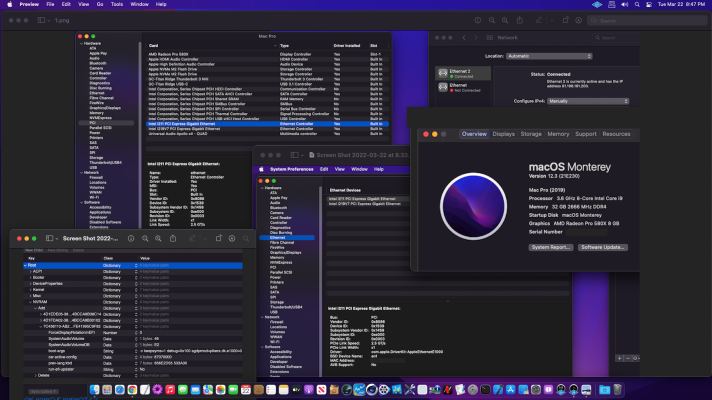I just upgraded from Big Sur 11.6.5 to Monterey 12.3 and
both Ethernet ports no longer work the top Ethernet port no longer works. Both were fine prior to the update.
If I connect either my Ethernet switch or Metric Halo ULN-8 to the bottom port (en0), Network Prefs says "The cable for Ethernet (en0) is connected, but your computer does not have an IP address."
EDIT: I got the bottom port to work by clicking "Advanced > Renew DHCP Lease" in Network Preferences.
That didn't help the top port.
If I connect either device to the top port, Network Prefs says "Either the cable for Ethernet (en1) is not plugged in or the device at the other end is not responding."
This post says to use the Apple IGB kext in Monterey, but doesn't explain how to do that. I'm not very experienced, and need the steps.
See screen grabs below.
Suggestions?
Thanks!
Open Core 0.7.9
i9-9900K
z390 Designare
Sapphire Nitro+ RX580, 8GB
HackinDROM 2.1.0
[