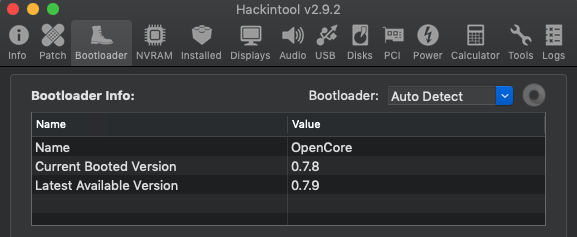CaseySJ
Moderator
- Joined
- Nov 11, 2018
- Messages
- 22,187
- Motherboard
- Asus ProArt Z690-Creator
- CPU
- i7-12700K
- Graphics
- RX 6800 XT
- Mac
- Classic Mac
- Mobile Phone
Let's try changing SecureBootModel to Disabled as shown (not Default):@CaseySJ, I just performed another CMOS Reset by following the procedure in the Designare Z390 user manual.
I setup BIOS from scratch, and nothing changed; the new OpenCore EFI got me to Mac recovery.
Questions:
1. Is there a chance to try upgrading to Catalina, avoiding the upgrade to OpenCore?
2. Can I install Catalina from scratch and then use my TimeMachine?
Thanks
Also, which System Product Name are you using?
- Mac mini 8,1
- iMac 19,1
- something else?