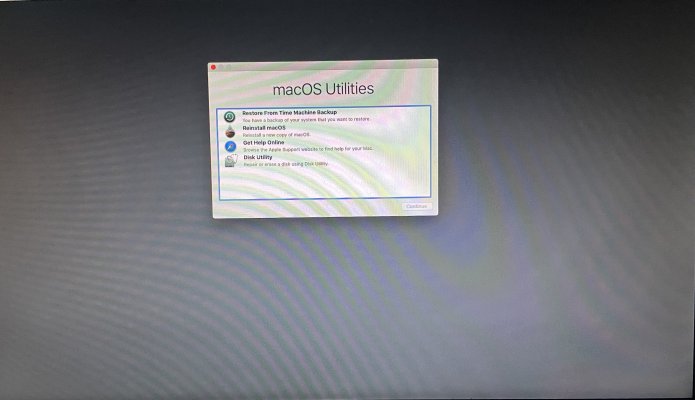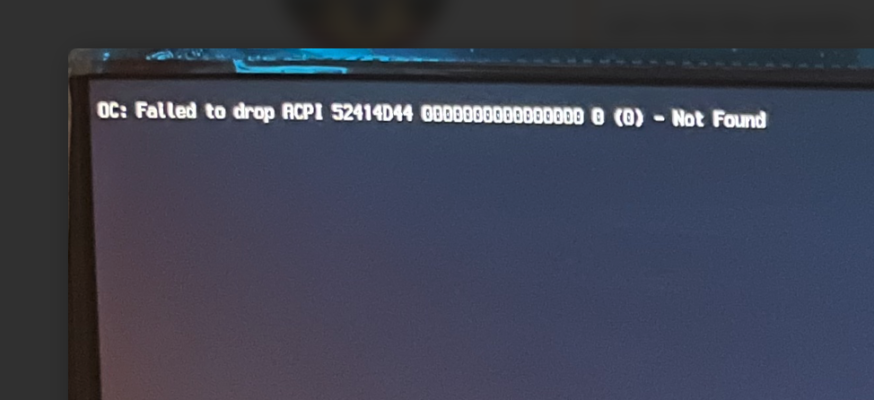CaseySJ
Moderator
- Joined
- Nov 11, 2018
- Messages
- 22,195
- Motherboard
- Asus ProArt Z690-Creator
- CPU
- i7-12700K
- Graphics
- RX 6800 XT
- Mac
- Classic Mac
- Mobile Phone
@memomemonline
I just transferred your exact EFI folder into the EFI partition of a USB flash disk, copied my serial numbers into PlatformInfo --> DataHub section, and booted my Z390 Designare. OpenCore picker came right up...
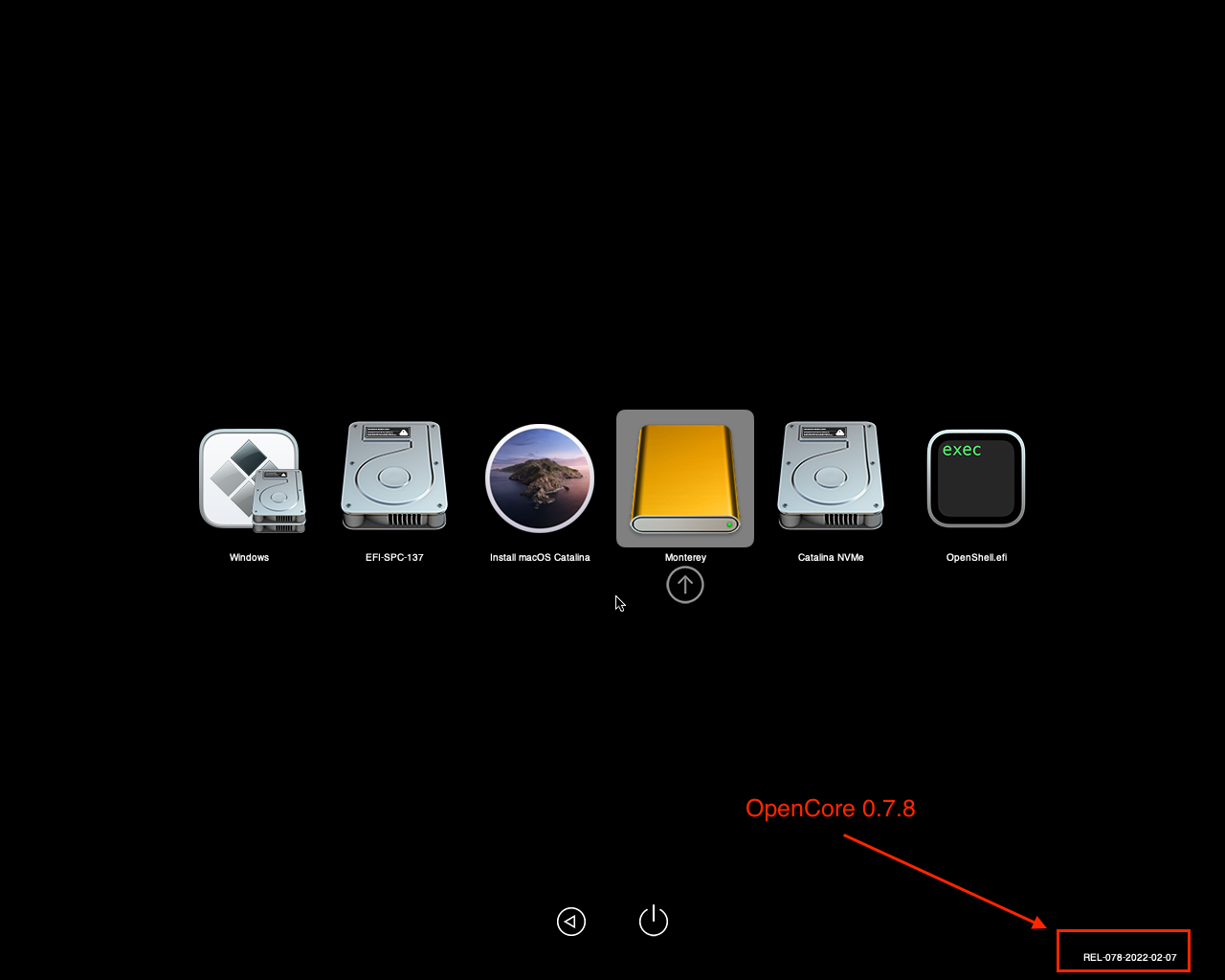
I just transferred your exact EFI folder into the EFI partition of a USB flash disk, copied my serial numbers into PlatformInfo --> DataHub section, and booted my Z390 Designare. OpenCore picker came right up...