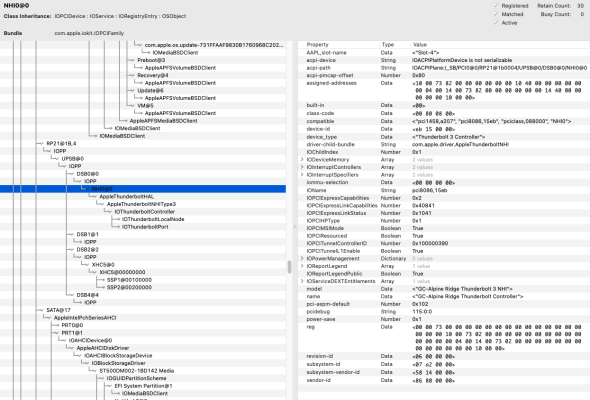- Joined
- May 23, 2017
- Messages
- 245
- Motherboard
- Asus ProArt Z690-Creator WiFi
- CPU
- i7-13700K
- Graphics
- RX 6900 XT
- Mac
@genzai :I thought I would chime in here since I use a lot of these BMD devices and I have encountered and explored this issue a bit.
TLDR for your issue- you must install driver version 12.1
Why? - This is the last version that has a BlackmagicIO kext installed in /L/E.
Now here is where I think this becomes very relevant to the broader community @CaseySJ ...
Starting with driver version 12.2, the main Blackmagic driver is re-written as a driverkit .dext file, and per driverkit requirements is located within the Blackmagic desktop video software app (in /Applications). I have not had success loading this driver on any hackintosh, and my fear is that as more drivers move to the driverkit model, more and more devices will fail to work on hackintosh until we understand and fix whatever is going on here. So hopefully some smart folks can start taking a look at this.
Drivers 12.2+ work fine on all my real Macs (obviously jumping through whatever hoops needed these days to permit third party extensions to load), but I can't seem to get any driverkit based drivers to load on a hackintosh and this is going to become a big issue for us sooner than later.
g\
I'm on driver 12.2.1 on my z390m WITH SIP still enabled.
On this machine, my Decklink SDI card is actually in an OWC TB3 extension chassis as I don't have an available card slot inside the machine. FWIW, I 'think' it still worked INSIDE the pc as well.
On this machine, there is a Decklink_Driver.kext in L/E, and that is in BigSur, but on the Designare I could only get 12.1 to work with SIP disabled. I ended up going back to Catalina on that machine (for other reasons) but I do recall getting BM to work WAS more difficult.
J
Last edited: