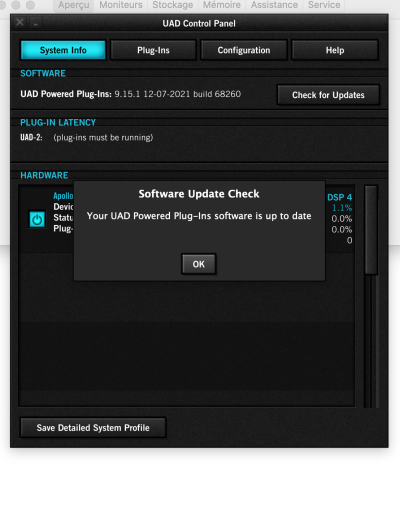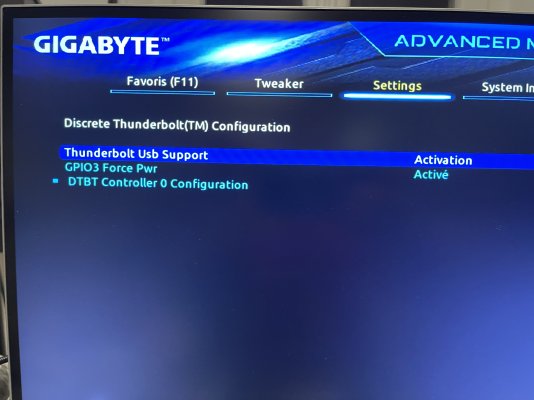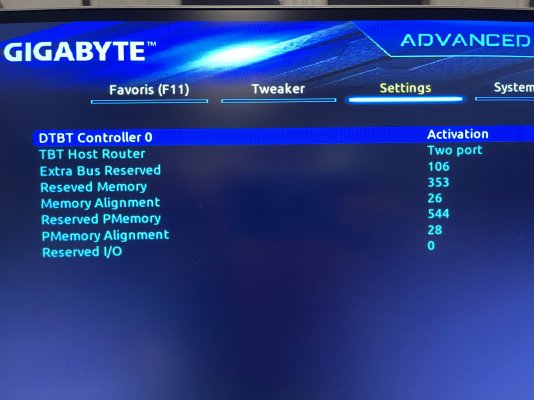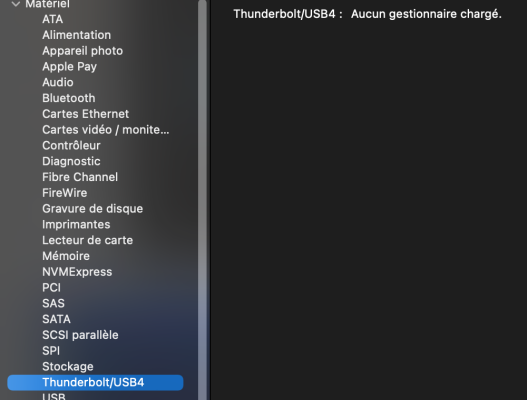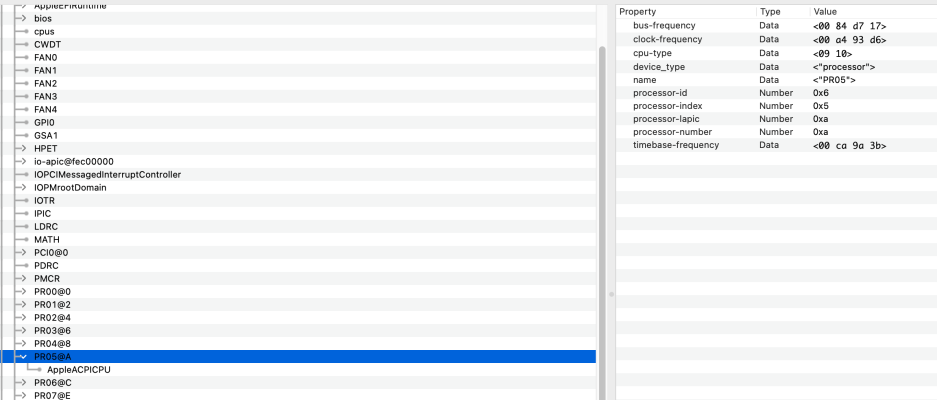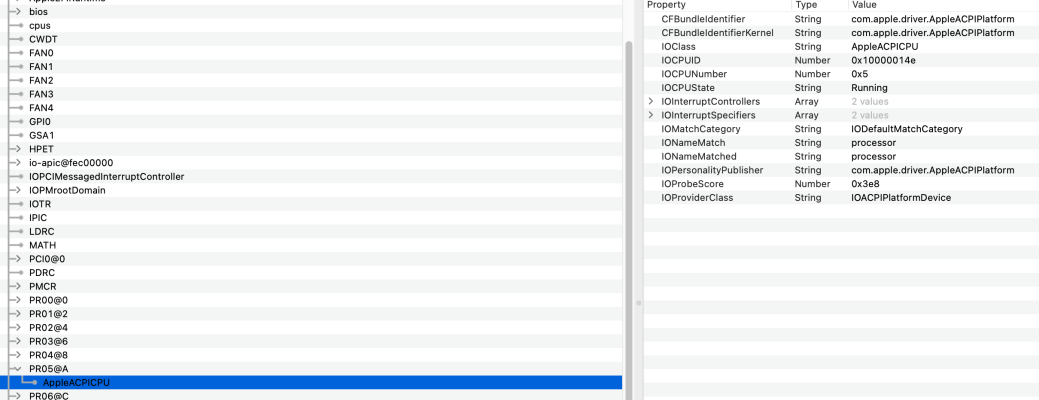You are using an out of date browser. It may not display this or other websites correctly.
You should upgrade or use an alternative browser.
You should upgrade or use an alternative browser.
[SUCCESS] Gigabyte Designare Z390 (Thunderbolt 3) + i7-9700K + AMD RX 580
- Thread starter CaseySJ
- Start date
-
- Tags
- gigabyte thunderbolt 3
- Joined
- Jan 31, 2022
- Messages
- 41
- Motherboard
- Gigabyte z390 Designare
- CPU
- i9 << need model # >> See Forum Rules !!
- Graphics
- 6900xt
Yes Drivers are OK. But even my HardDrive doesn't work.
Here is the file
Thanks
Here is the file
Thanks
And you, which is your os ? BigSur ? and version of your Bios?Usually UAD TB Sound Cards works out-of-box.
Have you configured your BIOS as in Post #1 ?
Have you correctly installed UAD drivers ?
If yes then:
- Connect the sound card to your hackintosh then switch ON.
- Download and run IORegistryExplorer and export the file with "File —> Save As…".
- Post the file
Note:
I assume you are using an EFI created by Casey.
When TB isn't flashed your UAD will appear in System Information --> PCI instead of System Information --> Thunderbolt.
- Joined
- Jan 31, 2022
- Messages
- 41
- Motherboard
- Gigabyte z390 Designare
- CPU
- i9 << need model # >> See Forum Rules !!
- Graphics
- 6900xt
Usually UAD TB Sound Cards works out-of-box.
Have you configured your BIOS as in Post #1 ?
Have you correctly installed UAD drivers ?
If yes then:
- Connect the sound card to your hackintosh then switch ON.
- Download and run IORegistryExplorer and export the file with "File —> Save As…".
- Post the file
Note:
I assume you are using an EFI created by Casey.
When TB isn't flashed your UAD will appear in System Information --> PCI instead of System Information --> Thunderbolt.
Attachments
CaseySJ
Moderator
- Joined
- Nov 11, 2018
- Messages
- 22,196
- Motherboard
- Asus ProArt Z690-Creator
- CPU
- i7-12700K
- Graphics
- RX 6800 XT
- Mac
- Classic Mac
- Mobile Phone
Hello @oLiMonKeY,Hi Everyone. I hope I'm in the good section. Sorry for my bad English as I'm French. ;-)
I have problems with my Thunderbolt 3 (USB C). it doesn't work with my Sound Card Apollo 16 even with my hardrive lacie.
In my OS system (Big Sur 11.6.2 ), at Thunderbolt section appears " No Found".
I m a little bit lost . I have to flash my motherboard ? Or only Thunderbolt stuff ?
I have a :
Gigabyte Z390 Designare (BIOS F9)
Intel i9
AMD Radeon 6900 XT
OpenCore
Thanks.
Some comments:
- As @Inqnuam mentioned, UAD Apollo devices usually work well without flashing the Thunderbolt firmware. Please try setting Thunderbolt --> Thunderbolt Boot Support --> Boot Once in BIOS.
- Regarding the LaCie hard drive, what is the make and model of that drive?
- Joined
- Jan 31, 2022
- Messages
- 41
- Motherboard
- Gigabyte z390 Designare
- CPU
- i9 << need model # >> See Forum Rules !!
- Graphics
- 6900xt
thanks
i try to put on " Thunderbolt Boot" but OS crash when Apollo is plugged. ( as soon as i enter my session password)
My Hard drive is a Lacie, orange. Usb C / Thunderbolt 2
i try to put on " Thunderbolt Boot" but OS crash when Apollo is plugged. ( as soon as i enter my session password)
My Hard drive is a Lacie, orange. Usb C / Thunderbolt 2
- Joined
- Jan 31, 2022
- Messages
- 41
- Motherboard
- Gigabyte z390 Designare
- CPU
- i9 << need model # >> See Forum Rules !!
- Graphics
- 6900xt
Here my BIOS TB config:Hello @oLiMonKeY,
Some comments:
- As @Inqnuam mentioned, UAD Apollo devices usually work well without flashing the Thunderbolt firmware. Please try setting Thunderbolt --> Thunderbolt Boot Support --> Boot Once in BIOS.
- Regarding the LaCie hard drive, what is the make and model of that drive?
But Big Sur doesn't recongnize Thunderbolt. is it ok?
Attachments
Last edited by a moderator:
CaseySJ
Moderator
- Joined
- Nov 11, 2018
- Messages
- 22,196
- Motherboard
- Asus ProArt Z690-Creator
- CPU
- i7-12700K
- Graphics
- RX 6800 XT
- Mac
- Classic Mac
- Mobile Phone
The other option to try is Thunderbolt --> Thunderbolt Boot Support --> Boot ACL.thanks
i try to put on " Thunderbolt Boot" but OS crash when Apollo is plugged. ( as soon as i enter my session password)
Please connect the LaCie then download and run IORegistryExplorer, then scroll (not 'search') down to RP05 and post a screenshot of that section.My Hard drive is a Lacie, orange. Usb C / Thunderbolt 2
IORegistryExplorer can be downloaded by clicking here.
Please ignore "System Information --> Thunderbolt".
- Joined
- Mar 24, 2014
- Messages
- 131
- Motherboard
- Aorus Xtreme Z390
- CPU
- i9-9900K
- Graphics
- Vega VII
- Mobile Phone
I was under the impression that was just DMAR and not DMAC. You can understand my confusion, when I saw no referencePlease see this spoiler in Post 1:
Touché, Sir. To be fair and honest, I've always been doing it, but because I just think it belongs there. Never have I seen any benefits, but same could be said about HDMIHave you noticed any benefits from injecting the SSDT for SMBus?
- Joined
- Jan 31, 2022
- Messages
- 41
- Motherboard
- Gigabyte z390 Designare
- CPU
- i9 << need model # >> See Forum Rules !!
- Graphics
- 6900xt
CaseySJ
Moderator
- Joined
- Nov 11, 2018
- Messages
- 22,196
- Motherboard
- Asus ProArt Z690-Creator
- CPU
- i7-12700K
- Graphics
- RX 6800 XT
- Mac
- Classic Mac
- Mobile Phone
No, RP05. It is further down in the list.do you mean PR05 ? here it is
- PR05 = Processor 05
- RP05 = Root Port 05
Copyright © 2010 - 2024 tonymacx86 LLC