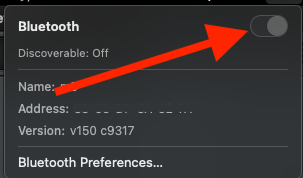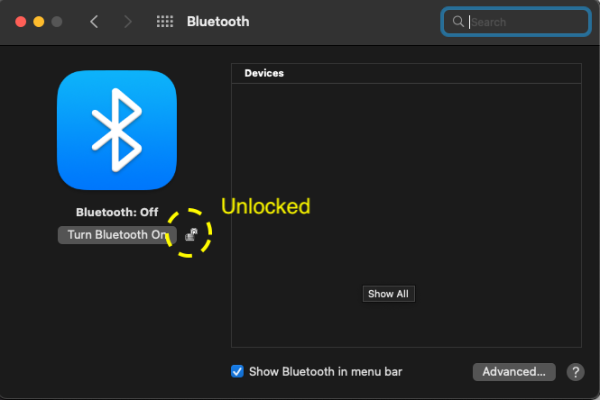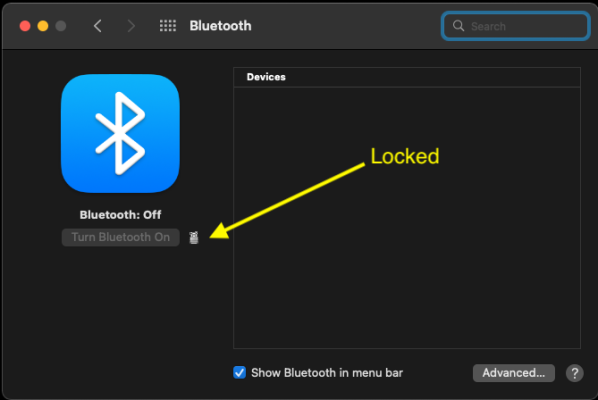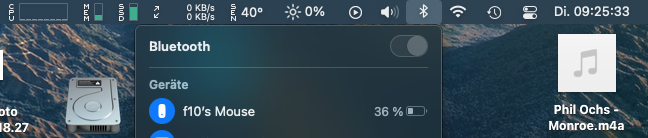CaseySJ
Moderator
- Joined
- Nov 11, 2018
- Messages
- 22,187
- Motherboard
- Asus ProArt Z690-Creator
- CPU
- i7-12700K
- Graphics
- RX 6800 XT
- Mac
- Classic Mac
- Mobile Phone
I may need to create a formal one soon. But in the meantime, please use this one (only 3 steps):Will there be a Monterey install mini-guide?

Gigabyte Z490 Vision D (Thunderbolt 3) + i5-10400 + AMD RX 580
Boot time takes into account as well the number of apps installed. I just did a fresh Monterey RC2 to prepare the upcoming macOS12 release and installed again only the Apps I really use (more than 500 were on the disk for purpose test). It dramatically speed up the boot up to the Monterey...
 www.tonymacx86.com
www.tonymacx86.com