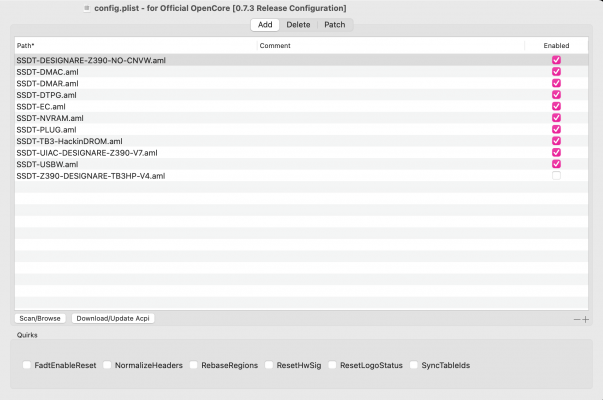- Joined
- Mar 4, 2019
- Messages
- 73
- Motherboard
- Designare Z390
- CPU
- i7-9700K
- Graphics
- RX580 Pulse
Thank you! Appreciate the quick reply. What does agdpmod=pikera do in our case? I googled around a bit and got this:Hello @vidvi,
It should be relatively straightforward to upgrade from Clover to OpenCore, as follows:
- Start with a full bootable backup of Mojave. I cannot over-stress the importance of this step.
- Then follow the Clover-to-OpenCore guide.
- The boot argument agdpmod=pikera is necessary for RX 5700 XT. This is already present in the OpenCore config.plist
- When OpenCore is installed, boot back into Mojave to make sure everything is okay.
- Then Big Sur can be installed from System Preferences --> Software Update.
- However, some older third-party audio kernel extensions (kexts) can cause boot problems in Big Sur. If in doubt, simply post a screenshot of
/Library/Extensionsbefore starting Big Sur installation.- If you have any questions or run into problems, feel free to post.
- Renames board-id to board-ix effectively disabling boardID checks, this is based off of Pike.R.A's work here(opens new window)
- This is also required for all Navi GPUs due to the difference in framework with the x6000 drivers
I'm currently spoofing a 2019 iMac. Do you think it's still okay to continue doing that?